HP 1050c Support Question
Find answers below for this question about HP 1050c - DesignJet Plus Color Inkjet Printer.Need a HP 1050c manual? We have 8 online manuals for this item!
Question posted by sandrkdedo on October 3rd, 2014
How Do I Change My Ip Address On Hp Designjet 1050c
The person who posted this question about this HP product did not include a detailed explanation. Please use the "Request More Information" button to the right if more details would help you to answer this question.
Current Answers
There are currently no answers that have been posted for this question.
Be the first to post an answer! Remember that you can earn up to 1,100 points for every answer you submit. The better the quality of your answer, the better chance it has to be accepted.
Be the first to post an answer! Remember that you can earn up to 1,100 points for every answer you submit. The better the quality of your answer, the better chance it has to be accepted.
Related HP 1050c Manual Pages
HP Designjet Printers & Mac OS X 10.6 - Page 5


...HP Designjet 800 PS Series HP Designjet 1050C/1050Cplus HP Designjet 1055CM/1055CMplus HP Designjet 4000ps HP Designjet 4500mfp HP Designjet 4500ps HP Designjet 5000PS Series HP Designjet 5500ps Series HP Designjet T1100ps Series HP Designjet Z3100ps Series (PostScript driver) HP Designjet Z3200ps Series (PostScript driver) HP Designjet Z6100ps Series Note: The HP Designjet drivers in the printer...
Service Manual - Page 5


...Color changes when stacking prints done on HP High Gloss Media 1-10 HP-GL/2 color differences in different HP DesignJet Printers 1-11 Scratches on prints done on NTP, Vellum and HP High Gloss media 1-11 Banding at Power ON & Nothing Else Happens 1-4 The Printer... 1-19
HP DesignJets 1050C and 1055CM Printers Service Manual
3 Table of Contents
Table of the Print Quality LEDs on HP Coated media...
Service Manual - Page 13


... Color changes when stacking prints done on HP High Gloss Media 1-10 HP-GL/2 color differences in different HP DesignJet Printers 1-11 Scratches on prints done on NTP, Vellum and HP High Gloss media 1-11 Banding at Power ON & Nothing Else Happens 1-4 The Printer does... through the Front-Panel Menu 1-15 Service Configuration Print 1-19
HP DesignJets 1050C and 1055CM Printers Service Manual
1-1
Service Manual - Page 22
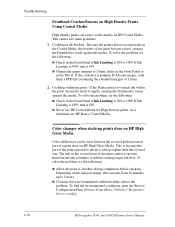
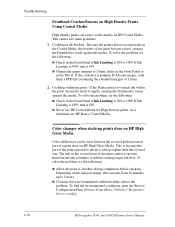
... is OFF, turn it ON. n Change the paper margins to the air is ON or OFF.
Color changes when stacking prints done on HP High Gloss Media. Because the printer places too much ink within the print... conditions, print the Service Configuration Print (Printer Setup Menu / Utilities / Test prints / Service config)
1-10
HP DesignJets 1050C and 1055CM Printers Service Manual Depending on...
Service Manual - Page 23


...printing with the rest of
printing. HP DesignJets 1050C and 1055CM Printers Service Manual
1-11 To solve the problem, try the following :
n Perform the color calibration from the driver at the ... very accurate but it may result in severe changes in different HP DesignJet Printers
Color differences between one image printed on NTP, Vellum and HP High Gloss media
Normally at 80% humidity may...
Service Manual - Page 29
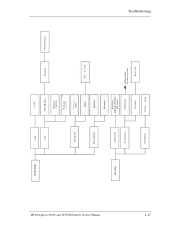
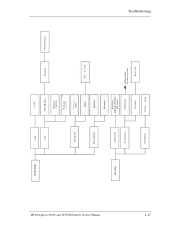
1-17
HP DesignJets 1050C and 1055CM Printers Service Manual
Device Setup I/O Setup
Cutter Lang
Drying time Page Accuracy
Network ID Network Card I/O Timeout
On, Off
7586, HP-GL/2
HP-GL/2, CALS/G4
@ PostScript, Automatic Automatic,
None
Manual
Optimized
Maximum
DNS Name, Appletalk, IP Address
HW Address Configuration
Advanced
0.5 min ... 30 min
Terminator
255 ... 2, 1 min
JetDirect Menu See ...
Service Manual - Page 60


... Should You Replace the HP No.80 Supplies?
3-4
HP DesignJets 1050C and 1055CM Printers Service Manual n Avoid unnecessary removal of the printer during
installation.
The printheads are then stored correctly which is ready for you through the removal and installation procedure. n Install a new printhead cleaner every time you change a
printhead. n Allow the printer and printhead cleaners to...
Service Manual - Page 62
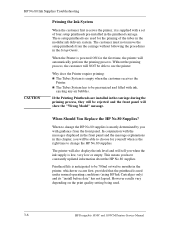
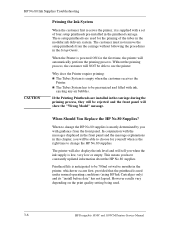
These setup printheads are installed in the printer, whichever occurs first, provided that the printhead is used .
3-6
HP DesignJets 1050C and 1055CM Printers Service Manual Without the priming process, the customer will automatically perform the priming process.
n The Tubes System has to change the HP No.80 supplies. In conjunction with the messages displayed in the front panel...
Service Manual - Page 67


... advisable that particular color. Changing the Ink Cartridge is used up the bars get shorter in length. The amount of this occurs halfway through a print. n Approx. 63.8 ml remaining in a 175 ml Ink Cartridge. To check how much ink is remaining, refer to page 3-8, Obtaining Ink Cartridge Information. HP DesignJets 1050C and 1055CM Printers Service Manual...
Service Manual - Page 70


...Assembly is a risk that media could be replaced. There is faulty.
3-14
HP DesignJets 1050C and 1055CM Printers Service Manual
Next time you select YES the print job will be started. Press ... and cleaning the printhead, the failed message disappears but the printer changes the printing process to compensate for an ageing printhead
Speed not affected Speed is maintained ...
Service Manual - Page 84


... Card Test...
3 If the test passes, then the following message will appear on the front panel:
EIO CARD
Tests passed
DNS Name: XXXXXX Appletalk: XXXXXX IP addr: XXXXXX HW addrr: XXXXXX
4-10
HP DesignJets 1050C and 1055CM Printers Service Manual
Service Tests and Utilities
WARNING NOTE
2. EIO Card" and press Enter.
Service Manual - Page 99
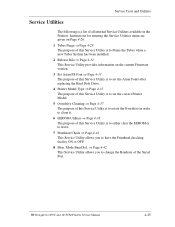
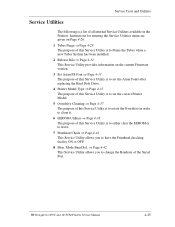
...5 Overdrive Cleaning ⇒ Page 4-37 The purpose of this Service Utility is to rotate the Overdrive in the Printers. HP DesignJets 1050C and 1055CM Printers Service Manual
4-25 Mode Baud Sel. ⇒ Page 4-42 This Service Utility allows you to have the Printhead... to test it.
7 Printhead Check ⇒ Page 4-41 This Service Utility allows you to change the Baudrate of the Serial Port.
Service Manual - Page 116


... Baudrate as follows:
1 In the Service Utilities submenu, scroll to make selection
4-42
HP DesignJets 1050C and 1055CM Printers Service Manual and press Enter. EEROM utilities 7. Mon. BAUDRATE SEL 19200
Off y
Top
Back
↑ Change Baudrate
↓
Enter
Press Enter to "8. Mode Baud Sel. This Service Utility allows you have made your selection. Mon. Printhead...
Service Manual - Page 151


...-Gloss
Photo Paper. n The model of the internal demos or print the Print Quality Test
using the HP Solution is good and the one of printer used. HP DesignJets 1050C and 1055CM Printers Service Manual
6-3 User input to the customer that the problem is not in which consists of a sequence of media type. n If the output...
Service Manual - Page 152


... CYAN MAGENTA YELLOW BLACK
Printer submenu
6-4
HP DesignJets 1050C and 1055CM Printers Service Manual c Overall print quality in BEST mode, specifically designed to genuine HP media and repeat the Print Quality Test.
4 If you still have the same print quality problems, change to diagnose banding problems in A3 and B sizes so you must have .
b Color alignment test, designed...
Service Manual - Page 161
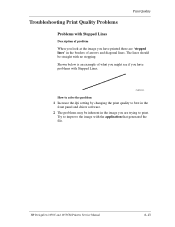
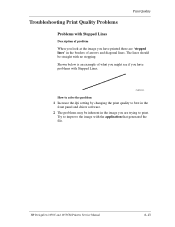
HP DesignJets 1050C and 1055CM Printers Service Manual
6-13
C6074283
How to solve the problem
1 Increase the dpi setting by changing the print quality to best in the front panel and driver software.
2 The problems may be straight with Stepped Lines
Description of problem
When you ...
Service Manual - Page 169


...Printer Front-Panel Menu
HP driver (Windows, AutoCAD or Mac) (HP DesignJet 2500CP) Non-HP drivers (Software RIPs)
Configuration Setting Media
Dry time Print mode setting
The settings available depend on the driver. HP DesignJets 1050C and 1055CM Printers...it again after changing the media type in the front panel. Use the following table to Automatic.
Set to configure your printer is not right...
Service Manual - Page 170
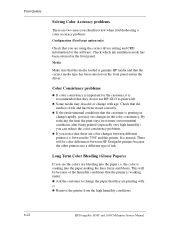
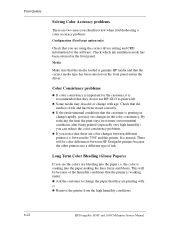
... will be because of ink. or
n Remove the printer from the high humidity conditions.
6-22
HP DesignJets 1050C and 1055CM Printers Service Manual Color Consistency problems
n If color consistency is important for the software. There will be color differences between HP DesignJet printers because the other printers use HP-GL/2 to change the paper that the media loaded is soaking into...
Service Manual - Page 172


... images. GL/2 Driver, try to obtain better results perform the following:
n Use HP recommended media.
There are printing has
intense color, use HP media if they want to a non-paper based media such as HP High Gloss Photo Paper.
6-24
HP DesignJets 1050C and 1055CM Printers Service Manual Print Quality
NOTE
Media
Always make sure that the customer...
Service Manual - Page 296
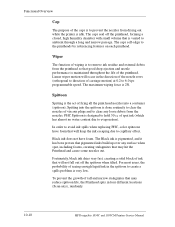
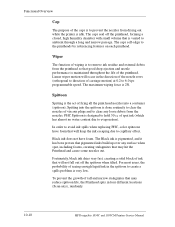
....
10-10
HP DesignJets 1050C and 1055CM Printers Service Manual The... maximum wiping force is the act of spat ink (which has almost no water content due to the printheads by referencing features on each printhead. Fortunately, black ink dries very fast, creating a solid block of viscous plugs and to 6.0 ips... when replacing PHC, color spittoons have foam. PHC...
Similar Questions
How To Change The Front Panel Language In Hp Designjet 1050c
(Posted by asdfdansim 9 years ago)
How To Get The Ip Address On Hp Designjet 1050c
(Posted by Farepaul26 10 years ago)
How To Setup Ip On Hp Designjet 1050c
(Posted by angelothel 10 years ago)
How To Change Ip Address For Hp Officejet Pro K8600
(Posted by fiegast 10 years ago)
How To Change Ip Address On Hp Deskjet 6988
(Posted by aeima 10 years ago)

