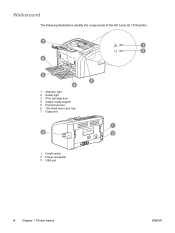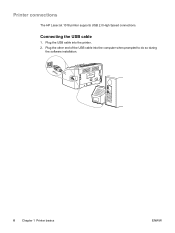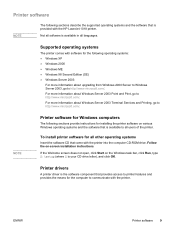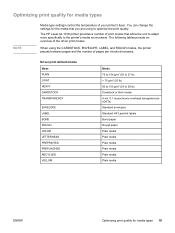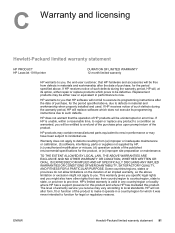HP 1018 Support Question
Find answers below for this question about HP 1018 - LaserJet B/W Laser Printer.Need a HP 1018 manual? We have 11 online manuals for this item!
Question posted by stephma on February 17th, 2014
How To Setup A Hp 1018 Printer On A Macbook Pro
The person who posted this question about this HP product did not include a detailed explanation. Please use the "Request More Information" button to the right if more details would help you to answer this question.
Current Answers
Related HP 1018 Manual Pages
Similar Questions
Windows 7 Will Not Allow Hp 1018 Printer Selection
(Posted by FLDCEm 9 years ago)
How Do I Change Printer Icon For Hp 1018 Printer
(Posted by linbobhes 9 years ago)
Try To Connect My Printer Hp 1018 To My Computer Windows 7 Does Not Reg Usb
(Posted by rene30463 11 years ago)
Hp 2420leser Printer Occuring Problem
Hi I have HP 2420 Printer Simple, after intallation, it take much time to print a page, and betwe...
Hi I have HP 2420 Printer Simple, after intallation, it take much time to print a page, and betwe...
(Posted by fareedmughal 11 years ago)
Hp 2300l Printer
I can't get my printer to print using hp 2300L printer. It keeps giving me an error saying I'm missi...
I can't get my printer to print using hp 2300L printer. It keeps giving me an error saying I'm missi...
(Posted by wlldarl3 11 years ago)