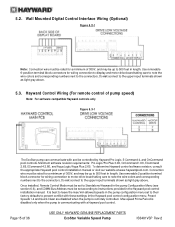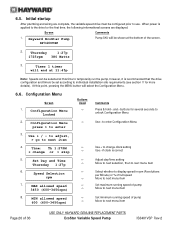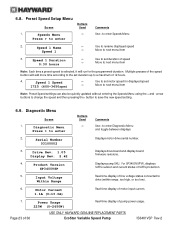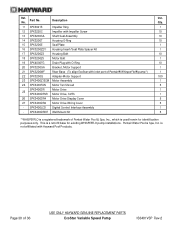Hayward Variable Speed Pump Support Question
Find answers below for this question about Hayward Variable Speed Pump.Need a Hayward Variable Speed Pump manual? We have 2 online manuals for this item!
Question posted by cruisest on May 17th, 2022
I Have A Super Pump Vs I Cant Figure Out How To Set The Time And Day On The Scre
Current Answers
Answer #1: Posted by SonuKumar on May 17th, 2022 8:01 AM
https://www.youtube.com/watch?v=SOeMr2YEE2w
1.
POWER ON - Turn on the power to the pump.
2.
SET CURRENT DAY AND TIME - Press the Menu button. You will see a screen that says "Configuration Menu Locked".
3.
UNLOCK CONFIGURATION MENU - Press and hold down the < and > buttons until the scre
Please respond to my effort to provide you with the best possible solution by using the "Acceptable Solution" and/or the "Helpful" buttons when the answer has proven to be helpful.
Regards,
Sonu
Your search handyman for all e-support needs!!
Related Hayward Variable Speed Pump Manual Pages
Similar Questions
I need to distribute a chemical for the pool that requires the pump run constantly for 24 hours. I d...
Hello,I have a Hayward Super Pump (C48L2N134B1). Can I replace the impeller to decrease the water fl...
pump stopped. Screen stated to push resume. Doing so and screen displays an error code nine and swit...
My pump just stopped running. Cannot restart. Brand new - 6 months runtime on it. What is error code...
Pool pump + salt chlorination system.I am replacing a conventional pool pump with a Hayward EcoStart...