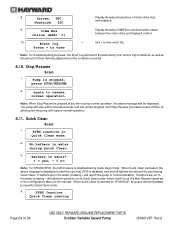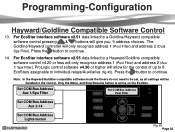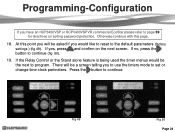Hayward Variable Speed Pump Support Question
Find answers below for this question about Hayward Variable Speed Pump.Need a Hayward Variable Speed Pump manual? We have 2 online manuals for this item!
Question posted by bh2522 on June 4th, 2022
How Do I Make My Hpump Run Continuously For 24 Hr To Distribute A Chemical?
Current Answers
Answer #1: Posted by SonuKumar on June 4th, 2022 9:16 PM
https://www.youtube.com/watch?v=8B1Ss4YKKOY&t=65
https://www.youtube.com/watch?v=8B1Ss4YKKOY&t=249
Should a variable speed pool pump run 24 hours a day?
However, it is important to note that a variable speed pool pump should ideally be running 24 hours a day to ensure proper and optimal water circulation. When your pool pump is not running, the water is sitting stagnant in your pool allowing bacteria to survive and grow.
Please respond to my effort to provide you with the best possible solution by using the "Acceptable Solution" and/or the "Helpful" buttons when the answer has proven to be helpful.
Regards,
Sonu
Your search handyman for all e-support needs!!
Related Hayward Variable Speed Pump Manual Pages
Similar Questions
I cannot get my Hayward Pro Logic board to communicate with my Hayward Ecostar VSP pump. The pump sa...
We lost power for a couple hrs but when it came back the whole pool system was down . The electricia...
Pool pump + salt chlorination system.I am replacing a conventional pool pump with a Hayward EcoStart...
Heater reads 55 temp. Pool temp is 85
Apparently I bought (online)much more than I needed with the Aqua Plus Automation and Chlorination. ...