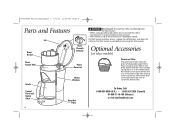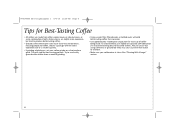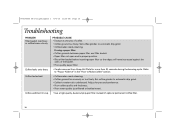Hamilton Beach 48577 Support Question
Find answers below for this question about Hamilton Beach 48577.Need a Hamilton Beach 48577 manual? We have 1 online manual for this item!
Question posted by eulb990 on April 24th, 2017
How To Program The Coffee Maker To Start Brewing
Current Answers
Answer #1: Posted by BusterDoogen on April 24th, 2017 2:30 PM
I hope this is helpful to you!
Please respond to my effort to provide you with the best possible solution by using the "Acceptable Solution" and/or the "Helpful" buttons when the answer has proven to be helpful. Please feel free to submit further info for your question, if a solution was not provided. I appreciate the opportunity to serve you!
Related Hamilton Beach 48577 Manual Pages
Similar Questions
When making a single cup of coffee it tells me to add water when the resevoir is full
Where can I buy the replacement coffee carafe for HB model 49756; it's a 12 cup carafe.
When i turn on my coffee maker it sounds like its clogged it wont let any water thru it spits it out...
What is the part number for the black replacement carafe for Hamilton Beach coffee maker Model 48577