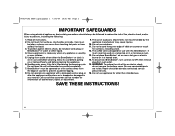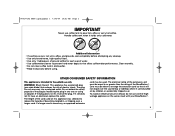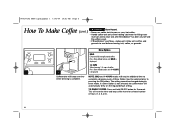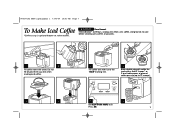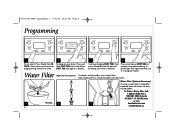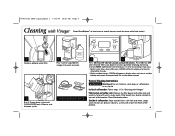Hamilton Beach 48465R Support Question
Find answers below for this question about Hamilton Beach 48465R.Need a Hamilton Beach 48465R manual? We have 1 online manual for this item!
Question posted by northruprk on September 10th, 2012
My Brewstation Says To 'pour Water' Poured Water--won't Start Brewing
The person who posted this question about this Hamilton Beach product did not include a detailed explanation. Please use the "Request More Information" button to the right if more details would help you to answer this question.
Current Answers
Related Hamilton Beach 48465R Manual Pages
Similar Questions
Hamilton Beach 49980a Single Serve Side Says Add Water But It Is Full Of Water
if there is water in the coffee maker but it says add water what to do next
if there is water in the coffee maker but it says add water what to do next
(Posted by lori181983 7 years ago)
Hamilton Beach Brew Station Won't Brew Says Pour Water
(Posted by JANEdmati 9 years ago)
How Do I Change The Little Water Filter Inside Coffee Maker
i need to change the little screen in the coffee maker how do i do that
i need to change the little screen in the coffee maker how do i do that
(Posted by Patrisia 10 years ago)
Water Is Not Filtering Through Coffee
I purchased this model coffee maker at Target not even 2 months ago. After adding the water and plac...
I purchased this model coffee maker at Target not even 2 months ago. After adding the water and plac...
(Posted by menyg35 12 years ago)
My Coffee Maker Is Showing 'pour Water' It Has Water In It, But It Will Not Brew
(Posted by farmdirect 12 years ago)