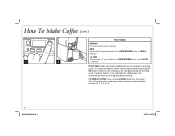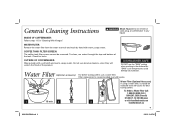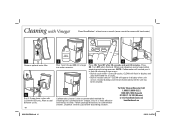Hamilton Beach 47900 Support Question
Find answers below for this question about Hamilton Beach 47900.Need a Hamilton Beach 47900 manual? We have 1 online manual for this item!
Question posted by joseest4 on January 16th, 2021
How To Clean With Vinager
The person who posted this question about this Hamilton Beach product did not include a detailed explanation. Please use the "Request More Information" button to the right if more details would help you to answer this question.
Current Answers
Answer #1: Posted by Odin on January 16th, 2021 2:08 PM
Hope this is useful. Please don't forget to click the Accept This Answer button if you do accept it. My aim is to provide reliable helpful answers, not just a lot of them. See https://www.helpowl.com/profile/Odin.
Related Hamilton Beach 47900 Manual Pages
Similar Questions
Parts For 47214 Hamilton Beach Coffee Maker
I need a "Coffee Tank Screen" for a Hamilton Beach Coffee Maker Model Number 47214.
I need a "Coffee Tank Screen" for a Hamilton Beach Coffee Maker Model Number 47214.
(Posted by kenuebele 1 year ago)
Water Collects Under The Tank.
I need to pour it out after 2-3 uses. Is this normal for this coffee maker?
I need to pour it out after 2-3 uses. Is this normal for this coffee maker?
(Posted by sueandted 7 years ago)
My Coffee Maker Model 4790 Leaks/drips Coffee After The First Cup Is Served.
After first cup served coffee continues to drip until it is empty. Coffee all over counter & flo...
After first cup served coffee continues to drip until it is empty. Coffee all over counter & flo...
(Posted by callnursedurkin51 7 years ago)
Leak Coffee Maker Model 47900
water leaks around the reservoir below the basket
water leaks around the reservoir below the basket
(Posted by henrisabourin 10 years ago)