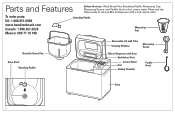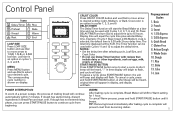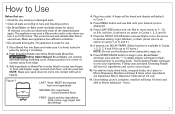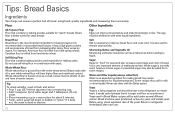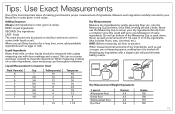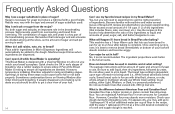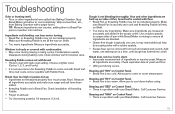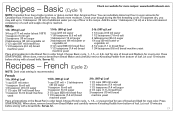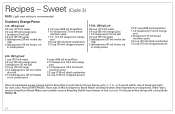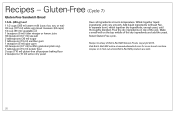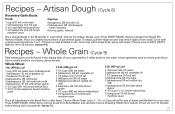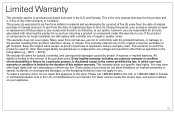Hamilton Beach 29888 Support Question
Find answers below for this question about Hamilton Beach 29888.Need a Hamilton Beach 29888 manual? We have 1 online manual for this item!
Question posted by ksb2711 on July 10th, 2023
Dough Mixing Sound
Current Answers
Answer #1: Posted by SonuKumar on July 11th, 2023 1:51 AM
There are a few reasons why your Hamilton Beach 29888 might be making an unusual irritating sound when mixing dough. Here are some of the most common ones:
The dough is too thick. If the dough is too thick, it can put too much strain on the motor, which can cause it to make a loud noise. Try adding a little more liquid to the dough to thin it out.
The dough is too sticky. If the dough is too sticky, it can cause the beaters to stick to the sides of the bowl, which can also cause a loud noise. Try adding a little more flour to the dough to make it less sticky.
The beaters are not properly seated. If the beaters are not properly seated in the bowl, they can wobble and make a loud noise. Make sure that the beaters are properly inserted into the bowl and that they are not loose.
The motor is faulty. If the motor is faulty, it can make a loud noise when it is running. In this case, you will need to replace the motor.
Here are some troubleshooting steps you can try if your Hamilton Beach 29888 is making an unusual irritating sound when mixing dough:
Check the thickness of the dough. If the dough is too thick, add a little more liquid.
Check the stickiness of the dough. If the dough is too sticky, add a little more flour.
Check the seating of the beaters. Make sure that the beaters are properly seated in the bowl.
If you have checked all of the above and the noise is still there, contact Hamilton Beach customer support for help.
Here are some additional tips to help you avoid this issue in the future:
Read the instruction manual carefully before using the mixer. This will help you understand how to use the mixer properly and avoid any potential problems.
Clean the mixer regularly. This will help to prevent the build-up of food particles, which can cause the mixer to malfunction.
Store the mixer properly. When you are not using the mixer, store it in a clean, dry place. This will help to prevent the motor from overheating and causing damage.
Please respond to my effort to provide you with the best possible solution by using the "Acceptable Solution" and/or the "Helpful" buttons when the answer has proven to be helpful.
Regards,
Sonu
Your search handyman for all e-support needs!!
Answer #2: Posted by Technoprince123 on July 10th, 2023 9:42 PM
Please response if this answer is acceptable and solw your problem thanks
Answer #3: Posted by HelpHero on July 11th, 2023 5:57 AM
1. Overloading: If you're trying to mix a large or heavy dough, it could be putting too much strain on the motor, causing the unusual noise. In this case, it's best to reduce the amount of dough you're mixing to avoid straining the motor.
2. Mechanical Issues: It's possible that there may be some mechanical issues with the mixer, such as worn gears or bearings.
Over time, these parts can wear out, leading to unusual noises. In this case, the mixer may need to be inspected and repaired by a professional technician. Here are a few troubleshooting steps you can try to help pinpoint the issue:
1. Make sure the mixer is properly assembled and all attachments are securely in place. Sometimes, loose or improperly installed components can create strange sounds during operation.
2. Check if the noise occurs with other mixing tasks or specific to dough mixing. This will help identify if the issue is related to certain ingredients or the amount of dough being mixed.
3. If possible, try using different speeds on the mixer to see if the noise persists. It's worth noting if the noise only occurs at specific settings, as this can help identify any speed-related issues.
4. Review the user manual for your specific model to ensure that you're using it correctly and following the recommended guidelines for dough mixing.
If the unusual sound continues to persist or gets worse, I recommend contacting Hamilton Beach customer support or taking the mixer to an authorized service center. They will have the expertise to diagnose the problem accurately and provide appropriate solutions or repairs.
I hope this is helpful? PLEASE "ACCEPT" and mark it "HELPFUL" to complement my little effort. Hope to bring you more detailed answers.
Helphero
Answer #4: Posted by HelpHero on July 11th, 2023 5:58 AM
1. Overloading: If you're trying to mix a large or heavy dough, it could be putting too much strain on the motor, causing the unusual noise. In this case, it's best to reduce the amount of dough you're mixing to avoid straining the motor.
2. Mechanical Issues: It's possible that there may be some mechanical issues with the mixer, such as worn gears or bearings.
Over time, these parts can wear out, leading to unusual noises. In this case, the mixer may need to be inspected and repaired by a professional technician. Here are a few troubleshooting steps you can try to help pinpoint the issue:
1. Make sure the mixer is properly assembled and all attachments are securely in place. Sometimes, loose or improperly installed components can create strange sounds during operation.
2. Check if the noise occurs with other mixing tasks or specific to dough mixing. This will help identify if the issue is related to certain ingredients or the amount of dough being mixed.
3. If possible, try using different speeds on the mixer to see if the noise persists. It's worth noting if the noise only occurs at specific settings, as this can help identify any speed-related issues.
4. Review the user manual for your specific model to ensure that you're using it correctly and following the recommended guidelines for dough mixing.
If the unusual sound continues to persist or gets worse, I recommend contacting Hamilton Beach customer support or taking the mixer to an authorized service center. They will have the expertise to diagnose the problem accurately and provide appropriate solutions or repairs.
I hope this is helpful? PLEASE "ACCEPT" and mark it "HELPFUL" to complement my little effort. Hope to bring you more detailed answers.
Helphero
Related Hamilton Beach 29888 Manual Pages
Similar Questions
I live in EU and my HB BM arrived from the US with a US plug. very excited but when I used it with a...
I have used my new machine 5or6times now it just wants to mix I stop the machin I unplugged it for o...
Could you please send us a deteil recipes for makeing of breads
I need owners manual in English for homebaker breadmaker model 29881 from an on line source ...l