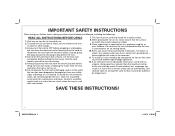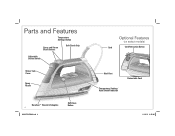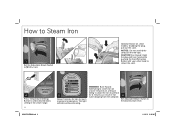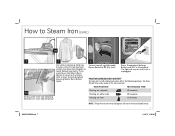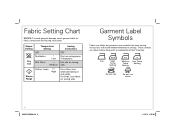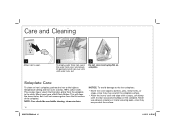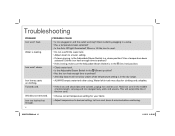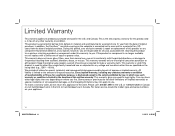Hamilton Beach 19804 Support Question
Find answers below for this question about Hamilton Beach 19804.Need a Hamilton Beach 19804 manual? We have 1 online manual for this item!
Question posted by cwwidner on March 14th, 2017
Self Cleaning For Hamilton Beach Model 19804 Iron
The user manual does not address the procedure for "self cleaning", it just tells the location of the button. How does the self cleaning feature work exactly?
Current Answers
Related Hamilton Beach 19804 Manual Pages
Similar Questions
Need To Know How To Turn The Reset Button Off.
Reset button was pressed by accident. I am unable to get the reset button to turn off. Would like to...
Reset button was pressed by accident. I am unable to get the reset button to turn off. Would like to...
(Posted by sap1161 2 years ago)
My Iron Is Getting Too Hot When It Is Switched On
iron is getting too hot when it is switched on
iron is getting too hot when it is switched on
(Posted by ahuja123 4 years ago)
Overheating
my iron keeps overheating and shuts offwhy and how do I stop it
my iron keeps overheating and shuts offwhy and how do I stop it
(Posted by Retsillamarci 6 years ago)
The Iron Won't Heat Up And The Reset Light Does Not Turn On.
I inadvertently left the iron on for several days. The iron will no longer heat up. The unit lights ...
I inadvertently left the iron on for several days. The iron will no longer heat up. The unit lights ...
(Posted by ed4tennis 11 years ago)