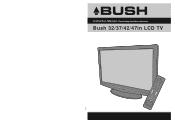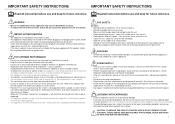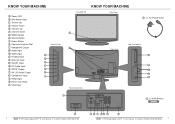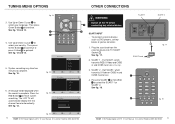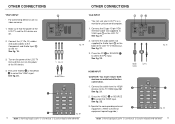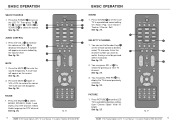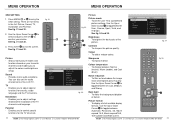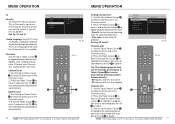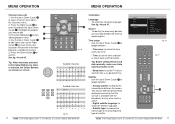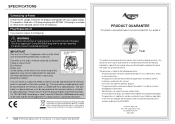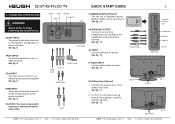Haier LT32M1CA Support Question
Find answers below for this question about Haier LT32M1CA.Need a Haier LT32M1CA manual? We have 1 online manual for this item!
Question posted by markveitch on September 24th, 2012
Connecting My Bush Lt32m1ca To Laptop Have No Sound
When I connect my apple macbook pro to computer with
Hhdmi lead I get picture but no sound please can u assist
Current Answers
Related Haier LT32M1CA Manual Pages
Similar Questions
Connect Android Phone Or Laptop To Haier Tv
Hi,What are my options to connect either my phone or laptop to the Haier Tv to watch Youtube?
Hi,What are my options to connect either my phone or laptop to the Haier Tv to watch Youtube?
(Posted by outspokenhijabi 3 years ago)
Connecting A Soundbar
My soundbar (Yamaha) has an optical connector for the TV but this Bush model doesn't have one. Can I...
My soundbar (Yamaha) has an optical connector for the TV but this Bush model doesn't have one. Can I...
(Posted by martin75025 10 years ago)
Bush Lt32m1ca Changes Scart Channel On Own
bush lt32m1ca changes scart channel on own also volume increases on own and it goes through settings...
bush lt32m1ca changes scart channel on own also volume increases on own and it goes through settings...
(Posted by davehen27 11 years ago)
How Much Money On A Monitor Model Name Of The Product Lt32m1ca Bush
(Posted by nikiivanov89 12 years ago)
Connecting Macbook To Lt22r#cow With Hdmi
Hi there, I was wondering if anyone can help with this issue. I have the LT22R3COW and would like t...
Hi there, I was wondering if anyone can help with this issue. I have the LT22R3COW and would like t...
(Posted by ostendaise 12 years ago)