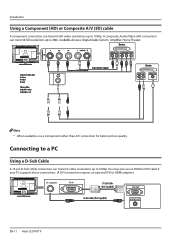Haier LE32N1620 Support Question
Find answers below for this question about Haier LE32N1620.Need a Haier LE32N1620 manual? We have 1 online manual for this item!
Question posted by halenagraves on May 26th, 2014
Haier Smart Television
my haier smart tv is blinking red and green with no picture
Current Answers
Answer #1: Posted by TechSupport101 on May 26th, 2014 11:34 PM
Hi. That is a fault code - however, what it exactly mean may depend greatly on the particular model number of the Haier Smart TV set. Here is a Service Manual for the Haier Unitary Smart TV series which may be able to help. http://www.manualslib.com/manual/513240/Haier-Unitary-Smart-Series.html
Related Haier LE32N1620 Manual Pages
Similar Questions
Le32n1620 Haier Tv Screen-stuck On Lifelock Screen. Won't Exit To Cable Tv.
(Posted by jdj2jdj 9 years ago)
How To Connect Haier Le32n1620 To Netflix. Having Problems Connecting To Netfli
instruction on how to connect to netflix. Haier tv LE32N1620
instruction on how to connect to netflix. Haier tv LE32N1620
(Posted by echristianlady 10 years ago)
My Sounds Skips On My Television What Are The Audio Setting Should I Use
brand new haier television from QVC and the sound skips it shut off in on every so often....
brand new haier television from QVC and the sound skips it shut off in on every so often....
(Posted by kimberlymartin69 11 years ago)
I Bought A 32' Haier Smart Tv Ith Awierless Usb Adapter And It Will Not Connectt
(Posted by rmartinez278 11 years ago)