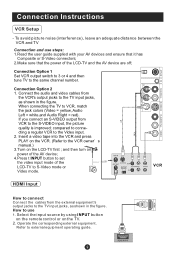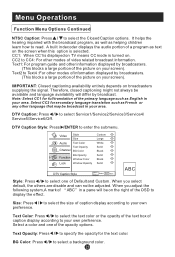Haier HLC22KW1b Support Question
Find answers below for this question about Haier HLC22KW1b.Need a Haier HLC22KW1b manual? We have 1 online manual for this item!
Question posted by alhbusse on October 24th, 2011
Screen Turns Off
screen turne off with in 2 minutes from turning on the TV.
What can i do?
Current Answers
Related Haier HLC22KW1b Manual Pages
Similar Questions
Tv Turns On But With Black Screen And No Sound
question above but now it will not power dwn unless i unplug it
question above but now it will not power dwn unless i unplug it
(Posted by Chilledbones 6 years ago)
The Screen Gets Blank
The screen gets blank what ever I press on the remote nothing will change only when I turn T.V off t...
The screen gets blank what ever I press on the remote nothing will change only when I turn T.V off t...
(Posted by madielmajed 7 years ago)
Screen Blank
Hi, Could you help with repair of BUSH TV, Model LTF22M4 whose lower part of the screen has gone bl...
Hi, Could you help with repair of BUSH TV, Model LTF22M4 whose lower part of the screen has gone bl...
(Posted by mobileforce 10 years ago)
Screen Shows 'turn Off Auto Informa'
Is there a option in the service mode to to turn off 'auto information'.The Tv is showing no siganal...
Is there a option in the service mode to to turn off 'auto information'.The Tv is showing no siganal...
(Posted by zerobittamluk 11 years ago)
Black Line Appears When I Turn Tv On. Then Goes Away In 15 Min. How To Stop It?
(Posted by firstladywendy 11 years ago)