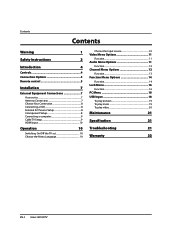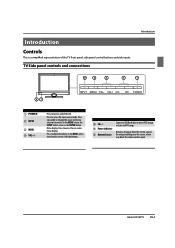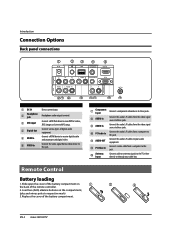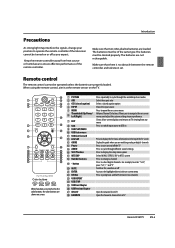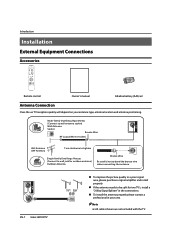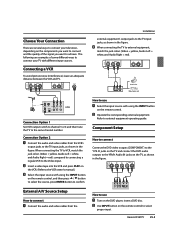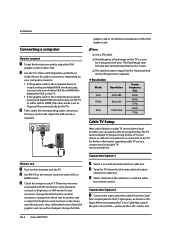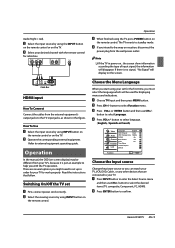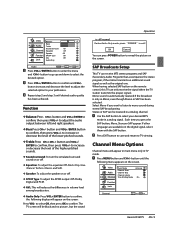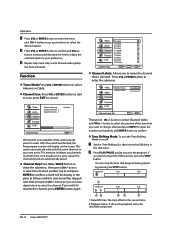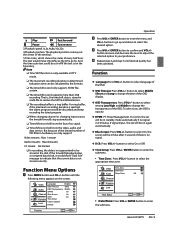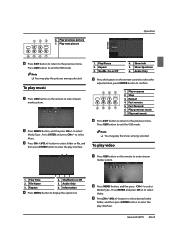Haier HL22XSLW2a Support Question
Find answers below for this question about Haier HL22XSLW2a.Need a Haier HL22XSLW2a manual? We have 1 online manual for this item!
Question posted by khanxada85 on August 4th, 2014
How To Know The Videos Support In Usb Drive Of Haier Le22t1000f
i have haier led le22t1000f but i want see videos through usb so how to know the video support in usb drive.
Current Answers
Related Haier HL22XSLW2a Manual Pages
Similar Questions
Unable To Play Any Video Formats In Haier L32m3 Using Usb Drive (anything From
1GB - 250 GB) any format - simply doesnt play
1GB - 250 GB) any format - simply doesnt play
(Posted by chavalim 10 years ago)
Which Video Format For Movie
Hi, I just bought a Haeir LED 39 inch TV that has an USB jack for playing media. But it is not rea...
Hi, I just bought a Haeir LED 39 inch TV that has an USB jack for playing media. But it is not rea...
(Posted by rahuloxide 11 years ago)
Haier L24f6 Is Support Usb What Format For Video?
Haier L24F6 is support usb what format for video?
Haier L24F6 is support usb what format for video?
(Posted by shinyun86 12 years ago)
How To Know The Videos Supported In The Usb Drive Of L32c300
VIDEOS SUPPORTED IN THE USB DRIVE FOR HAIER LCD TELEVISION L32C300 MODEL
VIDEOS SUPPORTED IN THE USB DRIVE FOR HAIER LCD TELEVISION L32C300 MODEL
(Posted by srinucomputerskvl 12 years ago)