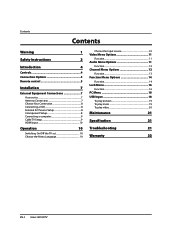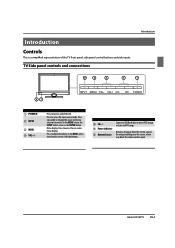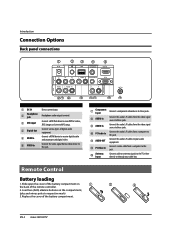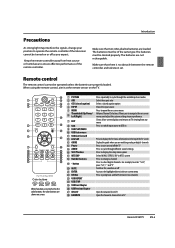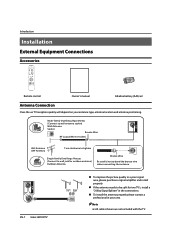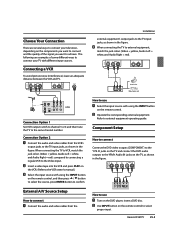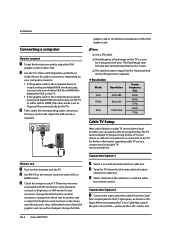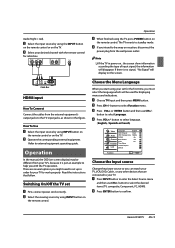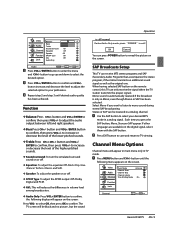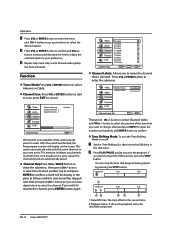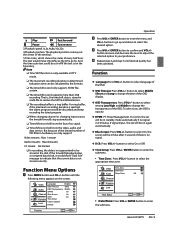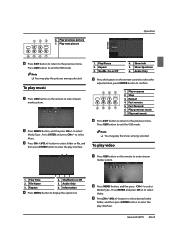Haier HL22XSLW2a Support Question
Find answers below for this question about Haier HL22XSLW2a.Need a Haier HL22XSLW2a manual? We have 1 online manual for this item!
Question posted by srinucomputerskvl on July 25th, 2011
How To Know The Videos Supported In The Usb Drive Of L32c300
Current Answers
Answer #1: Posted by kcmjr on July 25th, 2011 8:33 AM
http://www.helpowl.com/manuals/Haier/HL22XSLW2a/102580
Supporting media and file format: Digital pictures
(.JPG/.JPEG/.BMP(Baseline & Progressive)/.PNG),
digital music (.MP3(8~320kbps)) and Video(.avi/.
mpg/.mpeg/.vro/.vob/.ts coded with MPEG-1 or
MPEG-2 standard) files.
Note: Due to differences in the file code and file mode,
It is possible that some files cannot be read.
Licenses & Certifications: Microsoft, Cisco, VMware, Novell, FCC RF & Amateur Radio licensed.
Related Haier HL22XSLW2a Manual Pages
Similar Questions
i have haier led le22t1000f but i want see videos through usb so how to know the video support in us...
1GB - 250 GB) any format - simply doesnt play
Hi, I just bought a Haeir LED 39 inch TV that has an USB jack for playing media. But it is not rea...
Haier L24F6 is support usb what format for video?