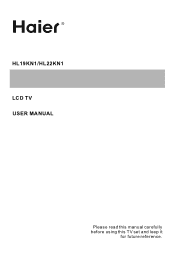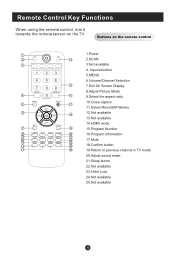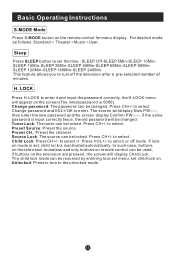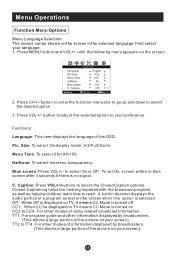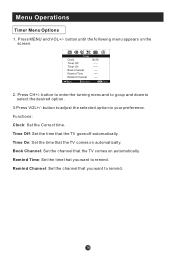Haier HL22KN1 Support Question
Find answers below for this question about Haier HL22KN1.Need a Haier HL22KN1 manual? We have 1 online manual for this item!
Question posted by mardel18 on October 26th, 2013
Switching Inputs By Itself
My Haier HL22KN1 LCD tv switches inputs automatically on its own. I've tried taking the batteries out of the remote to see if the remote may be faulty but still it switches PLEASE HELP ME!! Thanks for your time.
Current Answers
Related Haier HL22KN1 Manual Pages
Similar Questions
Haier Lcd Tv Model Ltf24z6
Hello to all, In order to identify and order parts,I will need a clue for parts catalog for this LC...
Hello to all, In order to identify and order parts,I will need a clue for parts catalog for this LC...
(Posted by manutea 10 years ago)
Hi This Pratik Raval From Gndhinagar Sir Plz Gvn Me Ans L32c300 Lcd Tv Is Ful
SIR I HAVE A L32C300 MODEL LCD TV ,,,,, THIS IS NOT SUPPORT HD VIDEO AND HOW TO ATTECH THE HOME THET...
SIR I HAVE A L32C300 MODEL LCD TV ,,,,, THIS IS NOT SUPPORT HD VIDEO AND HOW TO ATTECH THE HOME THET...
(Posted by RAVALPRAM 11 years ago)
Haier L32c300 Lcd Tv Having 100 Ch.storage Capacity Max.want 107ch.
I have oneHaier LCD TV, Model:- L32C300 . It has 100ch.storagecapacity maximum. I need 107 ch storag...
I have oneHaier LCD TV, Model:- L32C300 . It has 100ch.storagecapacity maximum. I need 107 ch storag...
(Posted by subhendukrghosh2 12 years ago)