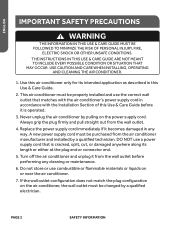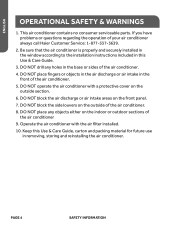Haier ESA408M Support Question
Find answers below for this question about Haier ESA408M.Need a Haier ESA408M manual? We have 1 online manual for this item!
Question posted by ray1cop on August 2nd, 2013
Does Model Esa408m Reach A Pre-set Temp And Cut Off, Or Does It Run Continually?
The person who posted this question about this Haier product did not include a detailed explanation. Please use the "Request More Information" button to the right if more details would help you to answer this question.
Current Answers
Related Haier ESA408M Manual Pages
Similar Questions
Cooling Problem With My Haier Air Conditioner Model # Hpyo8xcm-e .
my air conditioner does emit cool ( cold ) air BUT it doesn't evenly cool my room ( it's a medium to...
my air conditioner does emit cool ( cold ) air BUT it doesn't evenly cool my room ( it's a medium to...
(Posted by leealvarez2 3 years ago)
Haier Room Air Conditioner Esa415n Replacement Filter Model
What filter model replaces the Haier Room Air Conditioner ESA415N?
What filter model replaces the Haier Room Air Conditioner ESA415N?
(Posted by pamk99826 6 years ago)
Portable Air Conditioner Keeps Shutting Off
my portable air conditioner keeps shutting down after running for about 10 min
my portable air conditioner keeps shutting down after running for about 10 min
(Posted by Buttercup2 6 years ago)
How Do You Set The Timer On The Hazier Air Conditioner
(Posted by Anonymous-153583 8 years ago)
Comparison
Compare ESA408M and ESA408K Models. What is the difference?
Compare ESA408M and ESA408K Models. What is the difference?
(Posted by raymahar 10 years ago)