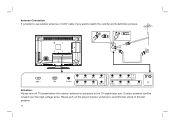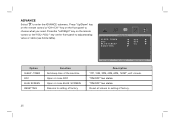Haier 19T51 Support Question
Find answers below for this question about Haier 19T51.Need a Haier 19T51 manual? We have 1 online manual for this item!
Question posted by bigdhinchen on April 18th, 2014
Can I Hook Up A Blue Ray And Then Watch A Movie Using A Usb
Current Answers
Answer #1: Posted by BusterDoogen on April 18th, 2014 6:32 PM
Blu-ray maxes out at about 54 MB/s or so I'vr read.
I hope this is helpful to you!
Please respond to my effort to provide you with the best possible solution by using the "Acceptable Solution" and/or the "Helpful" buttons when the answer has proven to be helpful. Please feel free to submit further info for your question, if a solution was not provided. I appreciate the opportunity to serve you!
Related Haier 19T51 Manual Pages
Similar Questions
My home television Haier L32K30B and this Tv's remote control broken. I'll want to computer and movi...
1GB - 250 GB) any format - simply doesnt play
I m unable to see . avi format movies
which format support to play movie using usb drive(pen drive, portable harddrive)