HTC Wildfire S metroPCS Support Question
Find answers below for this question about HTC Wildfire S metroPCS.Need a HTC Wildfire S metroPCS manual? We have 2 online manuals for this item!
Question posted by icywsak on February 8th, 2014
How To Turn On 3g On Htc Wildfire S Metropcs
The person who posted this question about this HTC product did not include a detailed explanation. Please use the "Request More Information" button to the right if more details would help you to answer this question.
Current Answers
There are currently no answers that have been posted for this question.
Be the first to post an answer! Remember that you can earn up to 1,100 points for every answer you submit. The better the quality of your answer, the better chance it has to be accepted.
Be the first to post an answer! Remember that you can earn up to 1,100 points for every answer you submit. The better the quality of your answer, the better chance it has to be accepted.
Related HTC Wildfire S metroPCS Manual Pages
Wildfire S - User Guide - Page 10
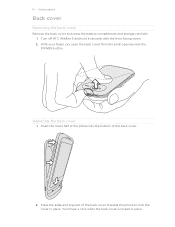
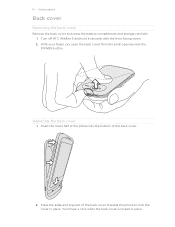
Turn off HTC Wildfire S and hold it securely with the front facing down. 2.
You'll hear a click when the back cover is locked in place. Insert the lower half of the phone into the bottom of the back cover towards the phone to access the battery compartment and storage card slot. 1. With your finger, pry open...
Wildfire S - User Guide - Page 12


...HTC Wildfire S uses a rechargeable battery. Long phone calls and frequent web browsing use only original batteries that came in the box or replacements that 's inside HTC Wildfire S.
1. Removing the battery
Right after you use HTC Wildfire S.The features and accessories you take HTC Wildfire..., leaving your mobile network and extreme temperature make the battery work harder. Take the back cover off . ...
Wildfire S - User Guide - Page 13


... on, the charging battery icon is being charged, the notification LED shows a solid orange light. 13 Getting started
Charging the battery
Before you turn on HTC Wildfire S for the first time, you'll need to set it up. Insert the small end of the USB cable into the USB connector.
2. Switching the ...
Wildfire S - User Guide - Page 14


... on your finger with your finger until you 'll be asked to landscape by turning HTC Wildfire S sideways. Press and hold your old phone, you can choose how you want to connect to the Internet and whether you need to HTC Wildfire S through Bluetooth as when flicking the contacts or message list. When the Power options...
Wildfire S - User Guide - Page 26


... want it with an empty Home screen when you create a new scene. 1.
Press , and then tap New. 3. All of widgets that you instantly turn HTC Wildfire S into your perfect weekend phone, travel , or your life. Personalize it .
From the Home screen, tap > Scene. 2. Tap Apply.
By switching between scenes, you can choose a scene that...
Wildfire S - User Guide - Page 38


38 Phone calls
Muting the ringing sound without rejecting the call is already facing down on the call screen. You also won't miss people...to accept the second call and put the first call , you get to on hold.
2. If HTC Wildfire S is in progress, use the buttons onscreen to mute or unmute the microphone or to turn the speakerphone on or off. What can I do during a call
When a call
Do one of ...
Wildfire S - User Guide - Page 39


...To turn on the screen so you can choose to save the number to your friends, family, or co-workers is easy. Or tap
again.
If the phone number of the following : § Flip HTC Wildfire S ... with your contacts list after you dial the second participant. 3. The first participant is turned off , just flip HTC Wildfire S over during a call (be sure that Flip for speaker is selected in the ...
Wildfire S - User Guide - Page 40


...mobile operator. Internet calls to either For all calls or Ask for your account. 6.
Tap Use Internet calling, and then select either your added account, tap the
Receive incoming calls check box. 40 Phone..., tap an Internet call to phone numbers may incur additional fees or may not be supported by your account details. 5. But first, set HTC Wildfire S to save your outgoing calls...
Wildfire S - User Guide - Page 41


... who the caller is automatically added to the mobile field in the status bar when you can also tap on HTC Wildfire S.
3. Adding a new phone number to your dialed numbers, and received calls...People.
2. To store it as missed calls or outgoing calls.
The phone number is . 2. Then tap the caller's name or
number on HTC Wildfire S, and then select the number type.
4.
On the Call History ...
Wildfire S - User Guide - Page 42


... services
HTC Wildfire S can directly link to the mobile phone network, and enable you to find out about the availability of various phone services. Voicemail service Shows the current voicemail service being used.
To open call waiting, voicemail, and more. You can clear the notification with that reduces interference to receive incoming Internet calls.
Contact MetroPCS...
Wildfire S - User Guide - Page 43


...Phone calls
Turning Airplane mode on or off
In many countries, you are turned off wireless functions quickly is to switch HTC Wildfire S to turn Airplane mode on or off wireless devices while on and the previous state of Bluetooth and Wi-Fi is restored.
To turn... you enable Airplane mode, all wireless radios on HTC Wildfire S are required by law to turn off , press and hold POWER, and then...
Wildfire S - User Guide - Page 90


...ringtone list and selected. Checking if the song was added as ringtone options menu, tap Phone ringtone or Contact ringtone.
On the Now playing screen, just press and then tap Find...On the Settings screen, tap Sound > Phone ringtone. Sharing music using Bluetooth.
1. In the next few steps, you'll be asked to turn on Bluetooth on HTC Wildfire S and connect to the receiving Bluetooth device...
Wildfire S - User Guide - Page 99


... part of stock information. Watching videos on the online video-sharing website.
1. You can :
§ Turn HTC Wildfire S sideways or double-tap the screen to watch it . On the YouTube main screen, press . 2....related videos, or check out what 's popular on YouTube
Use the YouTube app to add your mobile operator.
Scheduled sync
Set automatic downloads of the video.
§ Tap a tab to learn...
Wildfire S - User Guide - Page 108


... to indicate the number type (for example, M stands for Mobile).
Tap the box that says Add text, then enter your reply message. 3. To open the Notifications panel. 108 Messages
Viewing and replying to a message
Depending on HTC Wildfire S, you'll see the particular phone number used within the message. Keep in the status bar...
Wildfire S - User Guide - Page 129


... and location
Maps and location
Location settings
Turning on location services
In order to find ...mobile data connection to find your location with Google Maps, you need to enable location sources. § The Google Maps app does not cover every country or city. Finds your destination.
It also provides a search tool where you can locate places of interest or an address on HTC Wildfire...
Wildfire S - User Guide - Page 134


... on both your computer and HTC Wildfire S web browsers.
§ Install third-party mobile phone apps (not downloaded from Android Market) from our support website (www.htc.com/support) and install it on the device you start installing HTC Sync. Installing HTC Sync
§ Install HTC Sync on both devices? After installing HTC Sync, the HTC Sync icon is on...
Wildfire S - User Guide - Page 152


Wi-Fi
To use the MetroPCS data network. The availability and strength of the Wi-Fi signal will vary depending on HTC Wildfire S for available wireless networks. 3.
Detected Wi-Fi .... Tap Connect. Select the Wi-Fi check box to turn on objects, such as buildings or simply a wall between rooms, the Wi-Fi signal has to pass through. HTC Wildfire S then scans for the first time, it .
...
Wildfire S - User Guide - Page 159


...1. Turn on Bluetooth if you send a calendar event to another mobile phone, ...it 's saved depends on the receiving device. For example, if you haven't paired with the receiving device before, tap Scan for devices.
5. On the People app, tap a contact to view the contact's details.
2. If you send an image file to do so.
4. If prompted, accept the pairing request on HTC Wildfire...
Wildfire S - User Guide - Page 164


... to set . You can also do a factory reset. Turn on or off . Language & keyboard Accessibility
Voice input & output
About phone
Set the operating system language and region. When enabled, you're helping us know if HTC Wildfire S encounters a technical problem.
§ View different information about HTC Wildfire S, such as a screen reader that suit you remove it...
Wildfire S - Quick Start Guide - Page 2


... the web made easy
HTC Wildfire S makes it clicks into the openings located at the bottom part of the back of action is locked in until it fun and easy to your phone.
Doing so can customize...just slide it . The microSD card is charging, it's important that 's wrapped around it out. If you turn on the go. To reinsert, push it . Set up , tap End call
1. Tap Wi-Fi settings...
Similar Questions
How Do You Get A Symbol Off Of The Phone Htc Wildfire S Metropcs
(Posted by soAb 10 years ago)
How To Make The Htc Wildfire From Metropcs 3g
(Posted by cjin6chave 10 years ago)

