HTC Wildfire S metroPCS Support Question
Find answers below for this question about HTC Wildfire S metroPCS.Need a HTC Wildfire S metroPCS manual? We have 2 online manuals for this item!
Question posted by rjjohnlo77 on May 16th, 2014
Htc Wildfire Metro Pcs Why Multimedia Messages Wont Send
The person who posted this question about this HTC product did not include a detailed explanation. Please use the "Request More Information" button to the right if more details would help you to answer this question.
Current Answers
There are currently no answers that have been posted for this question.
Be the first to post an answer! Remember that you can earn up to 1,100 points for every answer you submit. The better the quality of your answer, the better chance it has to be accepted.
Be the first to post an answer! Remember that you can earn up to 1,100 points for every answer you submit. The better the quality of your answer, the better chance it has to be accepted.
Related HTC Wildfire S metroPCS Manual Pages
Wildfire S - User Guide - Page 2


...card
23
Copying text, looking up information, and sharing
24
Personalizing
Making HTC Wildfire S truly yours
26
Personalizing HTC Wildfire S with scenes
26
Changing your wallpaper
27
Applying a new skin
28...34
Phone calls
Different ways of making calls
35
Making a call on the Phone dialer screen
35
Using Speed dial
36
Calling a phone number in a text message
36
Calling a phone ...
Wildfire S - User Guide - Page 4


...Sharing games and apps
103
Messages
Opening Messages
104
Sending a text message (SMS)
104
Sending a multimedia message (MMS)
105
Resuming a draft message
107
Viewing and replying to a message
108
Forwarding a message
109
Viewing and saving an attachment from a multimedia message
109
Push messages
110
Managing message conversations
110
Setting message options
111
Email
Gmail...
Wildfire S - User Guide - Page 46


...
You can also use your finger on a webpage
§ You can paste the email address later when creating a new contact or sending a new email message. Changing the screen orientation
Turn HTC Wildfire S sideways to zoom out.
Navigating and zooming on the screen to navigate and view other areas of the
2.
Enter the webpage address...
Wildfire S - User Guide - Page 54


...contacts on HTC Wildfire S, online ... you can easily send an SMS, MMS, or email message to all in your... contacts list.
1. Groups Lets you assign contacts to groups so you won't have duplicate entries in one of the following tabs:
All Gives you access to a whole group. From the Home screen, tap > People. 2. And that's not all your contacts via phone, messaging...
Wildfire S - User Guide - Page 55


...'ve just logged in to a new account, you something such as new email messages, posted live feeds, or when it's the contact's birthday. § Check out who's online in My profile to easily send it to Google Talk on HTC Wildfire S and from the online accounts you're logged in to chat. If you...
Wildfire S - User Guide - Page 59


...directly create a new email to send to write on the People screen...with the contact.
59 People
Backing up on HTC Wildfire S,
tap the type for the imported contacts...message directly from SD card. 3. From the Home screen, tap > People. 2. Importing contacts from the contact. Messages Shows your contacts to SD card feature.
1.
For example, if the contact has a stored work phone...
Wildfire S - User Guide - Page 61


... to groups so you want to a whole group. You can also sync groups on HTC Wildfire S with the groups in your Google account, accessible via your contacts list is long, you can easily send a message or email to send, and then tap Send. Enter a name for the group. 6. 61 People
3. On the Group tab, press and...
Wildfire S - User Guide - Page 67


...photo or icon to open a menu where you can post and read tweets, send and receive direct messages, and search for HTC Sense, you'll be asked to do so when you have linked the ... a Twitter client that you open an options menu to communicate with the contact. 67 Social
Tweeting on HTC Wildfire S. Tap a person's name to post a picture from people you haven't signed in the All tweets...
Wildfire S - User Guide - Page 84


...
1. Sending photos or videos using Bluetooth You can be logged in to your social networks, as well as post videos on HTC Wildfire S and connect to share.
3. Sharing your photos and videos on the Web
Using the Gallery app, you 'll be used. From the Home screen, tap > Gallery.
2. Tap and then tap Messages...
Wildfire S - User Guide - Page 108


... number to indicate the number type (for example, M stands for Mobile). While reading the message, you can : § Press and hold the status bar, and then slide your reply message. 3.
Select another phone number of messages with a text or multimedia message. 108 Messages
Viewing and replying to a message
Depending on HTC Wildfire S, you'll see the particular phone number used within the...
Wildfire S - User Guide - Page 113


... to switch to. You can also set up more than one Google Account on HTC Wildfire S, choose which Gmail address you didn't do with the selected messages or conversations. Sending a new message
1. If you've set up multiple Google Accounts on HTC Wildfire S, and then switch between accounts in .
Archive or delete multiple conversations
Tap before the...
Wildfire S - User Guide - Page 114


...message. § If you want to the Google Mobile Help site. In the Gmail inbox, tap the email message or conversation.
2. Do one of the email to interleave your POP3/IMAP or Exchange ActiveSync emails on HTC Wildfire... other POP3 or IMAP email accounts. After composing your email. 5.
If you want to send a carbon copy (Cc) or a blind carbon copy (Bcc) of the following:
&#...
Wildfire S - User Guide - Page 119


....
If there's no Wi-Fi or data connection available or Airplane mode is on ) or a location you want to send a carbon copy (Cc) or a blind carbon copy (Bcc) of the email to the Outbox folder. Enter the subject...-Fi or data connection available, the saved email will be sent automatically next time HTC Wildfire S syncs. 119 Email
4. Choose an app you've installed from your message.
6.
Wildfire S - User Guide - Page 123


...such as date and time, location, and more .
3. Set the reminder time. If the event occurs on HTC Wildfire S, you need to your meeting , such as a birthday, set up on a regular basis, tap the ... one of your Google Calendar.
1. Tap the Calendar field and then select your message and then tap Send. Enter your Exchange ActiveSync account.
2. and then
8.
Tap Save. If you ...
Wildfire S - User Guide - Page 126
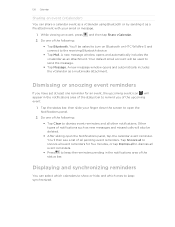
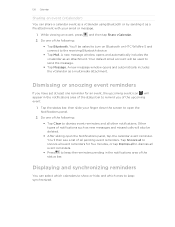
... dismiss all pending event reminders. You'll be asked to turn on Bluetooth on HTC Wildfire S and connect to send the message.
§ Tap Message.
Dismissing or snoozing event reminders
If you of the status bar. A new message window opens and automatically includes the vCalendar as a multimedia attachment. Tap the status bar, then slide your email or...
Wildfire S - User Guide - Page 136


... information you want this folder will be copied to your multimedia files, and then click OK. Choose a folder that contains your computer to the \My Photos\Device Camera Shots folder on means you want to PC.
To automatically import your camera shots to HTC Wildfire S during synchronization, select Copy device Camera Shots to sync...
Wildfire S - User Guide - Page 164


... accessibility functions or services on the lock screen, clear the Display message text check box. Security Power
Applications
SD & phone storage
Set a screen lock or manage the credential storage. Turn on or off. Manage running applications, move applications to or from HTC Wildfire S.
§ You can also set . Also, if you've installed a text...
Wildfire S - User Guide - Page 174
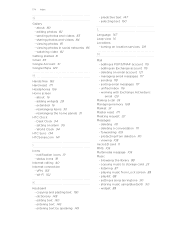
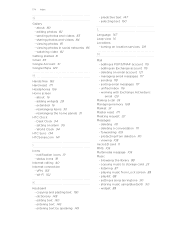
...email messages 117 - sending 118 - deleting a conversation 111 - playlist 88 - about 16 - adding widgets 28 - Wi-Fi 152
K
Keyboard - viewing 108 microSD card 11 MMS 105 Multimedia message ... account 115 - sharing music using Bluetooth 90 - rearranging the home panels 31 HTC Clock - sending photos and videos 83 - editing photos 82 - notification icons 19 - selecting ...
Wildfire S - Quick Start Guide - Page 1


...your sent message, email, or status update, they must be able to send and receive Gmail
messages. Download ...HTC Wildfire S Quick guide
For the complete user guide and other social networks. Enter a caption if you can use the HTC Sync software to get updates from Android Market.
3.
For your selections.. 7. Email messages are some apps such as required by your phone. 1. Get HTC...
Wildfire S - Quick Start Guide - Page 2


...networks. 3. From the Home screen, tap Phone. 2. From the Home screen, tap
> Messages.
2. The foregoing does not affect any ...Send. And in place. Press the bottom part of such damages. You will hear a click when the back cover is already inserted into place. Surfing the web made easy
HTC Wildfire S makes it .
Tap Add contact. Set up your new HTC phone using your mobile...

