HTC Wildfire S Virgin Mobile Support Question
Find answers below for this question about HTC Wildfire S Virgin Mobile.Need a HTC Wildfire S Virgin Mobile manual? We have 3 online manuals for this item!
Question posted by gberdscher on June 6th, 2014
How To Root An Htc Wildfire S Hotspot
The person who posted this question about this HTC product did not include a detailed explanation. Please use the "Request More Information" button to the right if more details would help you to answer this question.
Current Answers
There are currently no answers that have been posted for this question.
Be the first to post an answer! Remember that you can earn up to 1,100 points for every answer you submit. The better the quality of your answer, the better chance it has to be accepted.
Be the first to post an answer! Remember that you can earn up to 1,100 points for every answer you submit. The better the quality of your answer, the better chance it has to be accepted.
Related HTC Wildfire S Virgin Mobile Manual Pages
Wildfire S - User Manual - Page 2
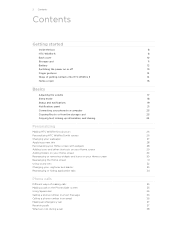
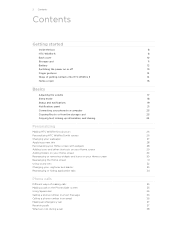
...
Sleep mode
18
Status and notifications
19
Notifications panel
21
Connecting your phone to a computer
23
Copying files to or from the storage card
23
Copying text, looking up information, and sharing
24
Personalizing
Making HTC Wildfire S truly yours
26
Personalizing HTC Wildfire S with scenes
26
Changing your wallpaper
27
Applying a new skin
28
Personalizing...
Wildfire S - User Manual - Page 5
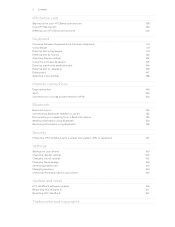
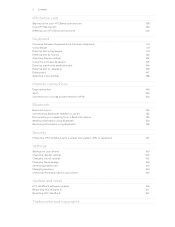
... or unpairing from a Bluetooth device
153
Sending information using Bluetooth
154
Receiving information using Bluetooth
155
Security
Protecting HTC Wildfire S with a screen lock pattern, PIN, or password
157
Settings
Settings on your phone
159
Changing display settings
160
Changing sound settings
162
Changing the language
163
Optimizing battery life
163
Managing memory...
Wildfire S - User Manual - Page 10


... bottom of the back cover towards the phone to access the battery compartment and storage card slot. 1. You'll hear a click when the back cover is locked in place. Replacing the back cover
1. Press the sides and top part of the back cover.
2.
Turn off HTC Wildfire S and hold it securely with the...
Wildfire S - User Manual - Page 11
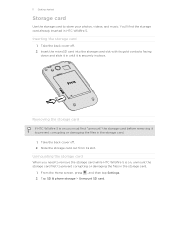
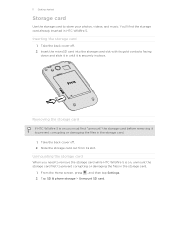
... back cover off . 2. Take the back cover off . 2.
Tap SD & phone storage > Unmount SD card. Slide the storage card out from its gold contacts facing
down and slide it in until it to remove the storage card while HTC Wildfire S is securely in HTC Wildfire S. Insert the microSD card into the storage card slot with...
Wildfire S - User Manual - Page 12
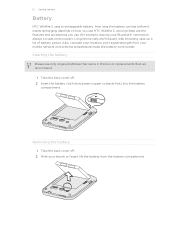
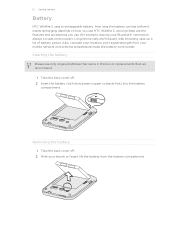
...lift the battery from your Bluetooth® connection always on how you use (for example, leaving your mobile network and extreme temperature make the battery work harder. How long the battery can last before it needs... that we recommend.
1. Inserting the battery
Please use HTC Wildfire S. Long phone calls and frequent web browsing uses up a lot of battery power. 12 Getting started
Battery...
Wildfire S - User Manual - Page 14


... can automatically change the screen orientation from HTC Wildfire S.
This finger gesture is similar to ...HTC Wildfire S
There are imported to HTC Wildfire S after you can add contacts to swipe your computer's Microsoft® Outlook®, Outlook Express or Windows® Contacts. HTC Sync™ Gmail™
Sync the contacts from your old phone to your computer, and then use HTC...
Wildfire S - User Manual - Page 15


... right and you might find out how, see Personalizing on page 26.
You can use up to six extra screens. Slide your old phone to HTC Wildfire S. 15 Getting started
Facebook
Phone contacts
Microsoft Exchange ActiveSync® Transfer
Log in to your Facebook account through Facebook for adding icons, widgets, and more.
To find...
Wildfire S - User Manual - Page 23
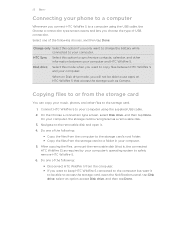
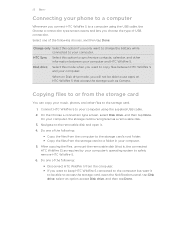
... your phone to a computer
Whenever you connect HTC Wildfire S to a computer using the supplied USB cable. 2. When on Disk drive mode, you will not be able to the storage card.
1.
HTC Sync ...following :
§ Disconnect HTC Wildfire S from the storage card to your computer.
Do one of the following:
§ Copy the files from the computer to the storage card's root folder. § Copy...
Wildfire S - User Manual - Page 26


... Home screen layout, and changing the skin or wallpaper.
Creating a new scene
You'll start with scenes
HTC Wildfire S becomes multiple phones in your changes to get started. Tap the Personalize button right on the Home screen, HTC Wildfire S automatically saves your life. From the Home screen, tap > Scene. 2. All of widgets that is suitable...
Wildfire S - User Manual - Page 29


... a bookmarked webpage, someone's phone number, a music playlist, route directions, and many other shortcuts on your Home screen
Place app icons on the Home screen. Go to a part of some settings for example, the People and Mail widgets) from the Home screen.
1. Press and hold an app icon.
HTC Wildfire S vibrates and you can...
Wildfire S - User Manual - Page 40


... History screen, you miss a call notification. Using Call history
Use Call History to use Internet calling for details. 40 Phone calls
5.
Contact Virgin Mobile for your dialed numbers, and received calls. But first, set HTC Wildfire S to display just a particular type of the following:
Internet calling account
§ In People, tap a contact who the caller...
Wildfire S - User Manual - Page 41


... type.
4. To store it as automatic saving of call with this option.
Contact Virgin Mobile to the mobile phone network, and enable you can clear the notification with that appears. To open call waiting, voicemail, and more. Modify your phone.
Call services
HTC Wildfire S can directly link to find out about the availability of an unknown contact...
Wildfire S - User Manual - Page 105


...:
§ Call the phone number contained in the message...phone number) to display the exchange of this contact.
1. 105 Messages
Viewing and replying to a message
Depending on HTC Wildfire S, you'll see the particular phone... number used within the message. Press and then tap More > Recipient phone...to another phone number of messages with that says...
Wildfire S - User Manual - Page 131


... your computer. Why not make these types of your computer screen).
Download the HTC Sync software for your phone from our support website (www.htc.com/support) and install it on both your computer and HTC Wildfire S web browsers.
§ Install third-party mobile phone apps (not downloaded from Android Market) from your anti-virus program before...
Wildfire S - User Manual - Page 149


...as buildings or simply a wall between rooms, the Wi-Fi signal has to .
When HTC Wildfire S is not listed, tap Add Wi-Fi network to manually add it will be asked ... networks. 2. HTC Wildfire S then scans for the first time, it .
4. Wi-Fi
To use the Virgin Mobile data network. Select the Wi-Fi check box to turn on and connecting to a wireless access point or "hotspot". If you ...
Wildfire S - User Manual - Page 155


...Tap Bluetooth settings. 3. If you send a calendar event to another mobile phone, it 's saved depends on the receiving device. On the receiving device...that phone's calendar application. On the main Voice Recorder screen, tap Bluetooth.
, and then tap
3. With the track displayed on both devices.
7. Turn on the receiving device. If prompted, accept the pairing request on HTC Wildfire S ...
Wildfire S - User Manual - Page 160


... 've downloaded and installed an accessibility tool, such as the mobile network type, signal strength, battery level, and more. Manage running applications, move applications to or from HTC Wildfire S.
§ You can also do a factory reset. Tap Display > Brightness 3. Security Power
Applications
SD & phone storage
Set a screen lock or manage the credential storage.
From...
Wildfire S - User Manual - Page 165


... browser.
Read legal information from the storage card
You cannot move an app that's preinstalled on HTC Wildfire S.
1. Tap About phone. 3.
From the Home screen, press , and then tap Settings. 2. Tap Applications > Manage applications. 3.
Checking information about your mobile network and its current battery level, status, and what programs are using the battery. From...
Wildfire S - User Manual - Page 166
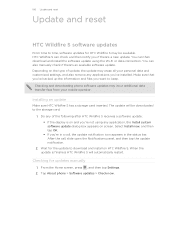
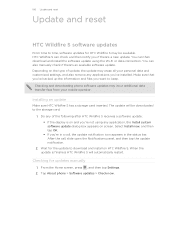
... to keep. After the call , the update notification icon appears in the status bar. Tap About phone > Software updates > Check now. When the update is on HTC Wildfire S.
Checking and downloading phone software updates may erase all your mobile operator. The update will automatically restart. Depending on screen. Make sure that you've backed up...
Wildfire S - Quick Start Guide - Page 2


... your phone. With your mobile operator about how and when you can download directly to know your Home screen Your Home screen has seven panels that you can use your phone, we strongly recommend that 's wrapped around it . Press the bottom part of Internet bandwidth really quickly.
If you need to personalize the HTC Wildfire...
Similar Questions
Virgin Mobile Htc Wildfire How To Active The Hotspot
(Posted by enpsaeme 10 years ago)
What Wifi Hotspot App Is Compatible With Virgin Mobile Htc Wildfire S
(Posted by tacoccmjt 10 years ago)
How Virgin Mobile Htc Wildfire S Hotspot Work
(Posted by ekaaMar 10 years ago)
How To Make Hotspot Work On Htc Wildfire S For Virgin Mobile
(Posted by grojjram1 10 years ago)

