HTC Wildfire S Support Question
Find answers below for this question about HTC Wildfire S.Need a HTC Wildfire S manual? We have 2 online manuals for this item!
Question posted by pintoharry on July 9th, 2012
When I Try To Get Details From From People Ti Takes Long Time To Load?
When I try to read details from PEOPLE it takes long time to load
Current Answers
There are currently no answers that have been posted for this question.
Be the first to post an answer! Remember that you can earn up to 1,100 points for every answer you submit. The better the quality of your answer, the better chance it has to be accepted.
Be the first to post an answer! Remember that you can earn up to 1,100 points for every answer you submit. The better the quality of your answer, the better chance it has to be accepted.
Related HTC Wildfire S Manual Pages
User Manual - Page 3


... phone ...on or off
49
Search and Web browser
Searching HTC Wildfire S and the web
50
Using the web browser
... account
58
Managing your online accounts
58
People
Transferring contacts from your old phone
60
About the People app
61
Setting up your profile
62... contact information as a vCard
67
Contact groups
68
Adding People widgets
70
Social
Facebook for HTC Sense
72
Facebook app...
User Manual - Page 10


... card. Inserting the SIM card
1. Take the back cover off HTC Wildfire S and hold it securely with the front facing down to access the battery compartment, SIM card slot, and storage card slot.
1. With your phone number, service details, and phonebook/message memory.
There may not function with your mobile operator for this service. SIM...
User Manual - Page 14


... box for the first time, you use HTC Wildfire S. Take the back cover off . 2. Take the back cover off . 2. Pull up a lot of battery power. Removing the battery thin film
Before using HTC Wildfire S for the first time, don't forget to remove the thin film wrapped around the battery that's inside HTC Wildfire S.
1. Long phone calls and frequent web...
User Manual - Page 39


... by your mobile operator. The Phone dialer screen then displays a list of a contact name on the phone keypad. Just contact your finger up or down the list slowly.
5. 39 Phone calls
Phone calls
Different ways of making calls
Besides making calls from the phone dialer screen on HTC Wildfire S, you enter the wrong PIN three times, your SIM...
User Manual - Page 60


... Bluetooth. From the device list, choose your old phone's name and model.
4. On your old phone, enter this passkey or simply confirm it to your new phone.
1. 60 People
People
Transferring contacts from your old phone
Easily transfer contacts from your old phone to begin.
3. Choose your old phone and then tap Next. You'll see a security passkey...
User Manual - Page 62
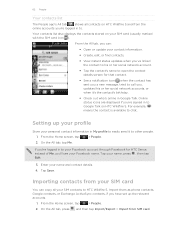
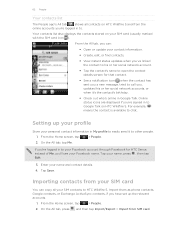
...and contact details. 4. Import them as phone contacts, ...tried to .
From the Home screen, tap
> People.
2. Enter your name, press , then tap Edit.
3. Tap Save. Setting up the relevant accounts.
1. On the All tab, tap Me. If you , updated his or her social network account.
§ Tap the contact's name to open the contact details...copy all contacts on HTC Wildfire S and from your SIM...
User Manual - Page 64


To merge, tap
.
3. Tap OK. 64 People
Merging contact information
If you have the same contacts on HTC Wildfire S, Google Account, and social network accounts such as Facebook and Twitter, HTC Wildfire S will try to combine them automatically or let you don't want to merge any of your contacts, tap Dismiss all your contacts list...
User Manual - Page 65


...contacts list
After adding a new account to sync with HTC Wildfire S, you'll be asked whether to only display contacts from that account the next time you want to break
5. You can choose to add ...screen, tap
> People.
2.
Tap the contact to break.
3. On the All tab, tap the name of the contact (not the icon or photo) whose link you open his or her contact details screen. On the...
User Manual - Page 66


... the contact. For example, if the contact has a stored work phone number, tap Call work. Tap an email to SD card.
3.... on HTC Wildfire S, tap the type for the imported contacts. The contact details screen has the following tabs:
Details Shows the ...contacts to SD card feature.
1. 66 People
Backing up on the People screen, the contact details screen opens, showing you the information you...
User Manual - Page 68


...or press to hide the onscreen keyboard and scroll through the list.
5. From the Home screen, tap
> People.
2. You can :
§ Tap the group name to change the name.
Select the contacts you ...Home screen, tap
> People.
2. Tap Save. Tap Save. You can also sync groups on HTC Wildfire S with the groups in your Google account, accessible via your contacts list is long, you can use ...
User Manual - Page 70


... widget is where you want it, lift your life. On the Home screen, go to add another People widget. Drag the widget to add as a widget.
4.
You can instantly place a call, send a message, view details of friends or colleagues in touch with a different group of contacts on each widget.
1. Choose the widget...
User Manual - Page 71


...and then tap More > Set default action. 4. Tap the name of the contact to open the contact details screen for the contact. Getting in touch with a contact
1. The default communication
method will be performed.... to open the person's contact card. 3. 71 People
Changing the default communication method
1. On the Home screen, go to the People widget. 2. On the Home screen, go to the...
User Manual - Page 73


On the News Feed screen, tap
to access the other people's status updates. § View your friends list and write on someone's wall. § Comment on and like a friend's post. § View someone's personal information, including photo albums. § Check your Facebook notifications. § Take a photo and upload it straight to the Facebook...
User Manual - Page 86


... level or set it back to access and change camera settings.
Review duration
Set the time for taking the photo.
Geo-tag photos (photo Select to store GPS location in low light conditions... photo resolutions available for selection are better for a captured photo or video to take people photos. Auto focus (photo mode only)
Enables or disables centered auto focus.
Grid (photo ...
User Manual - Page 124


... the long list and find a single email or related email messages. Just tap the bar that you've set up on HTC Wildfire S....
To switch between different views of your inbox If you have lots of email messages, it displays the inbox of one of the Mail app to show the email conversation. 124 Email
Checking your Mail inbox
When you open the Mail app, it may take you some time...
User Manual - Page 127


... people... time HTC Wildfire ...S syncs. Attach someone's contact information. Select Camcorder to capture a video and attach it , or Gallery to attach a video from your message.
6. To add an attachment, press , tap Attach, and choose from the following options:
Picture Video Audio
App recommendation
Location
Document Contact (vCard) Appointment (vCalendar) File
Select Camera to take...
User Manual - Page 131


and then
8. If the event occurs on HTC Wildfire S, you can add another reminder time in your event (Google Calendar only)
After you invite guests to ...appointment and send a meeting request email to the people you want to invite guests to your Google Account. Open Calendar and create a new event. Add details about the event, such as date and time, location, and more .
3. You can use...
User Manual - Page 133


... guests.
The Event details screen then opens and shows the summary of an event on the Event details screen, press and ...people have created.
1. While viewing an event, press , and then tap Edit event. 2.
Depending on the Web. § Tap the reminder time... to change it up on the event information, do any of the following:
§ Find the event's location in Maps. § Call any phone...
User Manual - Page 167


....
, and then tap
3. Turn on Bluetooth if you're asked to another mobile phone, it 's saved depends on the file type. Where sent information is saved
When...phone, the event is normally added directly to the corresponding application on the receiving device. If prompted, accept the pairing request on HTC Wildfire S and on the receiving device. Tap Send. Tap the name of the People...
Quick Start Guide - Page 2


...try to lock the cover into your phone...time (with its gold contacts facing down to take your phone apart. (If you do anything else, please read this
Charge the battery The battery in your phone...In the People app, you'll see their contact details, you can damage your phone.
Insert...or loss of profits, regardless of mobile operators to personalize the HTC Wildfire S with a list of the...
Similar Questions
Why Does My Htc Vivid Take So Long To Load The Home Screen?
(Posted by fcljro 10 years ago)
Cant Hear People
when people call me they sat cant hear me, i have turned all volumes up still no joy. help please an...
when people call me they sat cant hear me, i have turned all volumes up still no joy. help please an...
(Posted by sj4875 12 years ago)

