HTC Wildfire S Support Question
Find answers below for this question about HTC Wildfire S.Need a HTC Wildfire S manual? We have 2 online manuals for this item!
Question posted by thomgregwa on August 20th, 2013
Is There Need For Software Update On Htc Wildfire S
The person who posted this question about this HTC product did not include a detailed explanation. Please use the "Request More Information" button to the right if more details would help you to answer this question.
Current Answers
There are currently no answers that have been posted for this question.
Be the first to post an answer! Remember that you can earn up to 1,100 points for every answer you submit. The better the quality of your answer, the better chance it has to be accepted.
Be the first to post an answer! Remember that you can earn up to 1,100 points for every answer you submit. The better the quality of your answer, the better chance it has to be accepted.
Related HTC Wildfire S Manual Pages
User Manual - Page 6


6 Contents
Update and reset
HTC Wildfire S software updates
179
Restarting HTC Wildfire S
180
Resetting HTC Wildfire S
180
Trademarks and copyrights
Index
User Manual - Page 10


...Some legacy SIM cards may be used. You should consult with your mobile operator for this service. There may not function with the front facing...the bottom part of the back of HTC Wildfire S.
2. Take the back cover off HTC Wildfire S and hold it securely with HTC Wildfire S. Remove the battery. Press the ...phone number, service details, and phonebook/message memory.
Turn off . 2.
User Manual - Page 13
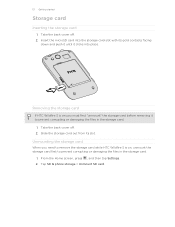
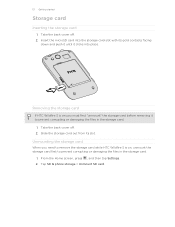
Take the back cover off . 2. Tap SD & phone storage > Unmount SD card.
From the Home screen, press , and then tap Settings. 2. ... "unmount" the storage card before removing it clicks into place. Removing the storage card
If HTC Wildfire S is on you need to remove the storage card while HTC Wildfire S is on, unmount the storage card first to prevent corrupting or damaging the files in the...
User Manual - Page 14


... from the box for example, leaving your Bluetooth™ connection always on how you take HTC Wildfire S out from the battery compartment. Long phone calls and frequent web browsing uses up on the thin film to remove it needs recharging depends on uses more power). Removing the battery
Right after you use (for the...
User Manual - Page 17


...Swipe or To swipe or slide means to turn on HTC Wildfire S for the first time, you 're asked for a few seconds. 3. While dragging, do not release your mobile operator. If the display is blocked. Easy. When ...a PIN (personal identification number) set by your finger until you need to swipe your finger.
This finger gesture is similar to swiping, except that you have reached the target ...
User Manual - Page 18


...be up .
Be sure to sign in HTC Wildfire S or transfer existing ones from your Google Account. You can sync HTC Wildfire S with your old phone.
You can also set it up and ... use HTC Sync to sync HTC Wildfire S with contacts from your computer's Microsoft Outlook, Outlook Express or Windows Contacts. You can choose to create and store contacts directly in to your mobile operator....
User Manual - Page 24


... email delivery
New SMS/MMS
Problem with SMS/MMS delivery
New Google Talk instant message
New voicemail
Upcoming event New updates from your social networks Matched contacts suggestion
Bluetooth pairing request HTC Wildfire S software update available Song is playing
FM Radio app in use
General notification
Call in progress
Missed call
Call on hold
Call...
User Manual - Page 39


... contacts.
4.
To place a call a different phone number associated with a PIN (personal identification number) set by your SIM card is in a text message or email to search and call a stored contact or a number from the phone dialer screen on HTC Wildfire S, you enter the wrong PIN three times, your mobile operator. Just contact your finger up...
User Manual - Page 40


...the received message, and then tap Call on HTC Wildfire S, the SIM card, and online accounts such as Google Account and Exchange ActiveSync) and the phone numbers from the call history. When the name ... dial to call . Edit the phone number if needed, and then tap Call. 40 Phone calls
What is generally reserved for you to place a call.
Calling a phone number in
the list, tap the...
User Manual - Page 41


...SIM lock, you don't have a SIM card installed or your mobile operator for example, 000), and
then tap Call. For example,... call a number that's in an email?
Edit the phone number if needed, and then tap Call.
Contact your SIM card has been... emergency calls from HTC Wildfire S even if you can make emergency calls by dashes. 41 Phone calls
Calling a phone number in an ...
User Manual - Page 43


... your friend's latest status update from social networks like Facebook or Twitter right on a level surface. 43 Phone calls
Muting the ringing sound without rejecting the call
Do one of the following: § Press the VOLUME DOWN or VOLUME UP button. § Press the POWER button. § Place HTC Wildfire S face down , it will...
User Manual - Page 54


... > Unknown sources.
You can also access a convenient list of the sites you need to set HTC Wildfire S to allow installation of third-party apps.
You can download web files such ...3.
Viewing bookmarks and previously visited pages
You can be from your storage card installed on HTC Wildfire S. To bookmark the web page under a certain category (such as sports or dining),
...
User Manual - Page 123
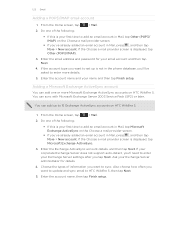
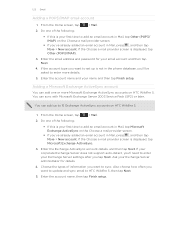
...the phone ...update and sync email to enter more Microsoft Exchange ActiveSync accounts on the Choose a mail provider screen.
§ If you've already added an email account in Mail, tap Microsoft Exchange ActiveSync on HTC Wildfire...need to sync. From the Home screen, tap
> Mail.
2. If the account type you 've already added an email account in Mail, tap Other (POP3/ IMAP) on HTC Wildfire...
User Manual - Page 142


Why not make these types of files and information available on both your computer and HTC Wildfire S web browsers.
§ Install third-party mobile phone apps (not downloaded from Android Market) from your computer.
§ You need a storage card inserted into HTC Wildfire S to be able to sync multimedia files, maps, and documents.
§ The available categories and...
User Manual - Page 170


... > Security.
On the Phone dialer screen, enter the PUK code, and then tap Next. 2. Protecting HTC Wildfire S with a PIN
Add another layer of security for a certain period of attempts allowed, your SIM card.
1. This code may have the default SIM PIN provided by assigning a PIN (personal identification number) to your mobile operator before continuing...
User Manual - Page 173


...software updates, or manually check for updates.
§ Turn Tell HTC on or off .
Set the operating system language and region. Use these settings when you 're helping us know if HTC Wildfire S encounters a technical problem.
§ View different information about HTC Wildfire...as the mobile network type...phone storage
Date & time Language & keyboard Accessibility
Voice input & output About phone...
User Manual - Page 178


... other information about the Android platform being used by HTC Wildfire S. You can only move applications from the storage card to phone.
Software updates
Tell HTC
Network
Phone identity
Battery
Hardware information Software information
Legal information
Enable or disable the automatic check feature for software updates for software updates. You can also choose when you can also tap...
User Manual - Page 179


... if there's a new update. Tap About phone > Software updates > Check now.
HTC Wildfire S can also manually check if there's an available software update. Checking and downloading phone software updates may erase all your mobile operator.
179 Update and reset
Update and reset
HTC Wildfire S software updates
From time to time, software updates for HTC Wildfire S may be downloaded to...
Quick Start Guide - Page 1


... your computer and your phone. Get HTC Sync
You can use the HTC Sync software to sync contacts, calendar...update. Tap Upload. 8. Share and get the most recent HTC Sync upgrade so you can check your email messages just in one place without having to switch to different accounts. Copy HTCSync.exe to your friends' status messages, photo uploads, notifications, and more - Your HTC Wildfire...
Quick Start Guide - Page 2


... their status updates and birthday ... arising in and out.
Inserting your phone. Your Home screen
It's easy to personalize the HTC Wildfire S with the SIM card inserted), it...and choose what the laws are where you live before you need to , injury, loss of revenue, loss of goodwill, loss...in your SIM card, you 'll be liable to your mobile operator about how and when you 'll also see your...
Similar Questions
Automatic Update For Owners Of Wildfire Htc Owners Of Phones Locked To The 3 Net
(Posted by dragonfly628sm 10 years ago)
How To Make The Phone Ring Longer On Htc Wildfire S Mobile Phone
(Posted by pekj 10 years ago)
Software Update
my htc rhyme is currently got a software of1.31.206.5 and when i have tried to install new updates i...
my htc rhyme is currently got a software of1.31.206.5 and when i have tried to install new updates i...
(Posted by louiseclarke240 10 years ago)
What Sim Card Do I Need To Connect To Vodafone On M Htc Wildfire.
(Posted by elliemariewareham 11 years ago)

