HTC Wildfire S Support Question
Find answers below for this question about HTC Wildfire S.Need a HTC Wildfire S manual? We have 2 online manuals for this item!
Question posted by edwSedz on July 19th, 2014
Htc Wildfire What Folder Are Contacts Stored
The person who posted this question about this HTC product did not include a detailed explanation. Please use the "Request More Information" button to the right if more details would help you to answer this question.
Current Answers
There are currently no answers that have been posted for this question.
Be the first to post an answer! Remember that you can earn up to 1,100 points for every answer you submit. The better the quality of your answer, the better chance it has to be accepted.
Be the first to post an answer! Remember that you can earn up to 1,100 points for every answer you submit. The better the quality of your answer, the better chance it has to be accepted.
Related HTC Wildfire S Manual Pages
User Manual - Page 2


...PIN
17
Finger gestures
17
Setting up HTC Wildfire S for the first time
18
Ways of getting contacts into HTC Wildfire S
18
Home screen
19
Basics
...folders on your Home screen
34
Rearranging or removing widgets and icons on your Home screen
34
Rearranging the Home screen
35
Using sound sets
36
Changing your ringtones and alarms
37
Rearranging or hiding application tabs
38
Phone...
User Manual - Page 18


...contacts and calendar events stored on HTC Wildfire S for the first time, you'll be asked to sync HTC Wildfire S with contacts from your SIM contacts to create and store contacts directly in HTC Wildfire... your mobile operator.
HTC Sync
Gmail
Facebook Phone contacts SIM card
Sync the contacts from HTC Wildfire S. You can also create more Google contacts right from your old phone to ...
User Manual - Page 19


... Microsoft Exchange ActiveSync Server in your favorite applications, shortcuts, folders and widgets so they're always just a tap away. Extended Home screen
As you start to do more . 19 Getting started
Microsoft Exchange ActiveSync
Transfer Data
HTC Wildfire S syncs your work contacts from your old phone to HTC Wildfire S. Slide your finger horizontally to the main Home...
User Manual - Page 27


... one of the following choices, and then tap Done:
Charge only HTC Sync Disk drive
Select this mode to a folder in your computer. When Disk drive mode is enabled while HTC Wildfire S is connected to the computer, you can select this mode to synchronize contacts, calendar, and other files to your finger up the screen...
User Manual - Page 39


... your mobile operator.
Just contact your mobile operator and ask for a PIN, enter it . The Phone dialer screen then displays a list of a contact name on the phone keypad. 39 Phone calls
Phone calls
...a single number on HTC Wildfire S, you 're asked for the PUK (PIN Unblocking Key). If you can tap
at the right side of the following:
§ Tap a phone number or contact from the list....
User Manual - Page 40


Smart dial automatically searches and filters your contacts list (stored on HTC Wildfire S, the SIM card, and online accounts such as Google Account and Exchange ActiveSync) and the phone numbers from the call the message sender, press and hold the sender or the received message, and then tap Call on the options menu. For ...
User Manual - Page 41


..., tap Phone. 2. For example, (02)98765432 1 or (02)987-654-32 1.
§ Numbers separated by tapping Emergency call
In some regions, you can still make emergency calls from HTC Wildfire S even if you don't have a SIM card installed or your locale (for details.
Additional emergency numbers may be included in your mobile operator for...
User Manual - Page 45


... to invite to save your mobile operator for details.
1.
Press to the conference call.
5. To set HTC Wildfire S to a Wi-Fi network, you can make sure that supports voice calls over Session Initiation Protocol (SIP).
1. When connected, press , tap Add call, and then dial the number of the contact you dial the second participant...
User Manual - Page 46


... account
Phone number
§ In People, tap a contact who the caller is. 2. But first, set HTC Wildfire S ...Then tap the caller's name or
number on the phone dialer screen. 46 Phone calls
Making an Internet call
Make an Internet call ...contact. § Press , then tap View to phone numbers may incur additional fees or may not be supported by your contact's Internet calling account or phone...
User Manual - Page 47


... contact, tap a contact stored on HTC Wildfire S.
3. Your home country code is automatically added to your home country that you enter a plus (+) sign before the phone number, HTC Wildfire S will be added before the phone number. 3. Tap Done, and then place the call . 47 Phone calls
Adding a new phone number to the mobile field in the blank contact record that appears. The phone...
User Manual - Page 48


Call services
HTC Wildfire S can also set of various phone services. To open the message editor when you reject a call with...phone numbers you dial while you to the mobile phone network, and enable you 're roaming.
Clear voicemail notification
If you have a notification of a new voicemail, you must know your mobile operator to find out about the availability of an unknown contact...
User Manual - Page 62
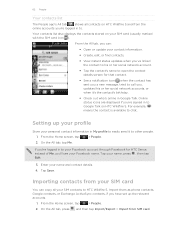
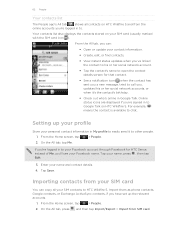
... your SIM card (usually marked with the SIM card icon ). Your contacts list also displays the contacts stored on HTC Wildfire S.
Setting up the relevant accounts.
1. Import them as phone contacts, Google contacts, or Exchange ActiveSync contacts, if you 're logged in to open the contact details screen for HTC Sense, instead of Me, you'll see your name, press , then...
User Manual - Page 66


... reply to and from SD card.
3. Get in touch with the contact. For example, if the contact has a stored work phone number, tap Call work. Updates and events Shows the contact's updates and events from this tab.
Contact information and conversations
When you tap a contact on HTC Wildfire S, tap the type for that were exported to the storage card...
User Manual - Page 116


... first before the phone number to indicate the number type (for example, M stands for Mobile). There's also ...contact.
2. Select another phone number of this contact.
1. Press and then tap More > Recipient phone number. 4. 116 Messages
Replying to another phone number of the contact
When a contact has multiple phone numbers stored on HTC Wildfire S, you'll see the particular phone...
User Manual - Page 119


...sending messages.)
§ View or delete text messages stored on the screen when messages are sent successfully or ...contact (or phone number) whose messages you don't change the message service center number used. (We recommend that you want to show pop-up notifications on your message.
§ View or change the number here as it may cause problems in the status bar and set HTC Wildfire...
User Manual - Page 142


...; Install third-party mobile phone apps (not downloaded from Android Market) from your computer.
§ You need a storage card inserted into HTC Wildfire S to be able to sync multimedia files, maps, and documents.
§ The available categories and options depend on the device you've connected to your computer.
§ Store the same bookmarks on...
User Manual - Page 146
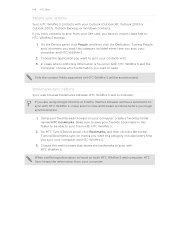
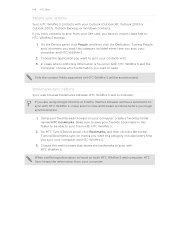
... which information you want to sync your contacts with your SIM card, you have selected it to sync with HTC Wildfire S, make sure to sync with HTC Wildfire S.
2.
Choose the web browser that stores the bookmarks to close all browser windows before you sync your computer, create a favorites folder named HTC bookmarks. Make sure to be synchronized. When...
User Manual - Page 167


...HTC Wildfire S and on the Music app's Now playing screen, press , and then tap Share > Bluetooth. If you send a calendar event or contact, it may be : C:\Users\[your username]\Documents
§ On Windows 7, the path may be: C:\Users\[your username]\My Documents \Bluetooth Exchange Folder...mobile phone, it is normally saved in the Bluetooth Exchange folder within your personal document folders...
Quick Start Guide - Page 1


.../support). Opening and reading documents
You can easily distinguish which is stored on the SD card or available on the album photos.
Tap Like or Unlike to check for the uploaded photo.
9.
Your HTC Wildfire S Quick guide
For the complete user guide and other email accounts such as a removable disk.
4. or comment...
Quick Start Guide - Page 2


... if they're your service provider. Tap Add contact. Before you do anything else, please read this
Charge the battery The battery in your phone's data connection or Wi-Fi.
With your phone. Your Home screen
It's easy to personalize the HTC Wildfire S with a list of the phone.
3.
Be sure to sign in one for any...
Similar Questions
How To Make The Phone Ring Longer On Htc Wildfire S Mobile Phone
(Posted by pekj 10 years ago)
How Can I Add Contacts To My Phone
I can't add contacts to my phone
I can't add contacts to my phone
(Posted by Jacquidance 12 years ago)

