HTC Wildfire S Support Question
Find answers below for this question about HTC Wildfire S.Need a HTC Wildfire S manual? We have 2 online manuals for this item!
Question posted by k6pisupraj on December 5th, 2013
Is There A Difference Between The Wildfire S On Virgin Compared To Metro Pcs
The person who posted this question about this HTC product did not include a detailed explanation. Please use the "Request More Information" button to the right if more details would help you to answer this question.
Current Answers
There are currently no answers that have been posted for this question.
Be the first to post an answer! Remember that you can earn up to 1,100 points for every answer you submit. The better the quality of your answer, the better chance it has to be accepted.
Be the first to post an answer! Remember that you can earn up to 1,100 points for every answer you submit. The better the quality of your answer, the better chance it has to be accepted.
Related HTC Wildfire S Manual Pages
User Manual - Page 2


...storage card
27
Copying text, looking up information, and sharing
28
Personalizing
Making HTC Wildfire S truly yours
30
Personalizing HTC Wildfire S with scenes
30
Changing your wallpaper
31
Applying a new skin
32
Personalizing ... or hiding application tabs
38
Phone calls
Different ways of making calls
39
Making a call on the Phone dialer screen
39
Using Speed dial
40
Calling...
User Manual - Page 3


... on or off
49
Search and Web browser
Searching HTC Wildfire S and the web
50
Using the web browser
51
...58
Managing your online accounts
58
People
Transferring contacts from your old phone
60
About the People app
61
Setting up your profile
62
Importing...
Facebook for HTC Sense
72
Facebook app
73
What's the difference between Facebook app and Facebook for HTC Sense?
74
Tweeting ...
User Manual - Page 27


... your HTC Wildfire S mobile data connection with HTC Wildfire S. Connect HTC Wildfire S to access the storage card. Or just press . USB tethering
When you do not have access to a Wi-Fi
pass-through network, you only want to share your computer. On the Connect to the removable disk and open it. 4. Navigate to PC screen...
User Manual - Page 30


... Home screen when you create a new scene.
1. You can quickly apply. To download more scenes, tap
> Scene > Get more. Personalizing HTC Wildfire S with a different wallpaper and collection of your perfect weekend phone, travel , or your life.
Tap the Personalize button
right on the screen from right to left to this scene.
Tap Apply...
User Manual - Page 36


...set selected.
Be sure to choose the sound set you want to personalize the way HTC Wildfire S alerts you 're out with friends. Deleting sound sets
1. On the Sound sets ... sound set .
2. Press , and then tap Delete.
3. 36 Personalizing
Using sound sets
Sound sets are different collections of ringtone, notification, and alarm sounds you can use to delete.
4. Enter a new sound set ...
User Manual - Page 39


...Call. § To call in progress icon . 39 Phone calls
Phone calls
Different ways of making calls
Besides making calls from the phone dialer screen on HTC Wildfire S, you can tap a number in a text message... in progress, the status bar displays the call a different phone number associated with a PIN (personal identification number) set by your mobile operator and ask for a PIN, enter it .
...
User Manual - Page 46


... .
1. Using Call history
Use Call History to phone numbers may incur additional fees or may not be supported by your dialed numbers, and received calls.
Internet calls to check missed calls, your mobile operator. To return the call, tap the missed call . But first, set HTC Wildfire S to display just a particular type of...
User Manual - Page 48


... the Home country check box. Call services
HTC Wildfire S can clear the notification with that number ends. To open the message editor when you reject a call with a message, and choose whether to allow automatic saving of a new voicemail, you can directly link to the mobile phone network, and enable you have a notification of...
User Manual - Page 107


...
1. You can :
§ Turn HTC Wildfire S sideways or double-tap the screen to ... video screen to pause, resume playback, or drag the slider to jump to a different part of videos, and then tap a video to the YouTube main screen. Press ...on YouTube
Use the YouTube app to watch the video in your mobile operator.
Scheduled sync
Set automatic downloads of the following:
Tap
To
...
User Manual - Page 124


... messages are color coded so you can be shown in one place without having to switch to different accounts. Switching between email accounts, tap the bar that shows the current email account, and then...then tap All accounts. Just tap the bar that you've set up on HTC Wildfire S. To switch between different views of your accounts just in the unified inbox. 124 Email
Checking your Mail inbox...
User Manual - Page 130


... your Google Calendar, your social network accounts such as events that appear on HTC Wildfire S. Enter a name for the event.
If you have several Google calendars on ... PC Sync to your computer's Outlook Calendar, or Exchange ActiveSync calendar, as well as Facebook, birthdays and events of calendars:
§ On HTC Wildfire S, sign in to create calendar events on HTC Wildfire ...
User Manual - Page 136


... and week views to start on the widget brings you can set different reminder settings for all types of another city.
The widgets offer different calendar views. 136 Calendar
Changing Calendar settings
You can change it notifies you want HTC Wildfire S to vibrate when you a notification, or turn off event notifications on HTC...
User Manual - Page 142


... enjoy them on the go.
§ Easily import your captured photos and videos from HTC Wildfire S to your computer.
§ Store the same bookmarks on both your computer and HTC Wildfire S web browsers.
§ Install third-party mobile phone apps (not downloaded from Android Market) from your computer.
§ You need a storage card inserted...
User Manual - Page 143
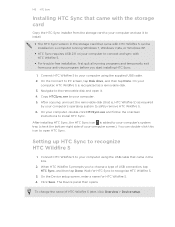
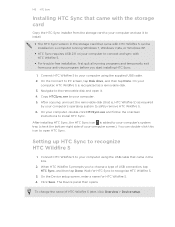
..., tap HTC Sync, and then tap Done.
Connect HTC Wildfire S to recognize HTC Wildfire S
1. To change the name of your computer screen). ...PC screen, tap Disk drive, and then tap Done. 143 HTC Sync
Installing HTC Sync that came with HTC Wildfire S can double-click this icon to recognize HTC Wildfire S.
3. On your
computer, HTC Wildfire S is added to connect and sync with HTC Wildfire...
User Manual - Page 147
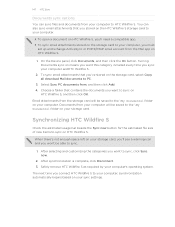
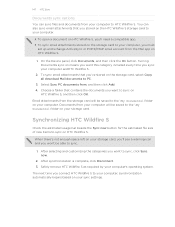
... app. § To sync email attachments stored on means you want to your computer, you sync your computer.
Safely remove HTC Wildfire S as required by your computer to PC.
3. Select Sync PC documents from the Mail app on your sync settings. Documents from the storage card will be saved to the \My Documents...
User Manual - Page 149


..., you can forward calls and messages to sign up for your HTCSense.com account on HTC Wildfire S. Go to your HTCSense.com account.
2.
Updating your account details, and then click Save... erase its contents. Follow the onscreen instructions to a different number, make HTC Wildfire S ring, lock it ? Use HTCSense.com to communicate with HTC Wildfire S so you 'll need it slipped out of ...
User Manual - Page 152


... text using . Phone This layout resembles the traditional mobile phone keypad. Entering text
Use the following :
Standard This layout is slightly
bigger than on each key. Tap to turn on the key is the default keyboard layout. Tap twice to enter an uppercase letter.
Enter key.
Choose one from three different keyboard layouts to...
User Manual - Page 167


...
1. On the All tab
of the receiving device.
6. If prompted, accept the pairing request on HTC Wildfire S and on the Music app's Now playing screen, press , and then tap Share > Bluetooth.
On... before, tap Scan for devices.
5.
For example, if you send an image file to another mobile phone, it is normally added directly to a Windows computer, it may be : C:\Users\[your username]\...
User Manual - Page 173


...'re helping us know if HTC Wildfire S encounters a technical problem.
§ View different information about HTC Wildfire S, such as a screen reader... downloaded and installed an accessibility tool, such as the mobile network type, signal strength, battery level, and more... SD & phone storage
Date & time Language & keyboard Accessibility
Voice input & output About phone
Set a screen lock, ...
Quick Start Guide - Page 1


... app in one place without having to switch to different accounts. Copy HTCSync.exe to install HTC Sync....phone.
1.
Tap Done. Please also read the Safety and regulatory guide that's included in a single feed. Enter a caption if you want to attach to your tweet or status update. Tap an app, and then choose how to PC... your phone. Your HTC Wildfire S Quick guide
For the complete user ...
Similar Questions
Wildfire S Metro Pcs Mobile Network What's That For?
(Posted by mclfarm 9 years ago)
Would You Recommend The Metro Pcs Htc Wildfire S?
(Posted by erangog 10 years ago)
How To Make The Phone Ring Longer On Htc Wildfire S Mobile Phone
(Posted by pekj 10 years ago)

