HTC Wildfire Support Question
Find answers below for this question about HTC Wildfire.Need a HTC Wildfire manual? We have 2 online manuals for this item!
Question posted by hoyheyit on April 27th, 2014
What Video Calling App Works On Htc Wildfire S
The person who posted this question about this HTC product did not include a detailed explanation. Please use the "Request More Information" button to the right if more details would help you to answer this question.
Current Answers
There are currently no answers that have been posted for this question.
Be the first to post an answer! Remember that you can earn up to 1,100 points for every answer you submit. The better the quality of your answer, the better chance it has to be accepted.
Be the first to post an answer! Remember that you can earn up to 1,100 points for every answer you submit. The better the quality of your answer, the better chance it has to be accepted.
Related HTC Wildfire Manual Pages
User Manual - Page 2


... to avoid damaging your phone. You can damage your phone. Also, please don't try to your mobile operator about data rates. Check out our support website at www.htc.com/support for software ... about your phone.
And in contract, tort, or otherwise, including, but not limited to you, any user, or third party for your phone. Before you use up . Your HTC Wildfire user guide
Before...
User Manual - Page 4
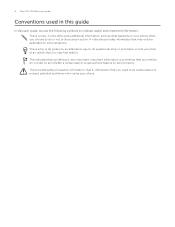
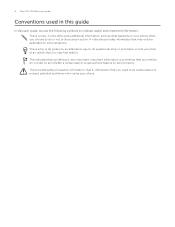
... information that you may only be careful about to prevent potential problems when using your phone when you need to do in this guide
In this user guide, we use the ..., such as what happens on your phone. This is a note.
Your HTC Wildfire user guide
Conventions used in order to accomplish a certain task or to get a phone feature to work properly. This indicates that you need ...
User Manual - Page 6


Your HTC Wildfire user guide
HTC Caller ID
41
Using in-call options
42
Using Call history
44
Call services
46
Turning Airplane mode on or off
46
People
47
About People
47
Ways of getting contacts into your phone
47
Transferring contacts from your old phone
48
People screen
49
Contact groups
55
Contact information and conversations
56...
User Manual - Page 8
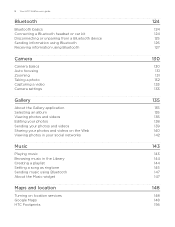
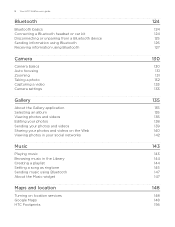
Your HTC Wildfire user guide
Bluetooth
Bluetooth basics Connecting a Bluetooth headset or car kit Disconnecting or unpairing from a Bluetooth device Sending information using Bluetooth Receiving information using Bluetooth
Camera
Camera basics Auto focusing Zooming Taking a photo Capturing a video Camera settings
Gallery
About the Gallery application Selecting an album Viewing photos and videos ...
User Manual - Page 16


...the slot with its gold contacts facing down the screen, and then tap SD card & phone storage. 3. Pull the storage card out from the slot.
Remove the storage card by ...phone is on, unmount the storage card first to store your phone. You'll find the microSD card already inserted in your photos, videos, and music. On the Home screen, press MENU, and then tap Settings. 2. 16 Your HTC Wildfire...
User Manual - Page 18


... POP3 and Microsoft Exchange ActiveSync accounts, or skip and do it off and insert your privacy
seriously. Choose your language and tap Next. 18 Your HTC Wildfire user guide
Setting up your phone for the first time, you can set up and follow the onscreen instructions.
User Manual - Page 20
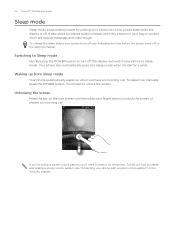
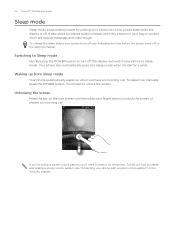
...Your HTC Wildfire user guide
Sleep mode
Sleep mode saves battery power by putting your finger down to unlock the screen or answer an incoming call . It also stops accidental button presses when the phone's ...
If you've set up a screen unlock pattern, you have an incoming call . Waking up from Sleep mode
Your phone automatically wakes up manually, press the POWER button.
To find out how to...
User Manual - Page 22


22 Your HTC Wildfire user guide
Notification icons
A busy life means a busy phone. Notification icons on the status bar make it easy for you ...is on and wireless networks are available Data synchronizing or connected to HTC Sync New tweet
FM Radio application in use
Call in progress
Missed call
Call on hold Call forwarding on Compass needs orientation Uploading data (animated) Downloading data (...
User Manual - Page 28


... mode to share your phone's mobile data connection with your phone is connected to your phone.
Slide open the Notifications panel, and then tap the notification that use the storage card, such as a modem (tethering)" in this chapter. 28 Your HTC Wildfire user guide
Connecting your phone to a computer
Whenever you connect your phone as Music or Gallery...
User Manual - Page 34


...Shortcut and then select the type of the following:
To add an application icon, tap App and then select an application.
To add a shortcut to add a new shortcut. Do...phone.
1. The shortcuts available depend on the applications that are installed on your finger, drag the icon to an empty area on your Home screen to open the Add to Home options menu.
3.
34 Your HTC Wildfire...
User Manual - Page 38


... the contact to use, and a speed
dial key to assign. 5. Tap the message that number. Press and hold this key to call voicemail and retrieve your voicemail. 38 Your HTC Wildfire user guide
Using Speed dial
Use Speed dial to call a phone number with the contact you want to add. On the Home screen, tap...
User Manual - Page 40


... the message that shows the caller name or number downward. 40 Your HTC Wildfire user guide
Receiving calls
When you receive a phone call from a contact, the Incoming call screen appears and displays the caller ID icon, name, and phone number of the calling party.
To reject the call screen. Drag the bar upward. Muting the ringing sound without rejecting...
User Manual - Page 42


... switch between the two calls. 1. Contact your mobile operator for details. 1. 42 Your HTC Wildfire user guide
Using in-call options
When a call is in the status bar. Switching between calls
If you're already on a call and accept another call, tap Answer to accept the second call, and to put a call on hold , the Hold call icon ( ) appears in progress, use...
User Manual - Page 46


... bar. When you disable Airplane mode, the call . 46 Your HTC Wildfire user guide
Call services
Your phone can directly link to the mobile phone network, and enable you to access and change the settings of various phone services for your phone to handle busy, unanswered, and unreachable calls. Call services may include call forwarding, call function, data services, Bluetooth, and Wi-Fi...
User Manual - Page 56


... Messages tab Shows your mobile provider for five messages.
1. 56 Your HTC Wildfire user guide
Sending a ...message or email to a group
You will be charged by your exchanged SMS messages with the contact directly by tapping any of the contact's phone numbers as a speed dial number. Tap an email to view it . For example, if you send a message to call...
User Manual - Page 66


... in Footprints, or a location you want to compose." Press MENU, and then tap Add video (you 're composing, tap
> .
2. When finished, tap Done to attach the slideshow...box that you pick on the same slide). 66 Your HTC Wildfire user guide
Appointment (vCalendar). To make changes to your message are:
App recommendation Location
Choose an application you want to save it ...
User Manual - Page 130


...Press it .
130 Your HTC Wildfire user guide
Camera
Camera basics
Whether traveling for the camera. P��h�o�t�o�s��a�n�d��v�i�d�e�o��s captured with your phone's camera.
Back. Return to stop capturing video. Delete the captured photo or video. You'll find the...
User Manual - Page 182


... type of a call , slide open the Notifications panel (see "Opening the Notifications panel" in the middle of update, the update may erase all your personal data and customized settings, and also remove any applications you 'll receive an update
notification. Checking for phone system software updates manually
1. 182 Your HTC Wildfire user guide
Update...
User Manual - Page 186


... microSD card 16 Microsoft Exchange ActiveSync 89 Missed call 44 MMS 64, 65, 68, 70 Mobile network connection 111 Mobile network sharing 28 Modem 115 MP3 146 Multimedia ... contact information 52 Listening to your phone's battery life 179 Exchange ActiveSync 89, 94 - commenting photos 142 - sharing 140 - sending 85, 92 - 186 Your HTC Wildfire user guide
Factory reset 183 Finger gestures...
User Manual - Page 188
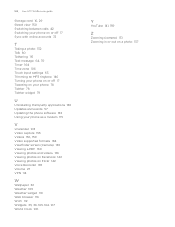
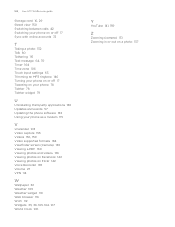
... HTC Wildfire user guide
Storage card 16, 29 Street view 150 Switching between calls 42 Switching your phone on or off 17 Sync with online accounts 72
T
Taking a photo 132 Talk 80 Tethering 115 Text message 64, 70 Timer 104 Time zone 106 Touch input settings 63 Trimming an MP3 ringtone 146 Turning your phone...
Similar Questions
In Htc Salsa Is Good For Usning Ant Video Call Is Working Or Not And Interna Me\
(Posted by gayathulasi 11 years ago)
Can We Do Video Call From Htc Wildfire S???
(Posted by saddyinnocent29 11 years ago)

