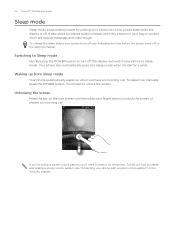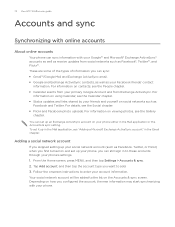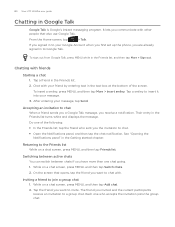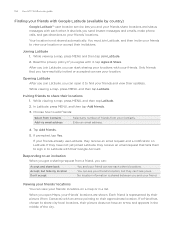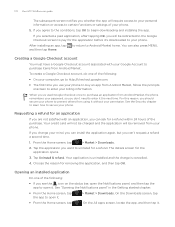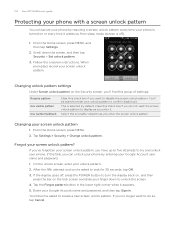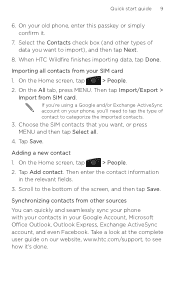HTC Wildfire Support Question
Find answers below for this question about HTC Wildfire.Need a HTC Wildfire manual? We have 2 online manuals for this item!
Question posted by paulodemo on September 30th, 2013
How To Unlock Google Account On Htc Wildfire
The person who posted this question about this HTC product did not include a detailed explanation. Please use the "Request More Information" button to the right if more details would help you to answer this question.
Current Answers
Related HTC Wildfire Manual Pages
Similar Questions
How To Unlock My Freestyle Htc Phone I Forget My Google Account.
When I have connect to power at myroom my young he is still young he need to play a game bt he didn'...
When I have connect to power at myroom my young he is still young he need to play a game bt he didn'...
(Posted by Royallyanga 11 years ago)
Google Talk
I Have Rcently Reset My Password On My Google Account And I Am Unab
to now sign in to Google Talk although I have tried to reset it on my phone by tapping "add googleac...
to now sign in to Google Talk although I have tried to reset it on my phone by tapping "add googleac...
(Posted by marilynevans177 11 years ago)
How Can I Unlock My Htc Wildfire After Too Many Pattern Attempts My Email Fails?
(Posted by leirahashley 12 years ago)