HTC Wildfire Support Question
Find answers below for this question about HTC Wildfire.Need a HTC Wildfire manual? We have 2 online manuals for this item!
Question posted by avj10alanca on June 29th, 2014
How To Find The Root Folder Of Htc Wildfire S
The person who posted this question about this HTC product did not include a detailed explanation. Please use the "Request More Information" button to the right if more details would help you to answer this question.
Current Answers
There are currently no answers that have been posted for this question.
Be the first to post an answer! Remember that you can earn up to 1,100 points for every answer you submit. The better the quality of your answer, the better chance it has to be accepted.
Be the first to post an answer! Remember that you can earn up to 1,100 points for every answer you submit. The better the quality of your answer, the better chance it has to be accepted.
Related HTC Wildfire Manual Pages
User Manual - Page 2


... or whether HTC or its affiliates be liable to you can damage your phone. And finally, a few important words from you, regardless of Internet bandwidth really quickly. You can use your mobile operator about data..., and/or loss of profits, regardless of such damages. Your HTC Wildfire user guide
Before you do not remove the battery pack. And in your phone's recording feature.
User Manual - Page 4
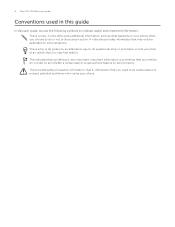
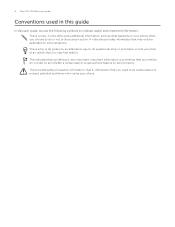
... in this guide
In this user guide, we use the following symbols to indicate useful and important information: This is a tip. Your HTC Wildfire user guide
Conventions used in order to accomplish a certain task or to get a phone feature to work properly.
A note often gives additional information, such as what happens on your...
User Manual - Page 6


Your HTC Wildfire user guide
HTC Caller ID
41
Using in-call options
42
Using Call history
44
Call services
46
Turning Airplane mode on or off
46
People
47
About People
47
Ways of getting contacts into your phone
47
Transferring contacts from your old phone
48
People screen
49
Contact groups
55
Contact information...
User Manual - Page 10
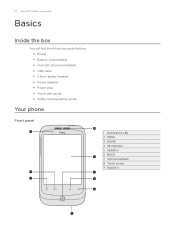
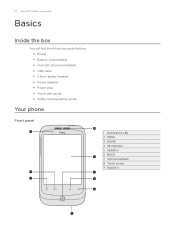
10 Your HTC Wildfire user guide
Basics
Inside the box
You will find the following inside the box: Phone Battery (preinstalled) microSD card (preinstalled) USB cable 3.5mm stereo headset Power adapter Power plug Quick start guide Safety and regulatory guide
Your phone
Front panel
1
2 3
9
1 Notification LED...
User Manual - Page 12
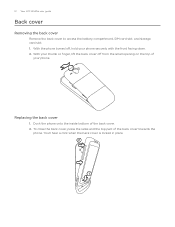
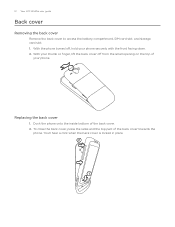
...'ll hear a click when the back cover is locked in place. 2
1 With your thumb or finger, lift the back cover off , hold your phone. 12 Your HTC Wildfire user guide
Back cover
Removing the back cover
Remove the back cover to access the battery compartment, SIM card slot, and storage card slot. 1. Replacing...
User Manual - Page 14


... film.
Make sure to release the battery. Pull the upper flap of the environment in which you operate your phone, the features and/or settings you 'll find that the battery is designed to connecting ports, and your voice... to peel off the film before placing back the battery. 14 Your HTC Wildfire user guide
Battery
Your phone comes with a rechargeable Lithium-ion battery and is inside the...
User Manual - Page 16


... into the slot with its gold contacts facing down the screen, and then tap SD card & phone storage. 3. See "Removing the back cover." 2. Remove the storage card by following the steps ... You'll find the microSD card already inserted in your photos, videos, and music. 16 Your HTC Wildfire user guide
Storage card
Use the microSD card to prevent corrupting or damaging the files in the storage ...
User Manual - Page 18


...Your phone will show you how to access from your phone and ...tips on using your phone. Choose the type of...to connect to your new phone. The final screen shows where... Google account > Next > Sign in your phone's Location and Privacy settings.
6. You can... SIM card, your phone will then automatically set...HTC Wildfire user guide
Setting up your phone for the first time
When you switch on your phone...
User Manual - Page 20
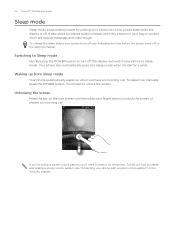
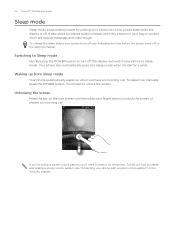
... in the Settings chapter. Waking up from Sleep mode
Your phone automatically wakes up when you 'll need to unlock the ...phone with a screen unlock pattern" in your phone into Sleep mode when it up a screen unlock pattern, you have an incoming call . It also stops accidental button presses when the phone's in the Security chapter. To wake it 's idle for a while. 20 Your HTC Wildfire...
User Manual - Page 28


... drive
Mobile network sharing
Select this mode when you want to charge the battery while your phone is connected to disconnect and reconnect your phone is enabled while your phone. This mode is available only when there's a microSD card on your computer, you can also change the type of USB connection. 28 Your HTC Wildfire user...
User Manual - Page 46


..., and then tap Airplane mode. From the Home screen, press MENU. 46 Your HTC Wildfire user guide
Call services
Your phone can directly link to the mobile phone network, and enable you to access and change the settings of various phone services for your service provider.
When enabled, the Airplane mode icon ( ) is restored. Configure...
User Manual - Page 56


... the Email chapter. You can also add one of the contact's phone numbers as a speed dial number. Messages tab Shows your mobile provider for five messages.
1. To send a new email, tap ... and phone calls with the contact. On the Groups tab, tap the group you have received from social networks, and more. To find out how, see the Messages chapter. 56 Your HTC Wildfire user guide...
User Manual - Page 60


...Tap to switch to enter an uppercase letter. Tap to delete the previous character. This layout resembles the traditional mobile phone keypad. Then press MENU, and tap Settings > Language & keyboard > Touch Input.
2. Choose from three... you type will be uppercase. 60 Your HTC Wildfire user guide
Keyboard
Using the onscreen keyboard
When you start a program or select a field that key.
User Manual - Page 64


...all the message recipients, tap OK. Use the Messages application to view the exchange of a mobile number. On the All messages screen, tap New message. You can add it by swiping ... more recipients. 64 Your HTC Wildfire user guide
Messages
About Messages
Keep in touch with widgets" in the Personalizing chapter.
You can :
Enter complete phone numbers directly in the To...
User Manual - Page 92


...more recipients. Moving individual email messages to another folder To quickly move . 5. Go to Received tab or any matching addresses from your phone. Tap a match to enter that address directly....selected all email messages of the same subject to another folder, simply move the entire conversation. 1. 92 Your HTC Wildfire user guide
Managing email messages
Deleting an email message from ...
User Manual - Page 112


112 HTC Wildfire user guide
Wi-Fi
Wi-Fi provides wireless Internet access over distances of detected networks,
scroll down the screen, and then tap Add Wi-Fi network. To use Wi-Fi on your phone,... screen, press MENU, and then tap Settings > Security. 3. Save the certificate file to the root folder of the Wi-Fi signal depends on the network type and its factory default settings.
The network ...
User Manual - Page 148


...HTC Wildfire user guide
Maps and location
Turning on location services
In order to find your location on the map. Select one or both of interest or an address on a map, or view locations at street level.
You need an active mobile... Home screen, tap
> Maps.
2. The blue marker shows your location on your phone, you track your exact GPS location. This requires a clear view of the sky ...
User Manual - Page 176


...phone
Set the date and time, time zone, and date or time format.
Drag the brightness slider to the left to decrease or to the right to conserve battery power. Not all application screens support automatic rotation.
1. 176 Your HTC Wildfire... an accessibility tool, such as the mobile network type, signal strength, battery level, battery use this chapter. Clear the Automatic brightness...
User Manual - Page 182


...phone can then download and install the software update using your phone's Wi-Fi or data connection.
Checking and downloading phone software updates may incur additional data transfer fees from your mobile..., tap Check now. 182 Your HTC Wildfire user guide
Update and reset
Updating the phone software
From time to time, software updates for your phone may be downloaded to the microSD card...
User Manual - Page 186


...- Exchange ActiveSync 89, 94 - viewing photos 142 FM Radio 163 Folders 35 Footprints 156 Friend Stream 76 Friend Stream widget 77
G
G-sensor... ActiveSync 89 Missed call 44 MMS 64, 65, 68, 70 Mobile network connection 111 Mobile network sharing 28 Modem 115 MP3 146 Multimedia message 64, 65,... Your HTC Wildfire user guide
Factory reset 183 Finger gestures 24 Flash (camera) 132 Flashlight 168 Flickr
...
Similar Questions
How To Root Htc Wildfire S Virgin Mobile
(Posted by idrabou 10 years ago)

