HTC Wildfire Support Question
Find answers below for this question about HTC Wildfire.Need a HTC Wildfire manual? We have 2 online manuals for this item!
Question posted by szag2004 on October 24th, 2012
Htc Wildfire Video Call
CAN I MAKE VIDEO CALL OR USE SKYPE ON HTC WILDFIRE?
Current Answers
There are currently no answers that have been posted for this question.
Be the first to post an answer! Remember that you can earn up to 1,100 points for every answer you submit. The better the quality of your answer, the better chance it has to be accepted.
Be the first to post an answer! Remember that you can earn up to 1,100 points for every answer you submit. The better the quality of your answer, the better chance it has to be accepted.
Related HTC Wildfire Manual Pages
User Manual - Page 2


... on a standard data plan, the costs could be a lot cheaper. Your HTC Wildfire user guide
Before you use your phone's recording feature.
The foregoing does not affect any kind, arising in your warranty.)
Choose a rate plan wisely
Your phone can record phone conversations.
Before you use up . Doing so can also refer to you do anything else...
User Manual - Page 5


... time
18
Home screen
19
Sleep mode 20
Status and notifications 21
Opening the Notifications panel 23
Finger gestures 24
Using the optical trackball to interact with the touch screen 25
Adjusting the volume 27
Connecting your phone to a computer 28
Copying files to or from the storage card 29
Searching your...
User Manual - Page 14


... features and/or settings you select and use only manufacturer-specified original batteries and accessories. Make sure to release the battery. Inserting the battery
Line up the battery's copper contacts with the connectors inside the phone with a thin film. 14 Your HTC Wildfire user guide
Battery
Your phone comes with a rechargeable Lithium-ion battery and is...
User Manual - Page 16


...phone storage. 3.
Tap Unmount SD card. 4. See "Removing the back cover." 2. See "Removing the back cover." 2. Pull the storage card out from the slot. Remove the storage card by following the steps in your photos, videos, and music. 16 Your HTC Wildfire user guide
Storage card
Use... card 1. Removing the storage card while the phone is on When you need to remove the storage card while the...
User Manual - Page 31


... your phone. 1. You can also download or copy ringtones or songs to use scenes. Personalizing
Personalizing 31
Changing the ringtone
Choose from the storage card" in the Getting started chapter. Tap Personalize > Default ringtone. The ringtone
briefly plays when selected. 4.
In the Choose a scene menu, select a preset scene and then tap Done.
HTC...
User Manual - Page 37


... What is blocked.
Simply enter the phone number or first few digits or characters by your mobile operator. To unlock your finger up or...use the Smart dial feature to search and call a stored contact or a number from your call history.
1.
The Phone dialer screen then displays numbers and names that has been locked out" in the Security chapter.
Phone calls
Phone calls 37
Making...
User Manual - Page 46


... of Bluetooth and Wi-Fi is displayed in the status bar. 46 Your HTC Wildfire user guide
Call services
Your phone can directly link to the mobile phone network, and enable you to access and change the settings of various phone services for your phone. Specify another voice mail number aside from the voice mail number on...
User Manual - Page 60


...you're currently using the onscreen keyboard: Press and hold MENU. Then press MENU, and tap Settings > Language & keyboard > Touch Input.
2. This layout resembles the traditional mobile phone keypad.
Tap...Choose from three different keyboard layouts to turn on caps lock. 60 Your HTC Wildfire user guide
Keyboard
Using the onscreen keyboard
When you start a program or select a field that ...
User Manual - Page 127


... information using Bluetooth, you need to enter or confirm a security passcode. After that, your username]\My Documents\Bluetooth Exchange Folder If you send a file to another device, you send another file type to the corresponding
application on the file type. For example, if you send an image file to another mobile phone...
User Manual - Page 132


... lower Recharge the battery so that may lower battery performance which affects the flash To make sure the camera has enough battery life to use , put the phone inside your phone warm. Before taking the photo, you 'll be disabled temporarily when you 've just... ends, you can have an incoming call . On the main Home screen, tap Camera. 2. 132 Your HTC Wildfire user guide
Taking a photo
1.
User Manual - Page 139


... in an email message. On the Home screen, tap
, and then tap Gallery.
2. Select the photos or videos you want to another phone or your computer using Bluetooth. Tap the album where the photo or video you want to send.
5.
Tap and then on the Share options menu, tap Gmail/Google Mail or Mail...
User Manual - Page 170
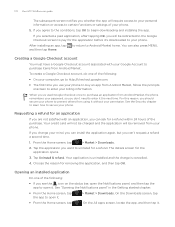
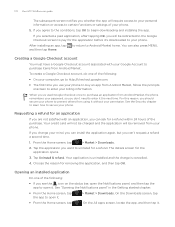
...installed application
Do one of the purchase. 170 Your HTC Wildfire user guide
The subsequent screen notifies you should secure your phone to prevent others from your phone.
From the Home screen, tap
> Market > ...to http://checkout.google.com.
The first time you use your phone to buy an app from Android Market, the phone remembers your password, so you don't need to enter it ...
User Manual - Page 179
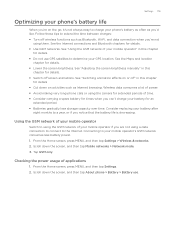
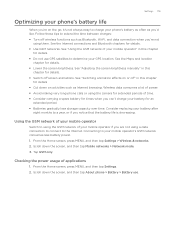
... the screen brightness manually" in this chapter
for extended periods of applications
1. Wireless data consumes a lot of power. Avoid making very long phone calls or using the camera for details Cut down the screen, and then tap Mobile networks > Network mode. 3.
Using the GSM network of your mobile operator
Switch to your GPS location.
User Manual - Page 180
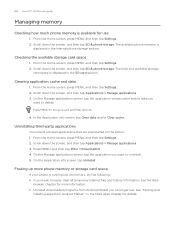
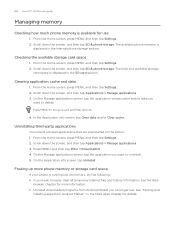
... screen, and then tap SD & phone storage. Clearing application cache and data
1.
180 Your HTC Wildfire user guide
Managing memory
Checking how much phone memory is available for details. From ...then tap SD & phone storage. On the Manage applications screen, tap the application you no longer use
1. The available phone memory is displayed in the Internal phone storage section. See ...
User Manual - Page 182


... the microSD card. 182 Your HTC Wildfire user guide
Update and reset
Updating the phone software
From time to time, software updates for your phone may be downloaded to keep. When there is finished, the phone will automatically reset. Your phone can then download and install the software update using your phone's Wi-Fi or data connection...
User Manual - Page 186


186 Your HTC Wildfire user guide...Making calls 37 Managing memory 180 Maps 148 Meeting request 94, 97 Memory 180, 184 Merging contact information 52 Messages 64 microSD card 16 Microsoft Exchange ActiveSync 89 Missed call 44 MMS 64, 65, 68, 70 Mobile network connection 111 Mobile...information 52 Listening to your phone's battery life 179 about 89 - Exchange ActiveSync 89, 94 - sharing 140 - deleting 84...
User Manual - Page 187


... Sharing photos on Facebook 140 Sharing photos on Flickr 140 Sharing photos on Picasa 141 Sharing videos on
your Home screen 36 Recalibrating the G-sensor 177 Recording your phone and the Web 29 Selecting text 120 Sending a meeting request using Calendar
(Exchange ActiveSync only) 97 Sending a multimedia message (MMS) 65 Sending a photo or...
Quick Start Guide - Page 3


... helpful resources, check out the HTC support website at www.htc.com/support. Add your phone
20
13. Lock your contacts
8
6. Contents
1. Get your phone
7
5. Set up your messages across
16
9. Factory resetting
21
14. In this guide, we use the following symbols to know your phone
4
3. Sync your phone with your phone
19
11.
Connect to the...
Quick Start Guide - Page 15
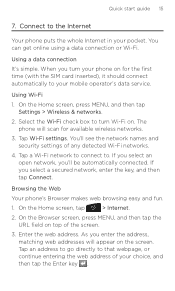
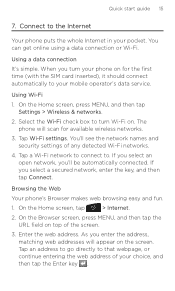
...network to connect to your mobile operator's data service. Browsing the Web
Your phone's Browser makes web browsing easy and fun.
1. You can get online using a data connection or Wi-Fi. Using Wi-Fi
1. On the... tap Settings > Wireless & networks.
2.
Select the Wi-Fi check box to turn your phone on top of any detected Wi-Fi networks.
4.
On the Browser screen, press MENU, and...
Quick Start Guide - Page 19


... Word, Excel, PowerPoint, and PDF files. Sync your phone with you wherever you go. Make sure there's a microSD card in your phone. 6. Download and install the HTC Sync version for HTC Wildfire from the computer.
11. After copying the files, unmount your phone as a removable disk. With your computer using the supplied USB cable.
2. Copy the files to...
Similar Questions
How To Make The Phone Ring Longer On Htc Wildfire S Mobile Phone
(Posted by pekj 10 years ago)
Can I Use Skype On Htc Wildfire S ?? Plz Tell Me
(Posted by Anonymous-57670 12 years ago)

