HTC Wildfire Support Question
Find answers below for this question about HTC Wildfire.Need a HTC Wildfire manual? We have 2 online manuals for this item!
Question posted by koesash on April 8th, 2014
How Do I Get Access To Memory Card Htc Wildfire With Photos
The person who posted this question about this HTC product did not include a detailed explanation. Please use the "Request More Information" button to the right if more details would help you to answer this question.
Current Answers
There are currently no answers that have been posted for this question.
Be the first to post an answer! Remember that you can earn up to 1,100 points for every answer you submit. The better the quality of your answer, the better chance it has to be accepted.
Be the first to post an answer! Remember that you can earn up to 1,100 points for every answer you submit. The better the quality of your answer, the better chance it has to be accepted.
Related HTC Wildfire Manual Pages
User Manual - Page 12
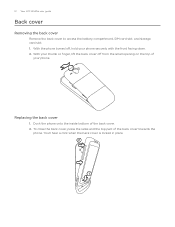
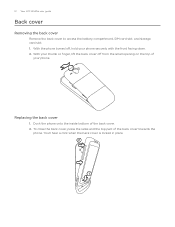
12 Your HTC Wildfire user guide
Back cover
Removing the back cover
Remove the back cover to access the battery compartment, SIM card slot, and storage card slot. 1. Dock the phone onto the inside bottom of
your phone.
You'll hear a click when the back cover is locked in place. 2
1 Replacing the back cover
1. With your phone securely with...
User Manual - Page 16


..., press MENU, and then tap Settings. 2. 16 Your HTC Wildfire user guide
Storage card
Use the microSD card to prevent corrupting or damaging the files in the storage card. 1. Take the back cover off .
Remove the storage card by following the steps in . Removing the storage card while the phone is on When you need to remove the...
User Manual - Page 18


If you haven't inserted your SIM card, your phone will then automatically set up GPRS/3G, MMS, and WAP connections.
2. Your phone will show you want to access from your mobile operator. On the Internet connection ...to know your location. Tap Finish. 18 Your HTC Wildfire user guide
Setting up your phone for the first time
When you switch on your phone for the first time, you 'd rather set it...
User Manual - Page 28


... the notification that use the storage card, such as a modem (tethering)" in this mode to share your phone's mobile data connection with your phone to a computer using the USB cable... default connection type or choose between your phone's storage card and your phone as Music or Gallery. 28 Your HTC Wildfire user guide
Connecting your phone to a computer
Whenever you connect your computer...
User Manual - Page 32
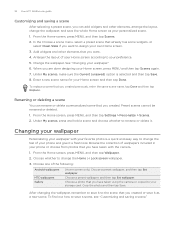
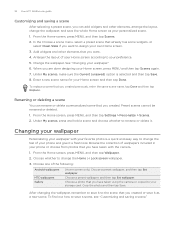
...phone or choose from photos that you have taken with your favorite photo is selected and then tap Save. 8. Choose a preset wallpaper, and then tap Set wallpaper. Choose a photo that you have taken using the camera or copied to your storage card...
HTC wallpapers Gallery
(Home screen only) Choose a preset wallpaper, and then tap Set wallpaper. Change the wallpaper. 32 Your HTC Wildfire ...
User Manual - Page 46


... and outgoing call services, press MENU from the voice mail number on board an aircraft. 46 Your HTC Wildfire user guide
Call services
Your phone can directly link to the mobile phone network, and enable you to access and change the settings of various phone services for your SIM card's PIN2 code.
You can also set of numbers.
User Manual - Page 50


Filtering your SIM card, and Facebook contacts. 50 Your HTC Wildfire user guide
Your contacts list
The All tab of the People screen shows all your contacts, including Google contacts, Exchange ActiveSync contacts, Phone contacts, contacts stored on your contacts list To view only contacts of a particular type, for that contact. 6 Instant status update appears...
User Manual - Page 68


...to view the appointment or event.
To view all your storage card, press and hold the status bar, and then slide the ...HTC Wildfire user guide
Viewing and saving an attachment from someone in your stored contacts, you can view the contact details, phone...message options."
If there's a media attachment such as a photo or video in MMS settings is disabled, only the message header is...
User Manual - Page 70
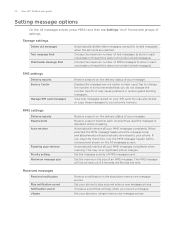
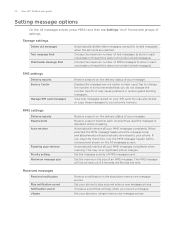
... retrieve all your SIM card. Choose the maximum number of your phone to store in the status bar when a new message arrives. Choose the maximum number of settings. Set your message. If you do not change the number. Set the message priority of an MMS message.
70 Your HTC Wildfire user guide
Setting message...
User Manual - Page 112


112 HTC Wildfire user guide
Wi-Fi
Wi-Fi provides wireless Internet access over distances of detected Wi-Fi networks
are displayed in the Wi-Fi networks section. 4. From the Home screen, press MENU, and then tap Settings > Wireless & networks. 2. The phone then scans for available wireless
networks. 3. The network names and security settings of...
User Manual - Page 130


...;o��s captured with your phone, follow the steps in "Inserting the storage card" in the Basics chapter to delete the photo or video, view it in photo mode and take a photo or begin capturing video. indicator
1
3
4 Zoom button See "Zooming."
5 Flash button Available in landscape view only.
130 Your HTC Wildfire user guide
Camera
Camera basics...
User Manual - Page 142


... view Flickr photos.
1. You can view photos in your online albums the same way as how you view photos in your storage card.
142 Your HTC Wildfire user guide
Viewing photos in your social...and then tap Comment.
2. Enter your friends' photos. 1.
You may be asked to give authorization to access your friend's account on the list to your uploaded photos as well as your text, and then tap...
User Manual - Page 156


... Your HTC Wildfire user guide
HTC Footprints
About HTC Footprints
HTC Footprints™ provides an easy way to capture the photo. Point the camera at the scene you take of the footprint, enter the phone and website... GPS is not on the bottom row to visit the same place, simply access the footprint.
You may also be asked whether to find your finger across the tabs on , you...
User Manual - Page 158
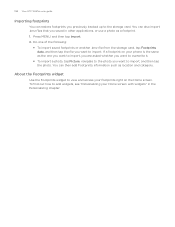
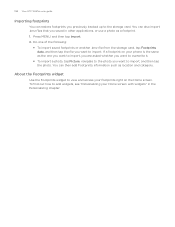
... Import. 2. 158 Your HTC Wildfire user guide
Importing footprints
You can restore footprints you want to import. To find out how to the storage card. You can then add Footprints information such as a footprint. 1. About the Footprints widget
Use the Footprints widget to view and access your footprints right on your phone is the same...
User Manual - Page 170
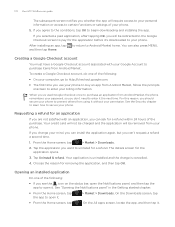
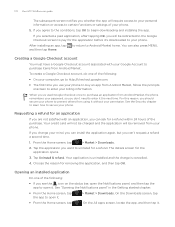
Your credit card will not be charged and the application will be removed from Android Market. Tap the application ...; The first time you use your phone to buy an app from using it the next time.
170 Your HTC Wildfire user guide
The subsequent screen notifies you whether the app will require access to your personal information or access to certain functions or settings of your...
User Manual - Page 176


... information about your phone, such as a screen reader that provides voice feedback.
Scroll down the screen, and then clear the Orientation check box. Tap the time before the screen turns off to -speech settings.
Turn on or off . 176 Your HTC Wildfire user guide
Date & time
Language & keyboard Accessibility Text-to increase the...
User Manual - Page 180
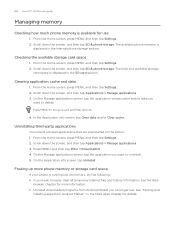
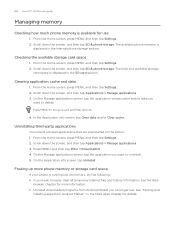
... the application whose cache and/or data you no longer use
1. The available phone memory is displayed in the SD card section. Press MENU to uninstall. 5. 180 Your HTC Wildfire user guide
Managing memory
Checking how much phone memory is available for more phone memory or storage card space
If your web browser, clear all temporary Internet files and history information...
User Manual - Page 182


.... Scroll down the screen, and then tap About phone > System software updates. 3. Then tap the update notification to finish. Checking for phone system software updates manually
1. 182 Your HTC Wildfire user guide
Update and reset
Updating the phone software
From time to time, software updates for your phone may be downloaded to keep. When there...
User Manual - Page 184
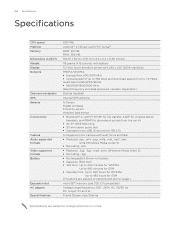
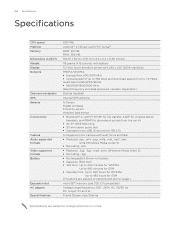
... PBAP for GSM (The above are subject to network and phone usage.)
microSD™ memory card (SD 2.0 compatible)
Voltage range/frequency: 100 ~ 240V AC, 50/60 Hz DC output: 5V and 1A
Friend Stream, App Sharing
Specifications are subject to 480 hours for phonebook access from the car kit
Wi-Fi®: IEEE...
User Manual - Page 186


...photos...memory 180 Maps 148 Meeting request 94, 97 Memory 180, 184 Merging contact information 52 Messages 64 microSD card 16 Microsoft Exchange ActiveSync 89 Missed call 44 MMS 64, 65, 68, 70 Mobile network connection 111 Mobile... information 52 Listening to your phone's battery life 179 Exchange ActiveSync 89, 94 - sharing 140 - 186 Your HTC Wildfire user guide
Factory reset 183 Finger...
Similar Questions
How To Save Pictures On A Phone To A Memory Card On Htc Freestyle Phone
(Posted by Brijmhort 9 years ago)
How To Download Every Files On Htc Wildfire A3333 In Sd Card Not Phone Memory
(Posted by jhartma65 9 years ago)
User Manual
How can I access a user manual for an HTC A3335 mobile phone?
How can I access a user manual for an HTC A3335 mobile phone?
(Posted by westhomas 10 years ago)
How Can I Transfer Text Messaes Onto Sim Card From Phone Memory. Htc Wildfire
(Posted by gueadams 11 years ago)

