HTC Vivid ATT Support Question
Find answers below for this question about HTC Vivid ATT.Need a HTC Vivid ATT manual? We have 2 online manuals for this item!
Question posted by weadyen1 on March 30th, 2013
Video Playback Problem?
iv had my phone for awhile now and everytime i try to use flixers app it tells me video playback problem and same with the movies from the market
Current Answers
There are currently no answers that have been posted for this question.
Be the first to post an answer! Remember that you can earn up to 1,100 points for every answer you submit. The better the quality of your answer, the better chance it has to be accepted.
Be the first to post an answer! Remember that you can earn up to 1,100 points for every answer you submit. The better the quality of your answer, the better chance it has to be accepted.
Related HTC Vivid ATT Manual Pages
VIVID USER GUIDE - Page 3


... conversations
57
Setting message options
58
Search and Web browser
Searching HTC Vivid and the Web
60
Using the web browser
61
Downloading from the Web
63
Viewing bookmarks and ...68
Recording video
69
Adding effects
70
After capturing
70
Changing camera settings
70
Taking a panoramic photo
72
Taking a high dynamic range (HDR) photo
72
Camera scenes
72
Photos, videos, and...
VIVID USER GUIDE - Page 5


5 Contents
Android Market and other apps
Finding and installing apps from Android Market
143
Using the Clock
145
Checking Weather
148
Reading news feeds
149
Keeping track of your stocks
152
Working on documents
153
Watching videos on YouTube
154
Listening to FM Radio
155
Recording your voice
156
Sharing games and apps
157
HTC Sync
About HTC...
VIVID USER GUIDE - Page 17


... phone to your computer, and then use Google apps like Facebook® and Twitter™, and more Google contacts right from your old phone to HTC Vivid. You can choose to sync HTC Vivid ... like Gmail™ and Android Market™. Google contacts are several ways you can choose how you want your current location to your Google Account. HTC Vivid syncs your Google Account, computer...
VIVID USER GUIDE - Page 20


... and notifications, select Use incoming call volume for calls
During a call, press the VOLUME UP or VOLUME DOWN button. Adjusting the ringer volume
§ Press the VOLUME UP or VOLUME DOWN button to adjust the ringer volume to adjust the volume levels of sound notifications and music or video playback. The Ringer volume...
VIVID USER GUIDE - Page 24


24 Basics
HTC Vivid software update available Song is playing
FM Radio app in use Voice recording is on More (not displayed) notifications General notification
Notification LED
Downloaded Android Market app installed successfully
Update available for an app downloaded from Android Market
Storage card is safe to remove or storage card is being prepared
No storage card installed...
VIVID USER GUIDE - Page 53


... Settings > General.
3. 53 Messages
App recommendation Choose an app you've installed from which the app can be downloaded will be inserted to... 've created a new message, press messages screen. If only phone numbers are showing up when I enter a contact name? If ...to add a photo or a video. Tap Add text and then enter your attachment. The URL from Android Market that you 're composing, ...
VIVID USER GUIDE - Page 87


... the Gallery or Music app. 2. If Wi-Fi is easy on your network. 4. Before you can also tap . On the Music app's playback screen, you 're playing music. For more information about DLNA, visit www.dlna.org. Simply connect your phone to the network and instantly show your captured photos and videos on hi-fi...
VIVID USER GUIDE - Page 89
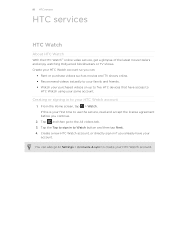
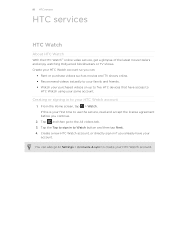
... then go to Settings > Accounts & sync to
HTC Watch using your HTC Watch account. Create a new HTC Watch account, or directly sign in to the All videos tab. 3. You can :
§ Rent or purchase videos such as movies and TV shows online. § Recommend videos instantly to your family and friends. § Watch your purchased...
VIVID USER GUIDE - Page 96


... social networking and email accounts. If these problems persist, you set up HTC Vivid again. Other Google services use Google apps such as Facebook and Twitter. § Flickr and Facebook photo uploads. You can add more Google Accounts
You can set up your friends and yourself on HTC Vivid either in to factory reset HTC...
VIVID USER GUIDE - Page 127


...the Mail app, you can...Video
Record a video and attach it , or attach an existing photo. The URL from Android Market...App recommendation
Choose an app you've installed from which the app... can attach location information. If you want to send a carbon copy (Cc) or a blind carbon copy (Bcc) of the email to tell...video. Once there's Internet connection available, the saved email will be ...
VIVID USER GUIDE - Page 143


... of the following to find an app:
Browse featured apps
Tap a featured app on Android Market.
1. From the Home screen, tap > Market. 2. Do any of payment when you install apps and use them on HTC Vivid, they may require access to your data on the screen to filter apps and games by categories
Tap Apps or Games, and then scroll...
VIVID USER GUIDE - Page 156


...
Do this Press . Tap on HTC Vivid or close the FM Radio screen
To turn off FM Radio
You can continue listening to the radio while using other apps on the FM Radio screen. Hold the... the Voice Recorder screen, slide open the Notifications panel, and then tap FM Radio.
156 Android Market and other apps
Tuning in to an FM station
There are tuned into. § Press the VOLUME UP and ...
VIVID USER GUIDE - Page 162


...§ To open a document on HTC Vivid, you'll need a compatible app. § To sync email attachments stored on HTC Vivid to your computer to sync with HTC Vivid.
2. You can sync files and documents ... want to PC.
3. Turning Documents sync on the \My Documents\ folder. Using your favorite web browser on HTC Vivid,
and then click OK.
On HTC Sync's Device panel, click Bookmarks, and...
VIVID USER GUIDE - Page 164


... & keyboard > Touch Input. 2. Phone This layout resembles the traditional mobile phone keypad. Selecting a keyboard layout
You can also access onscreen keyboard settings. Tap to switch to create a new line.
You can choose from the following keys while entering text using .
164 Keyboard
Keyboard
Using the onscreen keyboard
When you start an app or select a field that...
VIVID USER GUIDE - Page 181


... saved
When you send information using Bluetooth
HTC Vivid lets you send a calendar ...Vivid and on both devices.
7. If you receive various files with the receiving device before, tap Scan for devices.
5. For example, if you send a calendar event to the corresponding application on the type of the receiving device.
6. For example, if you send an image file to another mobile phone...
VIVID USER GUIDE - Page 186


...used by apps, move applications to or from HTC Vivid.
§ Erase the phone storage or storage card content.
Or check for and download AT&T updates using Wi-Fi.
§ Turn Tell... Update
About phone
Set the operating system language and region. When enabled, you're helping us know if HTC Vivid encounters a technical problem.
§ View different information about HTC Vivid, such as...
VIVID USER GUIDE - Page 191


... information about the battery such as some thirdparty apps downloaded from HTC and Google, and licenses used by HTC Vivid. Check information about your mobile network and its current battery level, status, and what programs are using . You can also choose when you 're using the battery. Tell HTC
Network
Phone identity
Battery
Hardware information Software information
Legal...
VIVID QUICK START GUIDE - Page 1


... to all of your Google™ Account to use Google apps such as Gmail™ and Android Market™ on the top panel.
Lift up .
Insert the battery with more options for adding icons, widgets, and more . Touch Screen and Navigation
Navigate your phone
ƨ Use your fingertip to lightly tap the screen and...
VIVID QUICK START GUIDE - Page 2


... composing a text message, tap . Tap Picture or Video. A network indicator does not necessarily mean that you are available at att.com/Tutorials. Your wireless device cannot distinguish between HSPA+ cell sites combined with wallpapers, widgets, app shortcuts and ringtones. Limited 4G LTE availability in select markets. 4G speeds delivered by LTE, or HSPA+ with...
VIVID QUICK START GUIDE - Page 4


... view, tap . To invite people to easily locate a family member's wireless phone on a map from your calendars from the Home screen, press . Select the Contact type, for devices. AT&T FamilyMap: Use this service, visit att.com/familymap. AT&T U-verse Live TV requires mobile broadband service. Tap Settings > Wireless & networks > Wi-Fi settings. When prompted...
Similar Questions
How Do I Transfer Photos From Htc Vivid Phone To My Computer Using 72-in-1 Card
reader
reader
(Posted by RiyLinux 10 years ago)
Where Are Contacts Stored In Htc Vivid Mobile Phone Files
(Posted by cpg24Ai 10 years ago)

