HTC Vivid ATT Support Question
Find answers below for this question about HTC Vivid ATT.Need a HTC Vivid ATT manual? We have 2 online manuals for this item!
Question posted by jansma on April 16th, 2014
How To Sync Htc Vivid Photos With Pc Photos
The person who posted this question about this HTC product did not include a detailed explanation. Please use the "Request More Information" button to the right if more details would help you to answer this question.
Current Answers
There are currently no answers that have been posted for this question.
Be the first to post an answer! Remember that you can earn up to 1,100 points for every answer you submit. The better the quality of your answer, the better chance it has to be accepted.
Be the first to post an answer! Remember that you can earn up to 1,100 points for every answer you submit. The better the quality of your answer, the better chance it has to be accepted.
Related HTC Vivid ATT Manual Pages
VIVID USER GUIDE - Page 3


...phone number in a text message
42
Calling a phone...Search and Web browser
Searching HTC Vivid and the Web
60
...photo
68
Recording video
69
Adding effects
70
After capturing
70
Changing camera settings
70
Taking a panoramic photo
72
Taking a high dynamic range (HDR) photo
72
Camera scenes
72
Photos, videos, and music
Gallery
73
Music
81
Connected Media
87
HTC services
HTC...
VIVID USER GUIDE - Page 5


... your voice
156
Sharing games and apps
157
HTC Sync
About HTC Sync
158
Installing HTC Sync
158
Setting up HTC Sync to recognize HTC Vivid
159
Getting to know the workspace
159
Setting up synchronization
160
Synchronizing HTC Vivid
163
Synchronizing another device with your computer
163
Downloading the latest HTC Sync upgrade
163
Keyboard
Using the onscreen keyboard
164...
VIVID USER GUIDE - Page 14


14 Getting started
Battery
HTC Vivid uses a rechargeable battery.
Inserting the battery
Please use HTC Vivid.
Removing the battery
1. How long the battery can last before it needs recharging depends on how you use (for example, leaving your Bluetooth® connection always on uses more power). Long phone calls and frequent web browsing uses up a lot...
VIVID USER GUIDE - Page 17


...'s Microsoft® Outlook®, Outlook Express or Windows® Contacts.
HTC Sync™
Gmail
Facebook
Phone contacts
SIM card Microsoft Exchange ActiveSync® Transfer
Sync the contacts from your old phone to your computer, and then use HTC Sync to sync HTC Vivid with contacts from HTC Vivid.
Ways of your old phone, you can also create more . 17 Getting started
Setting up...
VIVID USER GUIDE - Page 27


... only want to copy files between your files such as photos, music, and videos to this removable storage. When you connect your phone to your computer, this storage is another built-in storage, labeled as Phone storage in your phone to a computer
Whenever you connect HTC Vivid to a computer using the USB cable, the Choose a connection...
VIVID USER GUIDE - Page 28


... Internet connection on your computer, you can select this mode to share your computer's Internet
connection with your computer. Connect HTC Vivid to your music, photos, and other files to HTC Vivid.
1. Copy the files from the phone storage or storage card
You can copy your computer using the supplied USB cable.
2. Navigate to either the...
VIVID USER GUIDE - Page 30


... as Mail or Gallery, open the item you want to print in an email message
or Facebook status update.
Printing
Connect HTC Vivid to a supported printer and print out documents, email messages, photos, and more than one page to print, set the page size, print layout, and page orientation, and choose if you...
VIVID USER GUIDE - Page 32


... right to left to select the scene you want to
rename. 3. HTC wallpapers Choose a preset wallpaper, then tap Preview > Apply. Crop the photo and then tap Save. To download more wallpapers, tap > Wallpaper > HTC wallpapers > Get more scenes you want to give HTC Vivid a fresh look. Press and hold a scene thumbnail, then tap Rename. 4. You...
VIVID USER GUIDE - Page 87


...: § Connect your network. 4. Check the documentation that you want to the other device, HTC Vivid opens up the Controller screen
where you can tap: Controls To
Play the media on the other device... and then tap it on and connect to your phone to turn it . 3. Simply connect your phone to the network and instantly show your captured photos and videos on your home network. all via Wi-...
VIVID USER GUIDE - Page 96


... networks
such as Facebook and Twitter. § Flickr and Facebook photo uploads. The information you may need to sign in to use the first Google Account you set up HTC Vivid again.
However, subsequent Google Accounts can add more Google Accounts
You can only sync contacts, emails, and calendar events.
From the Home screen...
VIVID USER GUIDE - Page 109


...name for contacts quickly, or press to a whole group. You can also sync groups on HTC Vivid with the groups in your Google account, accessible via your contacts list is ...most. Editing a contact group
1. From the Home screen, tap > People. 2. Select the contacts you want to select a photo for the group, and then tap . 4. On the Group tab, press and hold the group, and then tap Edit ...
VIVID USER GUIDE - Page 127


... a comma. Appointment (vCalendar)
Attach a calendar event. Location
You can :
§ Enter email addresses directly in your email, the email will be sent automatically next time HTC Vivid syncs. If there's no Internet connection available or Airplane mode is not found and you have an Exchange ActiveSync account in one or more recipients. Tap...
VIVID USER GUIDE - Page 136


... more .
Adding a location as a photo for it together with HTC Footprints
HTC Footprints™ provides an easy way to record your approximate location.
Tap Done. Finds your location on HTC Vivid, you want to visit the same place, just open the footprint. This requires a clear view of the footprint, enter the
phone or website, add a voice...
VIVID USER GUIDE - Page 158


... Microsoft Outlook, Outlook Express or Windows Contacts on your computer and HTC Vivid.
§ Sync your calendar events between the Outlook or Windows Calendar on your computer and HTC Vivid.
§ Bring your photos, videos, documents, songs, and playlists to open HTC Sync.
After installing HTC Sync, the HTC Sync icon is on your files and information available on both your anti...
VIVID USER GUIDE - Page 160


... then click the On button. All
supported image and video files added to this category included every time you play on your computer and HTC Vivid.
2.
Select Sync PC photos & videos from HTC Vivid will be saved to sync on means you can sync audio files in iTunes® or Windows Media® Player, you want to the \My...
VIVID USER GUIDE - Page 161
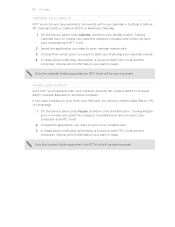
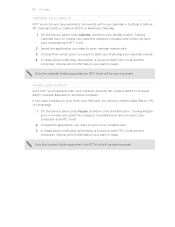
... button. Choose the application you want this category included every time you want to HTC Vivid storage.
1. Turning People sync on both HTC Vivid and the
computer, choose which point you sync your computer and HTC Vivid.
2. Only the contact fields supported on both HTC Vivid and the
computer, choose which information you want to keep . On the Device panel...
VIVID USER GUIDE - Page 180


... videos you want to send:
Captured photo or After capturing, on the Camera preview screen, tap ,
video
and then tap Bluetooth. Tap the down arrow icon, and then select Bluetooth. 4. You can make HTC Vivid forget its pairing connection with another Bluetooth enabled device such as a phone or notebook computer.
On the People app...
VIVID USER GUIDE - Page 181


If you 're asked to another mobile phone, it may be : C:\Users\[your username]\Documents
§ On Windows 7, the ... Bluetooth
HTC Vivid lets you send an image file to the corresponding application on Bluetooth if you haven't paired with Bluetooth, including photos, music tracks, and documents such as PDFs.
1. If you send a calendar event to a compatible phone, the...
VIVID USER GUIDE - Page 186


....
§ Check the available space in the phone and internal storage and your storage card.
§ From this to set the text-to the level that you connect HTC Vivid to your storage card before you 've downloaded and installed an accessibility tool, such as the mobile network type, signal strength, battery level, and...
VIVID QUICK START GUIDE - Page 4


...for your location. AT&T FamilyMap: Use this service, visit att.com/familymap. To sign up for this subscription service to...near your HTC Vivid: AT&T Code Scanner: Reads UPC, QR and Data Matrix barcodes.
Bluetooth®, Wi-Fi® and Mobile Hotspot
Pair...
Android Market is required to easily locate a family member's wireless phone on .
Find and install an app
From the Home screen,...
Similar Questions
How To Sync Camera Photos To Computer On Htc Evo 4g Lte
(Posted by nitegoo 10 years ago)
Where Are Contacts Stored In Htc Vivid Mobile Phone Files
(Posted by cpg24Ai 10 years ago)

