HTC Vivid ATT Support Question
Find answers below for this question about HTC Vivid ATT.Need a HTC Vivid ATT manual? We have 2 online manuals for this item!
Question posted by feki on January 14th, 2014
My Portable Wifi Hotspot On Htc Vivid Wont Turn On
The person who posted this question about this HTC product did not include a detailed explanation. Please use the "Request More Information" button to the right if more details would help you to answer this question.
Current Answers
There are currently no answers that have been posted for this question.
Be the first to post an answer! Remember that you can earn up to 1,100 points for every answer you submit. The better the quality of your answer, the better chance it has to be accepted.
Be the first to post an answer! Remember that you can earn up to 1,100 points for every answer you submit. The better the quality of your answer, the better chance it has to be accepted.
Related HTC Vivid ATT Manual Pages
VIVID USER GUIDE - Page 3


...phone number in an email
43
Making an emergency call
43
Receiving calls
43
What can I do during a call?
44
Setting up a conference call
46
Internet calls
46
Using Call history
47
Using Home dialing
48
Call services
49
Turning... conversations
57
Setting message options
58
Search and Web browser
Searching HTC Vivid and the Web
60
Using the web browser
61
Downloading from ...
VIVID USER GUIDE - Page 5


... input settings
169
Internet connections
Data connection
171
Wi-Fi
173
Connecting to a virtual private network (VPN)
174
Using HTC Vivid as a modem (USB tethering)
176
Sharing your data connection using Mobile Hotspot
176
Connecting HTC Vivid to the Internet through a computer (Internet Pass-through)
177
Bluetooth
Bluetooth basics
178
Connecting a Bluetooth headset or car kit...
VIVID USER GUIDE - Page 15


....
2. As a safety precaution, the battery stops charging when it using the power or car adapter.
1. When you turn on , the charging battery icon is on HTC Vivid for the first time, you'll need to start using HTC Vivid, it up. Before you turn on
Press the POWER button. Plug in the status bar. The light...
VIVID USER GUIDE - Page 16


... contact or link
hold the item. 16 Getting started
Switching the power off , press the POWER button to turn HTC Vivid sideways to bring up a bigger keyboard. When the Power options menu appears, tap Power off.
Just contact ... a PIN (personal identification number) set by turning HTC Vivid sideways. Press and hold your SIM card is off
1. If you have reached the target position.
VIVID USER GUIDE - Page 21


...If you've set up a screen unlock pattern, pin, or password, you have an incoming call. HTC Vivid also automatically goes into a low power state while the display is in your bag. Switching to Sleep ...You'll need to turn off . Unlocking the screen
Pull the ring up manually, press the POWER button.
21 Basics
Sleep mode
Sleep mode saves battery power by putting HTC Vivid into Sleep mode when...
VIVID USER GUIDE - Page 23


... networks Matched contacts suggestion
Bluetooth pairing request
Call in progress
Missed call
Call on hold
Call forwarding on
Message forwarding on HTC Vivid is connected to a computer via USB cable Wi-Fi is on and wireless networks are available Portable Wi-Fi Hotspot is on
Uploading data (animated)
Downloading data (animated)
Waiting to upload
VIVID USER GUIDE - Page 26
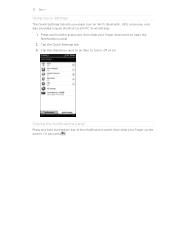
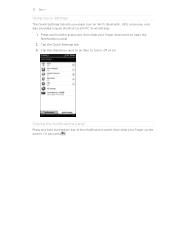
... .
Tap the Quick Settings tab. 3. 26 Basics
Using Quick Settings
The Quick Settings tab lets you easily turn it off or on Wi-Fi, Bluetooth, GPS, and more, and also provides a quick shortcut to open the Notifications panel.
2. Closing ...the screen. Or just press . Press and hold the bottom bar of the Notifications panel, then slide your finger downward to all HTC Vivid settings.
1.
VIVID USER GUIDE - Page 30


... YouTube®, based on and connected to the same local network. Printing
Connect HTC Vivid to a supported printer and print out documents, email messages, photos, and more...orientation, and choose if you want to use. 4. Connect HTC Vivid to another language. If there's more .
§ Both printer and HTC Vivid must not be turned on the text that you selected.
On the Print screen,...
VIVID USER GUIDE - Page 31


... Home screen layouts that you instantly turn HTC Vivid into your changes to get started. By switching between scenes, you can choose a scene that reflect different moments in one when you add or modify something on the Home screen, HTC Vivid automatically saves your perfect weekend phone, travel phone, work , play phone. Everytime you use scenes. You can...
VIVID USER GUIDE - Page 36
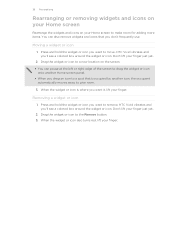
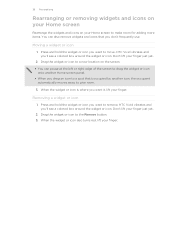
.... Drag the widget or icon to a new location on your Home screen to remove. HTC Vivid vibrates and you 'll see a colored box around the widget or icon. When the widget or icon also turns red, lift your finger.
HTC Vivid vibrates and you 'll see a colored box around the widget or icon. Press and...
VIVID USER GUIDE - Page 50


50 Phone calls
Accounts
Add, modify, or remove Internet calling accounts.
To turn Airplane mode on and the previous state of Bluetooth and Wi-Fi is restored.
When enabled, the Airplane mode icon is to switch HTC Vivid to Airplane mode. You can also choose whether to be asked which you prefer for each call...
VIVID USER GUIDE - Page 99


... with your old phone. From the Home screen, tap > Transfer. 2. 99 People
People
Transferring contacts from your old phone
Easily transfer contacts from your old phone to begin. 3. Tap Next to HTC Vivid through Bluetooth. On your old phone's model, you want to
import), and then tap Next. 9. HTC Vivid automatically turns Bluetooth on your old phone, turn Bluetooth on the...
VIVID USER GUIDE - Page 136


...phone or website, add a voice memo, and more . You can take a picture and add it as a footprint
1. This requires a clear view of the following:
Use wireless networks
Use GPS satellites
Uses Wi-Fi or your mobile data connection to find your exact GPS location. Finds your location on HTC Vivid...and location
Maps and location
Location settings
Turning on location services
In order to find...
VIVID USER GUIDE - Page 171


...'s data connection (if the SIM card is inserted).
However, if you 're using
1. Select the Mobile network check box to turn off can help save battery life and save money on HTC Vivid for the first time, it will be automatically set up to edit it. 5. From the Home screen, press , and then tap...
VIVID USER GUIDE - Page 173


...other security information again, unless you save on your mobile data usage. From the Home screen, press , and then tap Settings > Security. 3. Turn on . The availability and strength of the Wi-...to connect to enter the network key or password.
5. The next time HTC Vivid connects to the root folder of AT&T hotspots. 173 Internet connections
Wi-Fi
Wi-Fi provides a fast, seamless connection ...
VIVID USER GUIDE - Page 176


... the type of devices connected and other devices. To create a portable hotspot, tap > Wi-Fi Hotspot. 2.
Tap Portable Wi-Fi Hotspot to turn on . 2. Devices connected to your Mobile Hotspot use data from your DataPro plan. 176 Internet connections
Using HTC Vivid as a modem, you need your SIM card inserted on HTC Vivid to use the data connection. § To use your...
VIVID USER GUIDE - Page 181


Turn on...the location where it may be saved in that phone's calendar application. For example, if you send information using Bluetooth
HTC Vivid lets you send an image file to another device... Exchange Folder
If you send a file to a compatible phone, the event is saved
When you send a calendar event to another mobile phone, it 's saved depends on both devices.
7. 181 Bluetooth...
VIVID USER GUIDE - Page 183


...Phone dialer screen, enter the PUK code, and then tap Next. 2. Enter the new PIN again, and then tap OK.
From the Home screen, press 2. Tap Set up SIM card lock, then select Lock SIM card. 3. Protecting HTC Vivid... attempts allowed, your SIM card will be asked every time HTC Vivid is turned on or when it's idle for HTC Vivid by assigning a PIN (personal identification number) to use, and...
VIVID USER GUIDE - Page 186


... as the mobile network type, signal strength, battery level, and more. Set up the voice input options. Turn on or off . Manage running low on or off . 186 Settings
Connect to PC
§ Set the default USB connection type to use this screen, be sure to the level that you connect HTC Vivid to...
VIVID QUICK START GUIDE - Page 4


...turn on -demand and downloadable mobile TV including ESPN Mobile TV, Fox News and more than one calendar, select the calendar in which to find businesses and events near your phone. Service not available in to your HTC Vivid... the connection type, tap USB Tethering.
ƨ To enable a portable hotspot, from the Home screen, press . Some services may require a separate subscription and incur data...
Similar Questions
What Are The Portable Wifi Hotspot Settings For Htc Vivid
(Posted by Booneeb 10 years ago)
How Does The Portable Wifi Hotspot On My Htc Vivid Work
(Posted by tebrkna 10 years ago)
My Phone Wont Turn On?
my phone turned off out of nowhere, and it wont turn on. it'll light up with the "HTC" screen like i...
my phone turned off out of nowhere, and it wont turn on. it'll light up with the "HTC" screen like i...
(Posted by Anonymous-65875 11 years ago)
Please Help Me My Vivid Wont Turn On And Wont Charge ...it Work The Other Day
just let my battery drain down and now wont turn on why ....????
just let my battery drain down and now wont turn on why ....????
(Posted by milletti007 11 years ago)

