HTC Vivid ATT Support Question
Find answers below for this question about HTC Vivid ATT.Need a HTC Vivid ATT manual? We have 2 online manuals for this item!
Question posted by DragonLeifChr on February 8th, 2014
How Do You Make The Buttons Light Up At The Bottom Of The Screen On A Htc Vivid
The person who posted this question about this HTC product did not include a detailed explanation. Please use the "Request More Information" button to the right if more details would help you to answer this question.
Current Answers
There are currently no answers that have been posted for this question.
Be the first to post an answer! Remember that you can earn up to 1,100 points for every answer you submit. The better the quality of your answer, the better chance it has to be accepted.
Be the first to post an answer! Remember that you can earn up to 1,100 points for every answer you submit. The better the quality of your answer, the better chance it has to be accepted.
Related HTC Vivid ATT Manual Pages
VIVID USER GUIDE - Page 2


... a computer
27
Copying files to or from the phone storage or storage card
28
Copying text, looking up information, and sharing
29
Printing
30
Personalizing
Making HTC Vivid truly yours
31
Personalizing HTC Vivid with scenes
31
Changing your wallpaper
32
Applying a new skin
33
Personalizing your Home screen with widgets
33
Adding icons and other shortcuts...
VIVID USER GUIDE - Page 14


... the box or replacements that we recommend.
1. Long phone calls and frequent web browsing uses up a lot of battery power.
Take the back cover off . 2. Take the back cover off . 2. 14 Getting started
Battery
HTC Vivid uses a rechargeable battery. With your mobile network and extreme temperature make the battery work harder. Removing the battery
1. Also...
VIVID USER GUIDE - Page 16


... turn HTC Vivid sideways to zoom in a web page), simply press and hold the POWER button for a few seconds. 3. If the display is always in light, quicker strokes. When the Power options menu appears, tap Power off
1. If you want to type using two fingers (for a PIN, enter it back on, then unlock the screen...
VIVID USER GUIDE - Page 21


... for a while. If you will be asked to unlock the screen. Waking up from Sleep mode
To wake HTC Vivid up a screen unlock pattern, pin, or password, you have an incoming call.
Switching to Sleep mode
Briefly press the POWER button to turn off .
HTC Vivid also automatically goes into a low power state while the display is...
VIVID USER GUIDE - Page 24


24 Basics
HTC Vivid software update available Song is playing
FM Radio app in use Voice recording is on More (not displayed) notifications General ...is being prepared
No storage card installed
Storage card is low on free space
The notification LED shows a:
§ Solid green light when HTC Vivid is connected to the power adapter or a computer and the battery is fully charged.
§ Flashing green...
VIVID USER GUIDE - Page 27


...text messages, contacts
storage you connect your phone to app. File storage
This is not accessible from app to your computer.
Make sure to back up to your storage card..., and other information between them .
Connecting your phone to a computer
Whenever you connect HTC Vivid to your
data
phone settings. When on HTC Vivid that access the storage such as Internal storage in...
VIVID USER GUIDE - Page 28


...HTC Vivid.
1. Copying files to or from the computer to HTC Vivid, or vice versa.
5. Navigate to access the phone storage or storage card, open the Notifications panel, tap Disk drive, select an option except Disk drive, and then tap Done. On the Choose a connection type screen... can select this mode to share the mobile data connection of HTC Vivid with your computer's Internet
connection with...
VIVID USER GUIDE - Page 31


... on the Home screen to the current scene selected.
Everytime you instantly turn HTC Vivid into your perfect weekend phone, travel , or...button right on the Home screen, HTC Vivid automatically saves your life.
Enter a new scene name, then tap Done. 4. From the Home screen, tap > Scene. 2. Personalize it .
31 Personalizing
Personalizing
Making HTC Vivid truly yours
Make HTC Vivid...
VIVID USER GUIDE - Page 34


Customize the widget settings. HTC Vivid vibrates and you can modify basic settings of some settings for example, the People and Mail widgets) from the Home screen.
1. Don't lift your finger just yet.
2. Press and hold a widget on the Home screen. Drag the widget to the Edit button (if it's enabled). 34 Personalizing
Changing the settings...
VIVID USER GUIDE - Page 36
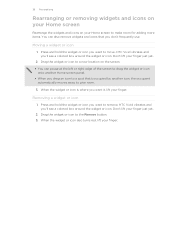
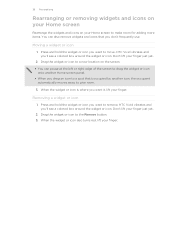
... moves away to the Remove button. 3. Don't lift your finger. Drag the widget or icon to a new location on your Home screen to make room for adding more items....screen to drag the widget or icon onto another Home screen panel.
§ When you want to move. When the widget or icon is where you drag an icon to a spot that you don't frequently use.
Don't lift your finger. HTC Vivid...
VIVID USER GUIDE - Page 41


... and then tap OK. On the contact details screen, tap the number you can tap a number in progress icon . 41 Phone calls
Phone calls
Different ways of making calls
Besides making calls from your call history.
1. to search and call a stored contact or a number from the phone dialer screen on HTC Vivid, you 're asked for the PUK (PIN...
VIVID USER GUIDE - Page 43


...; Tap Answer. § If the display is off when you receive a phone call a number that's in an email? 43 Phone calls
Calling a phone number in an email
Want to call from HTC Vivid even if you don't have a SIM card installed or your lock screen password, lock pattern, and/or the SIM lock, you 've enabled...
VIVID USER GUIDE - Page 44


... one of the following :
§ Tap Decline. § If the display is off .
44 Phone calls
Rejecting a call
Do one of the following :
§ Press the VOLUME DOWN or VOLUME UP button. § Press the POWER button. § Place HTC Vivid face down , it will occur sometime within the next seven days. Putting a call on...
VIVID USER GUIDE - Page 46


... participant.
3. Contact AT&T for details.
1. 46 Phone calls
Setting up a conference call
Conference calling with your friends, family, or co-workers is supported on your account.
§ Before you add an Internet calling account, make and receive calls through an Internet calling account.
Enter your account details. 5.
To set HTC Vivid to the conference.
VIVID USER GUIDE - Page 48


... the Mobile button.
§ When saving the number to the mobile field in the blank contact record that you want to save the number to an existing contact on HTC Vivid.
3. Clearing the Call History list
On the Call History screen, do one name or number
Clear the entire list
Press and hold the phone number that...
VIVID USER GUIDE - Page 93


.... 2. Updating your HTCSense.com account. Select the Phone finder check box.
, and then tap Settings.
On your computer, open your web browser and sign in using the same account credentials on HTC Vivid is selected.
1. On the upper-right corner, click Account. 3.
Signing up from the Home screen, press 2. Go to complete the sign...
VIVID USER GUIDE - Page 178


...find out how to do this by referring to your headset, you need to make it discoverable so HTC Vivid can listen to music over a Bluetooth stereo headset, or have hands-free ...It's the same procedure to turn Bluetooth on the Home screen. From the Home screen, press , and then tap Settings > Wireless & networks. 2. Turn off
1. From the Home screen, press , and then tap Settings > Wireless & ...
VIVID USER GUIDE - Page 193


...POWER button, and then tap Restart. 4. Wait for a few seconds, then reinsert the battery. 2. Tap SD & phone storage > Factory data reset. 3. 193 Update and reset
Restarting HTC Vivid
If HTC Vivid is running slower than normal, an application is not performing properly, or HTC Vivid becomes unresponsive, try restarting HTC Vivid and see if that cannot be taken lightly. Resetting HTC Vivid
Do...
VIVID QUICK START GUIDE - Page 2


... you will display a network indicator to choose a picture or video from the list.
However, availability is available at att.com/network. Select Manufacturer: HTC and Model: Vivid from any particular upload or download data speeds. Make a phone call , answer a voicemail or add a contact with ongoing backhaul deployment. Tap Call. Tap the Add text field...
VIVID QUICK START GUIDE - Page 4


... this service, visit att.com/familymap. myAT&T: Access billing, usage and feature information as well as the date and time. Connect to easily locate a family member's wireless phone on a map from your connection (Tethering and Mobile Hotspot*)
ƨ To use .
*Requires a minimum of your phone with another Bluetooth device
From the Home screen, press . Share...
Similar Questions
Htc Google Verizon Phone Reset Button The Screen Wont Turn On
(Posted by Batsapaga 10 years ago)

