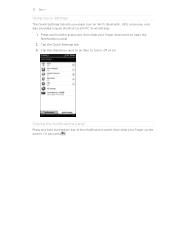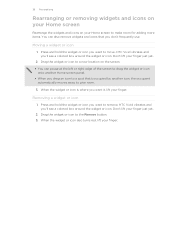HTC Vivid ATT Support Question
Find answers below for this question about HTC Vivid ATT.Need a HTC Vivid ATT manual? We have 2 online manuals for this item!
Question posted by deshowac on July 8th, 2014
Htc Vivid Wont Turn Off Or On When Pressing The Lock Button
The person who posted this question about this HTC product did not include a detailed explanation. Please use the "Request More Information" button to the right if more details would help you to answer this question.
Current Answers
Related HTC Vivid ATT Manual Pages
Similar Questions
My Phone Wont Turn On?
my phone turned off out of nowhere, and it wont turn on. it'll light up with the "HTC" screen like i...
my phone turned off out of nowhere, and it wont turn on. it'll light up with the "HTC" screen like i...
(Posted by Anonymous-65875 11 years ago)
Please Help Me My Vivid Wont Turn On And Wont Charge ...it Work The Other Day
just let my battery drain down and now wont turn on why ....????
just let my battery drain down and now wont turn on why ....????
(Posted by milletti007 11 years ago)
My Phone Won't Turn On When I Press The Lock Button.
I charged my phone lastnight and when I woke up, my phone was broken. No matter how many times or ho...
I charged my phone lastnight and when I woke up, my phone was broken. No matter how many times or ho...
(Posted by twixsalapantan 11 years ago)