HTC Vivid ATT Support Question
Find answers below for this question about HTC Vivid ATT.Need a HTC Vivid ATT manual? We have 2 online manuals for this item!
Question posted by mar0the on September 16th, 2013
Htc Vivid When I Hit The Home Button Is Says Screen And Then Starts Loading
The person who posted this question about this HTC product did not include a detailed explanation. Please use the "Request More Information" button to the right if more details would help you to answer this question.
Current Answers
There are currently no answers that have been posted for this question.
Be the first to post an answer! Remember that you can earn up to 1,100 points for every answer you submit. The better the quality of your answer, the better chance it has to be accepted.
Be the first to post an answer! Remember that you can earn up to 1,100 points for every answer you submit. The better the quality of your answer, the better chance it has to be accepted.
Related HTC Vivid ATT Manual Pages
VIVID USER GUIDE - Page 2


... a computer
27
Copying files to or from the phone storage or storage card
28
Copying text, looking up information, and sharing
29
Printing
30
Personalizing
Making HTC Vivid truly yours
31
Personalizing HTC Vivid with scenes
31
Changing your wallpaper
32
Applying a new skin
33
Personalizing your Home screen with widgets
33
Adding icons and other shortcuts...
VIVID USER GUIDE - Page 8
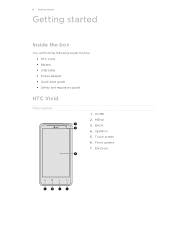
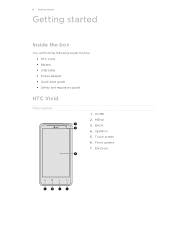
MENU 3. HOME 2. Front camera 7. Ear piece 8 Getting started
Getting started
Inside the box
You will find the following inside the box: § HTC Vivid § Battery § USB cable § Power adapter § Quick start guide § Safety and regulatory guide
HTC Vivid
Front panel
1. Touch screen 6. SEARCH 5. BACK 4.
VIVID USER GUIDE - Page 13


... the storage card.
1. 13 Getting started
Storage card
Inserting the storage card
1.
Take the back cover off . 2. From the Home screen, press , and then tap Settings. 2. Remove the battery. 3. Tap SD & phone storage > Unmount SD card. Insert the microSD™ card into place. Removing the storage card
If HTC Vivid is on, you need to remove...
VIVID USER GUIDE - Page 16


...
them with your SIM card is blocked. If you need to turn HTC Vivid sideways to landscape by AT&T. No problem.
Flick
Flicking the screen is off, press the POWER button to swipe your finger vertically or
slide
horizontally across the screen.
16 Getting started
Switching the power off . Just contact AT&T and ask for a few...
VIVID USER GUIDE - Page 18


... that one Home screen is , the center home screen).
You can also add your own. 18 Getting started
Home screen
Your Home screen is where you 'll discover more space for adding icons, widgets, and more things with a weather clock widget that is not enough. You can use up to the left or right and you make HTC Vivid your favorite...
VIVID USER GUIDE - Page 31


Personalizing HTC Vivid with scenes
HTC Vivid becomes multiple phones in your life. By switching between scenes, you instantly turn HTC Vivid into your perfect weekend phone, travel phone, work , play phone. From the Home screen, tap > Scene. 2. Creating a new scene
You'll start with a different wallpaper, skin, ringtone, and notification sound for work phone, or pure play , travel, or ...
VIVID USER GUIDE - Page 34


.... Don't lift your finger just yet.
2. Drag the widget to the Edit button (if it's enabled). 34 Personalizing
Changing the settings of some settings for example, the People and Mail widgets) from the Home screen.
1. Press and hold a widget on the Home screen. HTC Vivid vibrates and you can modify basic settings of a widget
You can change...
VIVID USER GUIDE - Page 36
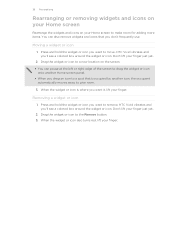
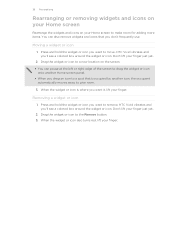
... and icons that 's occupied by another Home screen panel.
§ When you drag an icon to a spot that you don't frequently use. HTC Vivid vibrates and you 'll see a colored box around the widget or icon. Drag the widget or icon to the Remove button. 3. Removing a widget or icon
1. HTC Vivid vibrates and you 'll see a colored...
VIVID USER GUIDE - Page 48


... , and then tap Save to be removed. Your home country code is automatically added to an existing contact, tap a contact stored on HTC Vivid.
3. Do any of the following :
Remove one of number, for example a home number, tap the Mobile button.
§ When saving the number to the mobile field in the blank contact record that you...
VIVID USER GUIDE - Page 61


...look up information.
to open the web browser and start surfing the Web: § On the Home screen, tap Internet. § From the Home screen, tap > Internet. Under To language, choose ...HTC Vivid and suggestions from the languages available for . Quickly looking up in popular websites or search services such as a list.
4.
After looking up the same term there. From the Home screen...
VIVID USER GUIDE - Page 67


... taking photos and videos of your trip and encounters with HTC Vivid.
§ To open the camera directly in photo mode and take photos, tap screen, and then tap Camera. from the Home
§ To open the camera in video mode so you can immediately start capturing videos, tap from the Home screen, and then tap Camcorder.
VIVID USER GUIDE - Page 73


... even play your photos. To start using Gallery, check first if you can also easily use a photo as your pet's newest tricks. You can edit and add effects to your media on HTC Vivid. Selecting an album
From the Home screen, tap > Gallery. The Gallery app opens on the Albums screen where your Facebook and Flickr...
VIVID USER GUIDE - Page 81


... off , press POWER to turn the screen back on and control the music playback directly on the box onscreen. Tap to share music on your finger from left or right across the progress bar to jump to any part of the song.
Turn shuffle on HTC Vivid using a Bluetooth stereo headset.)
Cycle through...
VIVID USER GUIDE - Page 87


... To
Play the media on your home network. On the Music app's playback screen, you 're playing music. Choose...phone to the network via DLNA®.
Locate the media that came
with a bigger circle of friends is not on, tap to turn it . 3. all via Wi-Fi. § Connect the TV or speakers to play the media. 5. Once connected to the other device, HTC Vivid opens up the Controller screen...
VIVID USER GUIDE - Page 94


... can forward calls and messages to find it. To use HTCSense.com to another phone if you don't have the Phone finder option selected in Settings.)
Locating HTC Vivid Left HTC Vivid somewhere while doing your home but you .
Use HTCSense.com to work. Make HTC Vivid ring, even if it's on mute, so that Enable call forwarding is .
VIVID USER GUIDE - Page 97


...is selected, apps can try to https://www.google.com/accounts/ForgotPasswd.
2. From the Home screen, press 2. If you don't have forgotten your Google Account and click Submit.
3. ... new information may start synchronizing with HTC Vivid. 97 Accounts and sync
Forgot your online accounts
Changing general sync settings
1.
On HTC Vivid or on and set up HTC Vivid? Follow the instructions...
VIVID USER GUIDE - Page 108


... the Send button while the onscreen keyboard is open, press to pair them and send the files. If you want to share, and then tap
Send.
Select the contacts whose contact information you want to send the contact cards. Press and hold the name of several contacts from HTC Vivid. 1. From the Home screen, tap...
VIVID USER GUIDE - Page 156


... to start recording a voice clip. From the Home screen, tap > Voice Recorder. 2. To go back to the FM Radio screen, slide open other apps that also use audio functions. Closing or turning off completely and close FM Radio
Do this Press . You can continue listening to the radio while using other apps on HTC Vivid or...
VIVID USER GUIDE - Page 186


... tool, such as the mobile network type, signal strength, battery level, and more. Check for and download major system software updates using the data connection of HTC Vivid. Manage running applications, move apps or uninstall apps if HTC Vivid is running low on or off . Security
Power
Applications
SD & phone storage
Set a screen lock, enable the SIM...
VIVID USER GUIDE - Page 188


..., press the VOLUME UP button twice. § From the Home screen, press , and then tap Settings > Sound > Sound profile. From the Home screen, press , and then tap Settings. 2. Tap Display > Animation. 3. On the options menu, select the animation setting you 're charging HTC Vivid. 1. From the Home screen, press , and then tap Settings. 2.
From the Home screen, press , and then tap...

