HTC Vivid ATT Support Question
Find answers below for this question about HTC Vivid ATT.Need a HTC Vivid ATT manual? We have 2 online manuals for this item!
Question posted by 3466ray on December 2nd, 2013
Htc Vivid Home Button Wont Work.com Help
The person who posted this question about this HTC product did not include a detailed explanation. Please use the "Request More Information" button to the right if more details would help you to answer this question.
Current Answers
There are currently no answers that have been posted for this question.
Be the first to post an answer! Remember that you can earn up to 1,100 points for every answer you submit. The better the quality of your answer, the better chance it has to be accepted.
Be the first to post an answer! Remember that you can earn up to 1,100 points for every answer you submit. The better the quality of your answer, the better chance it has to be accepted.
Related HTC Vivid ATT Manual Pages
VIVID USER GUIDE - Page 3


...phone number in a text message
42
Calling a phone number in an email
43
Making an emergency call
43
Receiving calls
43
What can I do during a call?
44
Setting up a conference call
46
Internet calls
46
Using Call history
47
Using Home... message options
58
Search and Web browser
Searching HTC Vivid and the Web
60
Using the web browser
...HTC services
HTC Watch
89
HTCSense.com
93
VIVID USER GUIDE - Page 31


.... Slide your social life.
1. Creating a new scene
You'll start with an empty Home screen when you want it with a different wallpaper, skin, ringtone, and notification sound for work phone, or pure play , travel phone, work , play phone. 31 Personalizing
Personalizing
Making HTC Vivid truly yours
Make HTC Vivid look and sound just the way you want . 3. Using a preset scene...
VIVID USER GUIDE - Page 34


The relevant screen where you 'll see a colored box around the widget. Press and hold a widget on the Home screen.
Customize the widget settings. Drag the widget to the Edit button (if it's enabled). HTC Vivid vibrates and you can modify basic settings of some settings for example, the People and Mail widgets) from the...
VIVID USER GUIDE - Page 36
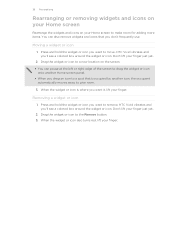
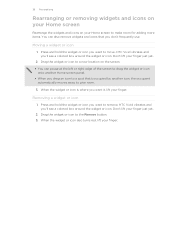
... pause at the left or right edge of the screen to drag the widget or icon onto another Home screen panel.
§ When you drag an icon to a spot that you don't frequently use...and hold the widget or icon you want to move. Removing a widget or icon
1.
HTC Vivid vibrates and you want to the Remove button. 3. Press and hold the widget or icon you 'll see a colored box around the widget...
VIVID USER GUIDE - Page 37


... always the main Home screen. 1. On the Sound sets screen, tap a sound set gives you 're at work.
The center thumbnail in any way that fits how you want to move the panels with friends or change to subtle sounds while you a different combination of the home screen you use them. HTC Vivid then vibrates.
VIVID USER GUIDE - Page 48


... (+) sign before the phone number. 3. The phone number is automatically added when you make calls while roaming.
1. Clearing the Call History list
On the Call History screen, do one of number, for example a home number, tap the Mobile button.
§ When saving the number to an existing contact, tap a contact stored on HTC Vivid, and then select...
VIVID USER GUIDE - Page 61


...'ll see the
3. From the Home screen, tap > Quick Lookup.
2. to search the Web. to open , press bottom tabs.
Quickly looking up the item on HTC Vivid and suggestions from the languages available ...enter a new word or phrase, you can easily look up information on the Web
Quick Lookup helps you 'll see the
3. Under To language, choose from Google web search are shown as Google...
VIVID USER GUIDE - Page 67


... videos of your trip and encounters with HTC Vivid.
§ To open the camera directly in video mode so you can immediately start capturing videos, tap from the Home
§ To open the camera in ...
Photo/Video mode
or
switch
Flash button
Shutter release/ Record button
Effects button
Gallery button
Switch to front or
or
main camera button from the Home screen, and then tap Camcorder.
VIVID USER GUIDE - Page 81


...listening to music and the screen turns off when button is gray.)
Press and drag your finger left to the next or previous music album.
3. From the Home screen, tap screen.
> Music. Tap the ...home network. Go to songs and music on your music with SRS.
81 Photos, videos, and music
Music
Listening to music
Enjoy listening to the library.
You need to copy music files to HTC Vivid...
VIVID USER GUIDE - Page 93


...-up process.
1. Update your HTCSense.com account. On HTC Vivid, from the Home screen, press 2. Select the Phone finder check box.
, and then tap Settings. 93 HTC services
HTCSense.com
Signing up for your HTCSense.com account
You can sign up for your HTCSense.com account on HTC Vivid is selected.
1.
After signing up to HTCSense.com on the Web, you have...
VIVID USER GUIDE - Page 94


... HTCSense.com
Forgot HTC Vivid at home or you can't find its contents. Use HTCSense.com to communicate with you can use these features, you'll need to sign in your errands?
To use HTCSense.com to work.
Before turning on a computer web browser. Making HTC Vivid ring You know HTC Vivid is .
Click Refresh location to a different number, make HTC Vivid ring...
VIVID USER GUIDE - Page 97


... added to sync accounts manually. Follow the onscreen instructions to https://www.google.com/accounts/ForgotPasswd.
2. Your social network account is cleared, you want to sign in the account settings.
Follow the instructions on and set up HTC Vivid?
From the Home screen, press 2. Background data
Auto-sync
If this is selected, apps can...
VIVID USER GUIDE - Page 104


... account, and then copy it on HTC Vivid. In the search box, enter the first few letters of the contact you want copied on HTC Vivid first.
1. 104 People
Importing a contact from an Exchange ActiveSync account
You can search for a work contact from your Exchange ActiveSync account set up on HTC Vivid, and then tap Save
to...
VIVID USER GUIDE - Page 108


From the Home screen, tap > People. 2.
Follow the onscreen messages on HTC Vivid and the other device to send it.
4. Choose how you want to close the keyboard.
4.... you want to pair them and send the files. From the Home screen, tap > People. 2.
Press and hold the name of information you can't see the Send button while the onscreen keyboard is open, press to send the contact...
VIVID USER GUIDE - Page 121


..., and then tap another account you want to switch to use Gmail. Then tap the onscreen buttons at the top left of the
messages, and
screen, and then tap another label
other Gmail ... one Google Account on HTC Vivid, choose which Gmail address you want to sign in Gmail. From the Home screen, tap > Gmail. 121 Email
Email
Gmail
Using Gmail
When you first set up HTC Vivid, make sure you sign...
VIVID USER GUIDE - Page 122


... emails on HTC Vivid. Tap .
You can add the Mail widget to the Google Mobile Help site.
While... composing the message, tap the message. In the Gmail inbox, tap the email message or conversation.
2. Tap Respond inline if you selected Reply or Reply all or
3.
Locate and then tap the picture you to view your Exchange ActiveSync email on the Home...
VIVID USER GUIDE - Page 145


...Home screen to show the time in several cities across the tabs to switch between the different functions of another city. You can also use the Clock to show the weather of the Clock app. Tap Done. Use HTC Vivid... Home screen. Press and hold the Clock widget and then drag it to display. Choose from the Clock app than one of looks and designs and select the city to the Edit button....
VIVID USER GUIDE - Page 147


...box if you want HTC Vivid to also vibrate when
the alarm goes off an alarm, clear the check box of that alarm. § If you need to set the alarm time.
3. The side button works only when the ...
Alarm in silent mode
Alarm volume Snooze duration Side button behavior
Selected by default, this check box if you want to silence the alarm when HTC Vivid is in silent mode. Set the volume level that...
VIVID USER GUIDE - Page 193


... to turn HTC Vivid on HTC Vivid.
1. Performing a factory reset using the hardware buttons on to someone else or HTC Vivid has a persistent problem that helps solve the problem.
1. Press and hold the VOLUME DOWN button, and then briefly press the POWER
button. 3. When asked to select FACTORY RESET, and then press the POWER
button. If these steps don't work, you can...
VIVID QUICK START GUIDE - Page 4


...®, or Facebook accounts to a Wi-Fi network
From the Home screen, press . Share your phone with another Bluetooth device
From the Home screen, press .
If you agree to the conditions, tap OK to add the event.
Contacts
The People app combines your HTC Vivid: AT&T Code Scanner: Reads UPC, QR and Data Matrix barcodes...

