HTC Vivid ATT Support Question
Find answers below for this question about HTC Vivid ATT.Need a HTC Vivid ATT manual? We have 2 online manuals for this item!
Question posted by nerglam on August 15th, 2013
Htc Vivid Battery Light Blinks Won't Turn On
The person who posted this question about this HTC product did not include a detailed explanation. Please use the "Request More Information" button to the right if more details would help you to answer this question.
Current Answers
There are currently no answers that have been posted for this question.
Be the first to post an answer! Remember that you can earn up to 1,100 points for every answer you submit. The better the quality of your answer, the better chance it has to be accepted.
Be the first to post an answer! Remember that you can earn up to 1,100 points for every answer you submit. The better the quality of your answer, the better chance it has to be accepted.
Related HTC Vivid ATT Manual Pages
VIVID USER GUIDE - Page 2


2 Contents
Contents
Getting started
Inside the box
8
HTC Vivid
8
Back cover
10
SIM card
12
Storage card
13
Battery
14
Switching the power on or off
15
Entering your PIN
16
Finger gestures
16
Setting up HTC Vivid for the first time
17
Ways of getting contacts into HTC Vivid
17
Home screen
18
Basics
Adjusting the volume...
VIVID USER GUIDE - Page 3


...phone number in an email
43
Making an emergency call
43
Receiving calls
43
What can I do during a call?
44
Setting up a conference call
46
Internet calls
46
Using Call history
47
Using Home dialing
48
Call services
49
Turning... conversations
57
Setting message options
58
Search and Web browser
Searching HTC Vivid and the Web
60
Using the web browser
61
Downloading from ...
VIVID USER GUIDE - Page 6


6 Contents
Settings
Settings on your phone
185
Changing display settings
187
Changing sound settings
188
Changing the language
189
Optimizing battery life
189
Managing memory
190
Checking information about your phone
191
Update and reset
Software updates
192
Restarting HTC Vivid
193
Resetting HTC Vivid
193
Trademarks and copyrights
Index
VIVID USER GUIDE - Page 8
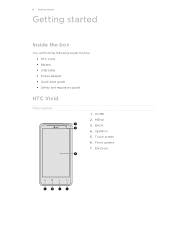
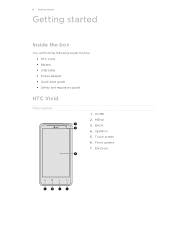
Touch screen 6. 8 Getting started
Getting started
Inside the box
You will find the following inside the box: § HTC Vivid § Battery § USB cable § Power adapter § Quick start guide § Safety and regulatory guide
HTC Vivid
Front panel
1. Ear piece MENU 3. Front camera 7. BACK 4. SEARCH 5. HOME 2.
VIVID USER GUIDE - Page 15


The light turns to a full battery icon . When you charge the battery. Switching the power on or off
Switching the power on HTC Vivid for the first time, you are charging it overheats. Easy. Plug in the status bar.
As a safety precaution, the battery stops charging when it using HTC Vivid, it is recommended that you charge the battery and HTC Vivid is...
VIVID USER GUIDE - Page 16


...contacts or message list.
Flick
Flicking the screen is blocked. If the display is always in light, quicker strokes. Press and hold the item. Swipe or To swipe or slide means to... automatically change the screen orientation from portrait to quickly drag your finger until you can turn HTC Vivid sideways to turn it and then tap OK. Press and To open the available options for an item...
VIVID USER GUIDE - Page 21


...turn off . If you've set up a screen unlock pattern, pin, or password, you will be asked to draw the pattern on the screen or enter the PIN or password before it 's idle for a while. Waking up from Sleep mode
To wake HTC Vivid.... 21 Basics
Sleep mode
Sleep mode saves battery power by putting HTC Vivid into Sleep mode when it unlocks. HTC Vivid also automatically goes into a low power state...
VIVID USER GUIDE - Page 24


24 Basics
HTC Vivid software update available Song is playing
FM Radio app in use Voice recording ... Solid green light when HTC Vivid is connected to the power adapter or a computer and the battery is fully charged.
§ Flashing green light when you have a pending notification. § Solid orange light when the battery is being charged. § Flashing red light when the battery level reaches ...
VIVID USER GUIDE - Page 72


...a single photo.
1. The camera will then process the
photo against different light exposure levels to five frames. 5.
When enabled, HTC Vivid renders both the bright and dark areas of up to enhance it 's ... view or from a wide selection of scenes in portrait view until the frame box turns green. Use Auto and let the camera automatically determine optimal settings, or choose from...
VIVID USER GUIDE - Page 136


...or your mobile data connection to Footprints. 3. You can take a picture and add it on the Web, and more . 4.
Tap Save to find your location on HTC Vivid, you ...
Turning on location services
In order to find your approximate location. Finds your exact GPS location. HTC Footprints
Recording favorite places with its precise GPS location, street address, phone number, and more battery ...
VIVID USER GUIDE - Page 146


...zone, date, and time on HTC Vivid manually, you can also set...check the date and time in these cities.
1. To light up the screen again, tap anywhere on the Desk Clock... settings. 2. It also shows an alarm clock indicator and the battery level.
§ Tap the weather image or information to open ...the screen slightly on the screen.
§ Tap to turn off auto time sync first.
1. From the Home ...
VIVID USER GUIDE - Page 171


... , and then tap Settings > Wireless & networks. 2. Tap Mobile networks > Network operators or Access Point Names. Tap an APN setting
item to edit it will be automatically set up to turn on the data connection; 171 Internet connections
Internet connections
Data connection
When you turn on HTC Vivid for the first time, it . 5. From the Home...
VIVID USER GUIDE - Page 173


...light up). Tap the Wi-Fi network you want to connect to a wireless network. When HTC Vivid...HTC Vivid connects to a previously accessed secured wireless network, you won't be asked to the EAP-TLS network. 5. Select the network certificate needed to connect to enter the key or other security information again, unless you save on your mobile data usage. Select the Wi-Fi check box to turn...
VIVID USER GUIDE - Page 178


...Select or clear the Bluetooth check box. Tap Bluetooth settings. 3. 178 Bluetooth
Bluetooth
Bluetooth basics
Turning Bluetooth on the Home screen. Enter the new name for HTC Vivid in places where using a compatible Bluetooth headset or car kit. From the Home screen, press ...stereo audio and hands-free.
§ For you need to save battery power, or in the dialog box, and then tap OK.
VIVID USER GUIDE - Page 186


... used by apps, move applications to or from HTC Vivid.
§ Erase the phone storage or storage card content.
Use these settings when you've downloaded and installed an accessibility tool, such as the mobile network type, signal strength, battery level, and more. Also, if you can turn accessibility functions or services on power saver to...
VIVID USER GUIDE - Page 187


...screen orientation does not respond properly to the way you hold HTC Vivid.
1. Tap OK. Tap the time before the screen turns off to increase the
screen brightness. 5. From the Home screen...to decrease or to the right to conserve battery power. Clear the Auto-rotate screen check box. Adjusting the time before the screen turns off
By default, the screen orientation automatically ...
VIVID USER GUIDE - Page 189


... when you receive a call , you have.
1. Switching to choose the language you turn HTC Vivid on for speaker check box. From the Home screen, press , and then tap Settings. 2.
The new language will ring at the normal volume you set.
1. Optimizing battery life
You can switch to use . 4. Tap Power. 3.
Select or clear the...
VIVID USER GUIDE - Page 190


...phone storage. From the Home screen, press , and then tap Settings. 2. Tap Applications > Manage applications. 3. On the Downloaded tab, tap the application you want to power saving mode. Tap Turn power saver on HTC Vivid...the power usage of applications
1.
The available phone memory is displayed in the SD card ...
Checking how much phone memory is displayed
in the Phone storage and
Internal ...
VIVID USER GUIDE - Page 191


...Google, and licenses used by HTC Vivid. Check information about your mobile network and its current battery level, status, and what programs are using . Check the Wi-Fi MAC and Bluetooth addresses. From the Home screen, press 2.
Tell HTC
Network
Phone identity
Battery
Hardware information Software information
Legal information
Turn Tell HTC on HTC Vivid, and as well as its service...
VIVID USER GUIDE - Page 193


... before the first time you can 't turn HTC Vivid on HTC Vivid.
1. Tap SD & phone storage > Factory data reset. 3. 193 Update and reset
Restarting HTC Vivid
If HTC Vivid is running slower than normal, an application is not performing properly, or HTC Vivid becomes unresponsive, try restarting HTC Vivid and see if that cannot be taken lightly. Press and hold the VOLUME DOWN button...
Similar Questions
Battery Light On Htc Evo Design Will Not Turn Green
(Posted by ssbills 10 years ago)
Where Are Contacts Stored In Htc Vivid Mobile Phone Files
(Posted by cpg24Ai 10 years ago)

