HTC Vivid ATT Support Question
Find answers below for this question about HTC Vivid ATT.Need a HTC Vivid ATT manual? We have 2 online manuals for this item!
Question posted by edmiamikeb on August 1st, 2014
How To Change Apn Settings Vivid
The person who posted this question about this HTC product did not include a detailed explanation. Please use the "Request More Information" button to the right if more details would help you to answer this question.
Current Answers
There are currently no answers that have been posted for this question.
Be the first to post an answer! Remember that you can earn up to 1,100 points for every answer you submit. The better the quality of your answer, the better chance it has to be accepted.
Be the first to post an answer! Remember that you can earn up to 1,100 points for every answer you submit. The better the quality of your answer, the better chance it has to be accepted.
Related HTC Vivid ATT Manual Pages
VIVID USER GUIDE - Page 3


... and Web browser
Searching HTC Vivid and the Web
60
Using the web browser
61
Downloading from the Web
63
Viewing bookmarks and previously visited pages
64
Setting browser options
65
Camera
Camera basics
67
Taking a photo
68
Recording video
69
Adding effects
70
After capturing
70
Changing camera settings
70
Taking a panoramic photo...
VIVID USER GUIDE - Page 4


... your online accounts
97
People
Transferring contacts from your old phone
99
About the People app
100
Your contacts list
101
Setting up your profile
102
Importing contacts from your SIM card
...
Email
Gmail
121
Mail
122
Calendar
About Calendar
130
Creating an event
130
Changing Calendar views
131
Managing Calendar events
132
Accepting or declining a meeting invitation
133...
VIVID USER GUIDE - Page 6


6 Contents
Settings
Settings on your phone
185
Changing display settings
187
Changing sound settings
188
Changing the language
189
Optimizing battery life
189
Managing memory
190
Checking information about your phone
191
Update and reset
Software updates
192
Restarting HTC Vivid
193
Resetting HTC Vivid
193
Trademarks and copyrights
Index
VIVID USER GUIDE - Page 34


HTC Vivid vibrates and you can modify basic settings of a widget
You can change some widgets (for this widget then opens. 3. Customize the widget settings. Press and hold a widget on the Home screen. 34 Personalizing
Changing the settings of some settings for example, the People and Mail widgets) from the Home screen.
1.
Don't lift your finger just yet...
VIVID USER GUIDE - Page 43


... if necessary. 3. To find out how, see Changing sound settings on the screen. 43 Phone calls
Calling a phone number in an email? Receiving calls
When you get...phone call from HTC Vivid even if you can use the polite ringer and pocket mode features for your SIM card has been blocked.
1. to call screen appears. On the Home screen, tap Phone.
2. In the email body, tap the phone...
VIVID USER GUIDE - Page 49
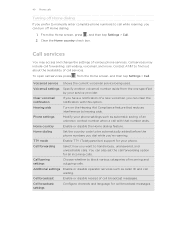
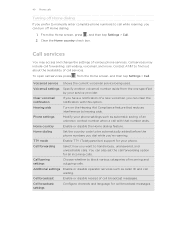
... option for all incoming calls. Contact AT&T to be automatically added before the phone numbers you dial while you have a notification of various phone services. Home country
Enable or disable the Home dialing feature.
Call services may access and change the settings of a new voicemail, you can turn off Home dialing
If you prefer...
VIVID USER GUIDE - Page 70


... through the available effects and tap one that you want to access and change camera settings. Self-timer (photo mode Set a time delay before you want to upload it as your wallpaper.
Choose... what you like they've been taken through special lenses and filters.
Changing camera settings
Open the menu panel to do next. After capturing
After capturing a photo or ...
VIVID USER GUIDE - Page 98


From the Home screen, press , and then tap Settings > Accounts & sync. 2. From the Home screen, press , and then tap Settings > Accounts & sync. 2. Changing account settings
You can remove an account to remove the account. Removing an account does not delete information from HTC Vivid, for example email, contacts, or settings.
Tap Remove account, and then confirm that...
VIVID USER GUIDE - Page 134


... to open Calendar. If you clear this check box, you can change Calendar settings to specify how it displays events and how it .
Select ringtone
Choose a ringtone to use the same event reminder settings for all types of upcoming events.
Reminder settings
All calendars
Select this check box to be notified.
In any Calendar...
VIVID USER GUIDE - Page 136


...satellites
Uses Wi-Fi or your mobile data connection to find your location on HTC Vivid, you want to visit the...sightseeing spot and store it on the map. § Tap to change the name, category, or address of a location such as a ...phone number, and more . 4.
From the Home screen, press and then tap Settings > Location. 2. Tap Done. 136 Maps and location
Maps and location
Location settings...
VIVID USER GUIDE - Page 164


...each key. Selecting a keyboard layout
You can also access onscreen keyboard settings. The key size is the default keyboard layout. The gray character displayed...Settings > Language & keyboard > Touch Input. 2. Tap Keyboard types, and then select the keyboard layout that requires text or numbers, the onscreen keyboard becomes available.
Phone This layout resembles the traditional mobile phone...
VIVID USER GUIDE - Page 171


... email, social network accounts, and other synchronized information.
1. On the Edit access point screen, enter the APN settings. Tap Mobile networks > Network operators or Access Point Names. Tap an APN setting
item to turn on the data connection;
171 Internet connections
Internet connections
Data connection
When you turn on HTC Vivid for the first time, it . 5.
VIVID USER GUIDE - Page 181


... your personal document folders.
§ On Windows XP, the path may be: C:\Documents and Settings\[your username]\My Documents\Bluetooth Exchange
§ On Windows Vista, the path may be: C:\Users... to a Windows computer, it is saved
When you send information using Bluetooth
HTC Vivid lets you send another mobile phone, it is shown in a folder named "Images". Turn on the receiving device....
VIVID USER GUIDE - Page 185


... when you can also manage synchronization and other settings for your location.
§ Select Phone finder so you do a search and set Google search options.
§ Choose to use for the ringtones and notifications. § Adjust media playback volume. § Set to locate HTC Vivid.
Set up some settings (e.g. Location
§ Select the sources to automatically back...
VIVID USER GUIDE - Page 187


... Settings
Changing display settings
Adjusting the screen brightness manually
1. Adjusting the time before the screen turns off
After a period of inactivity, the screen turns off .
1. Tap Display > Screen timeout. 3. Tap the time before the screen turns off to the way you hold HTC Vivid. Recalibrating the G-sensor
Recalibrate the screen if you hold HTC Vivid...
VIVID USER GUIDE - Page 188


... VOLUME UP button. § To change back from turning off the animation or enable only some animations when switching between modes. Select the Audible selection check box. From the Home screen, press , and then tap Settings. 2. Tap Display > Animation. 3. Tap Sound. 3. Lowering the ring volume automatically
HTC Vivid has a quiet ring feature that...
VIVID QUICK START GUIDE - Page 1


...USB port
MENU HOME
BACK SEARCH
Microphone
For more information, visit att.com/DeviceSupport
Volume up Volume down
Setting up Your Phone
Insert the SIM card and battery
Push the back cover up ...;icks of the plastic pouch. Touch Screen and Navigation
Navigate your phone
ƨ Use your fingertip to transfer contacts, set up /down and left or right and you timely information,
like...
VIVID QUICK START GUIDE - Page 2


... a make call
On the Home screen, tap Phone. Charging solutions
Stereo and Bluetooth headsets
Fitted cases
©2011 AT&T Intellectual Property. To hang up to change, such as the wallpaper or the ringtone. Actual...Your 4G LTE wireless device will experience any AT&T mobile phone. Learn more at att.com/Tutorials. To add a Home screen item, tap and then choose a widget or a shortcut....
VIVID QUICK START GUIDE - Page 3


... message. To open windows. On the email account inbox, tap .
Camera
Take a picture
From the Home screen, tap > Camera.
Press and then tap Trim. Set up your phone, you'll be able to start recording video. Follow the onscreen instructions to most -visited sites list. ƨ Windows - Select the email account that...
VIVID QUICK START GUIDE - Page 4


...Save. AT&T FamilyMap: Use this service, visit att.com/familymap. myAT&T: Access billing, usage and feature...phone on a map from the palm of your phone with another Bluetooth device
From the Home screen, press . AT&T U-verse Live TV requires mobile broadband service. Tap Settings > Wireless & networks > Wi-Fi settings...Home screen, press . Share your HTC Vivid: AT&T Code Scanner: Reads UPC, QR...
Similar Questions
Change Apn Settings
How do you change APN Settings on a BLU View 3 when they are grayed out? Trying to switch from Strai...
How do you change APN Settings on a BLU View 3 when they are grayed out? Trying to switch from Strai...
(Posted by katiecartt1 1 year ago)

