HTC Vivid Support Question
Find answers below for this question about HTC Vivid.Need a HTC Vivid manual? We have 2 online manuals for this item!
Question posted by univdo on February 9th, 2014
How To Transfer Contacts From Htc Vivid To Google Account
The person who posted this question about this HTC product did not include a detailed explanation. Please use the "Request More Information" button to the right if more details would help you to answer this question.
Current Answers
There are currently no answers that have been posted for this question.
Be the first to post an answer! Remember that you can earn up to 1,100 points for every answer you submit. The better the quality of your answer, the better chance it has to be accepted.
Be the first to post an answer! Remember that you can earn up to 1,100 points for every answer you submit. The better the quality of your answer, the better chance it has to be accepted.
Related HTC Vivid Manual Pages
User Manual - Page 2


...
Where apps, data, and files are stored
25
Connecting your phone to a computer
26
Copying files to or from the phone storage or storage card
26
Transferring contacts from your old phone
27
Copying and sharing text
28
Printing
29
Personalizing
Making HTC Vivid truly yours
31
Personalizing HTC Vivid with scenes
31
Changing your wallpaper
32
Applying a new...
User Manual - Page 3


... screen style
40
Phone calls
Making a call with Smart dial
41
Using Speed dial
41
Calling a phone number in a text message
42
Calling a phone number in an email
42
Calling a phone number in a ...browser
Searching HTC Vivid and the Web
55
Browsing the Web
55
Downloading files and apps
57
Viewing bookmarks and previously visited pages
58
Syncing your bookmarks with Google Chrome
59...
User Manual - Page 4


...
66
Music
72
Connected Media
76
HTC services
HTC Watch
77
Accounts and sync
What online accounts can you sync with?
81
Syncing with a Google Account
81
Adding a social network account
82
Managing your online accounts
82
People
About the People app
83
Your contacts list
83
Setting up your profile
84
Importing contacts from your SIM card
84
Adding...
User Manual - Page 18


...174; Contacts.
HTC Vivid syncs your work contacts from your old phone to your computer, and then use HTC Sync to transfer not only your contacts, but also calendar events and text messages from your old phone. You can also create more Google contacts right from your Google® Account, computer, Facebook®, and more.
Use the Transfer app to sync HTC Vivid with contacts from...
User Manual - Page 25


...storage card, such as your text messages, contacts
storage you can store your phone, account settings, and more. When you connect your phone to your computer, this storage is another ... To access all HTC Vivid settings, tap next to Wi-Fi connection. 5.
When you to your
data
phone settings. Some apps allow you connect your phone to back up your phone since it off ...
User Manual - Page 26


... synchronize contacts, calendar, and other files to HTC Vivid.
1. HTC Sync
Select this mode to share your computer's Internet
connection with your computer. Internet pass- If you don't have a data plan or you don't have an Internet connection on Disk drive mode, you want to keep HTC Vivid connected to the computer but want it 's the Phone...
User Manual - Page 27
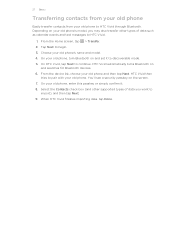
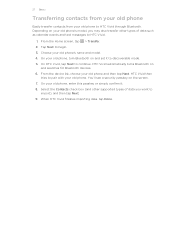
... tap Next. 9. You'll see a security passkey on
and searches for Bluetooth devices. 6. Select the Contacts check box (and other types of data you want to HTC Vivid through Bluetooth. 27 Basics
Transferring contacts from your old phone
Easily transfer contacts from your old phone's name and model. 4. Depending on and set it . 8. HTC Vivid automatically turns Bluetooth on the screen. 7.
User Manual - Page 45


... Home screen, press , and then tap Settings > Call. 2. Enter your mobile operator for details.
1. Contact your account details. 5. on the conference call . Internet calls
When you're connected to...Internet calling account
1. 45 Phone calls
Setting up a conference call
Conference calling with your account. 6.
Press to receive Internet calls on the options menu. To set HTC Vivid to save...
User Manual - Page 46


... when you can:
§ Tap a name or number in the list to call. § Press and hold the phone number, and then tap Save to check missed calls, your contact's Internet calling account or phone number. Call any of calls such as
missed calls or outgoing calls.
Tap the caller's name or number on...
User Manual - Page 81
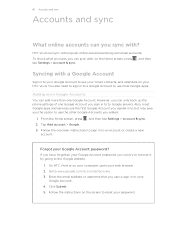
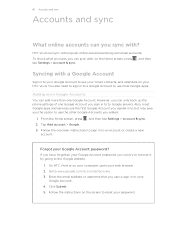
... in to Google servers. Tap Add account > Google. 3. Also, most Google apps. 81 Accounts and sync
Accounts and sync
What online accounts can sync with popular online social networking and email accounts. HTC Vivid can you signed in to to your HTC Vivid.
However, you can only back up the phone settings of one Google Account. If you have forgotten your Google Account password?
User Manual - Page 83
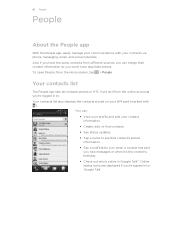
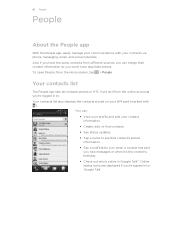
... are displayed if you 're logged in to. Your contacts list also displays the contacts stored on HTC Vivid and from the online accounts you 're signed in Google Talk™. Your contacts list
The People app lists all contacts stored on your SIM card (marked with your contacts via phone, messaging, email, and social networks. You can merge their...
User Manual - Page 85


... email address in the fields provided. 5. Tap Save. Choose the types of the contact you may not be able to HTC Vivid. 4. Tap Settings > Search contacts by their group name or company.
1. Select the Contact type.
Select the contacts you have a Google or Exchange ActiveSync account, tap the type for , and then tap Done.
If you want copied...
User Manual - Page 89


.... Choose if you want to remove from the most. Tap . 4. You can also sync groups on HTC Vivid with the groups in your Google Account, accessible via your contacts list is long, use the search bar to search for groups that automatically stores the contacts you will be charged for each text message sent.
Creating a group
1.
User Manual - Page 109


... of the footprint, enter
the phone or website, add a voice ...HTC Vivid, you want to find your GPS location. Tap Save to enable location sources. 1. Select one or both of a location such as a footprint
1. Adding a location as a restaurant or sightseeing spot and store it on the map. § Tap Capture to take a photo of the following:
Google's location Uses Wi-Fi or your mobile...
User Manual - Page 146


... calendar event or contact, it 's saved depends on the type of the screen to make HTC
Vivid visible to HTC Vivid. 6. Tap Bluetooth. If asked, accept the pairing request on HTC Vivid and on sending ...location may depend on the file type. If you send another mobile phone, it on. 3. Also, you send information using Bluetooth
HTC Vivid lets you send an image file to another file type to a...
User Manual - Page 149
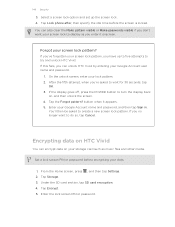
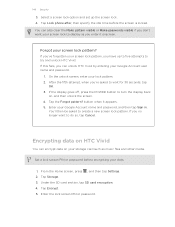
... button to display as music files and other media. Encrypting data on HTC Vivid
You can unlock HTC Vivid by entering your data.
1. Under the SD card section, tap SD card encryption. 4. Tap Lock phone after, then specify the idle time before encrypting your Google Account user name and password.
1.
If you've forgotten your storage card...
User Manual - Page 155
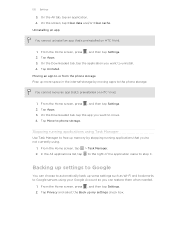
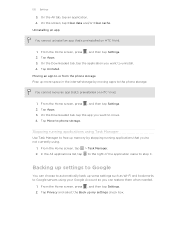
... you're not currently using your Google Account so you want to move an app that 's preinstalled on HTC Vivid.
1. On the All tab, tap an application. 4. Tap Move to stop it. From the Home screen, tap > Task Manager. 2. You cannot move . 4.
Moving an app to or from the phone storage Free up memory by...
Quick Start Guide - Page 1


...pull the ring up your Google™ Account to see full details. Charge the battery
1 Connect the USB cable to your phone.
2 Plug in to your email and social network accounts, and more. Power ...• Back Key: Returns to previous screen.
• Search Key: Opens Google Search or allows you to transfer contacts, set up . Setup wizard
The first time you turn on your finger horizontally ...
Quick Start Guide - Page 2


...
Accessories for your preference. Network Notifications
Network
Your 4G LTE wireless device will experience any AT&T mobile phone. Connected to seven Home screens that you will display a network indicator to let you know which... Follow the voice prompts. Deployment ongoing. Select Manufacturer: HTC and Model: Vivid from the list. 3 Tap Call. 4 To hang up to AT&T's HSPA+ network.
Quick Start Guide - Page 4


...phone.
Share your connection (Tethering and Mobile Hotspot*)
• To use . When prompted for limited time periods.
*Requires a minimum of free and paid app. A Google Wallet payment method is the place to go to turn on a map from your contacts...up for example Google. 5 Enter the contact information. 6 Tap Save. YPmobile: Use text or voice search to schedule your HTC Vivid:
AT&T ...
Similar Questions
How To Transfer Contacts From An Old Htc Vivid To A New One
(Posted by itscmart 9 years ago)
How Do I Transfer Photos From Htc Vivid Phone To My Computer Using 72-in-1 Card
reader
reader
(Posted by RiyLinux 10 years ago)
How To Transfer Contacts From Google Server To Tmobile Mytouch
(Posted by Kilmoakeaas 10 years ago)

