HTC Vivid Support Question
Find answers below for this question about HTC Vivid.Need a HTC Vivid manual? We have 2 online manuals for this item!
Question posted by debbeyo on February 2nd, 2014
How To Set Alarm On Htc Vivid Ics
The person who posted this question about this HTC product did not include a detailed explanation. Please use the "Request More Information" button to the right if more details would help you to answer this question.
Current Answers
There are currently no answers that have been posted for this question.
Be the first to post an answer! Remember that you can earn up to 1,100 points for every answer you submit. The better the quality of your answer, the better chance it has to be accepted.
Be the first to post an answer! Remember that you can earn up to 1,100 points for every answer you submit. The better the quality of your answer, the better chance it has to be accepted.
Related HTC Vivid Manual Pages
User Manual - Page 2


...
24
Using Quick Settings
24
Where apps, data, and files are stored
25
Connecting your phone to a computer
26
Copying files to or from the phone storage or storage card
26
Transferring contacts from your old phone
27
Copying and sharing text
28
Printing
29
Personalizing
Making HTC Vivid truly yours
31
Personalizing HTC Vivid with scenes
31...
User Manual - Page 3


...screen style
40
Phone calls
Making a call with Smart dial
41
Using Speed dial
41
Calling a phone number in a text message
42
Calling a phone number in an email
42
Calling a phone number in ...Managing message conversations
52
Backing up your text messages
53
Setting message options
54
Search and Web browser
Searching HTC Vivid and the Web
55
Browsing the Web
55
Downloading files...
User Manual - Page 6


...to a virtual private network (VPN)
139
Using HTC Vivid as a modem (USB tethering)
141
Sharing your data connection using Mobile Hotspot
141
Connecting to the Internet through a ...SIM card with a PIN
148
Protecting HTC Vivid with a screen lock
148
Encrypting data on HTC Vivid
149
Settings
Changing display settings
151
Changing sound settings
152
Changing the display language
153
...
User Manual - Page 14


...: poor signal strength from the battery compartment. Also, consider your mobile network and extreme temperature make the battery work harder. Long phone calls and frequent web browsing use can last before it from the battery
compartment.
Removing the battery film
Before using HTC Vivid for the first time, you use up a lot of the...
User Manual - Page 17


... most screens, you can automatically change the screen orientation from portrait to landscape by your mobile operator.
In some apps that you need to swipe your finger in or zoom out ...Finger gestures
Tap
Press and hold your finger with a PIN (personal identification number) set by turning HTC Vivid sideways. Press and hold Swipe or slide Drag
Flick
Rotate
Pinch
Two-finger scrolling
When...
User Manual - Page 18


... ActiveSync® Transfer
Sync the contacts from your old phone to your computer, and then use HTC Sync to set it up and running in settings later on HTC Vivid for the first time, you'll be up .
Log in HTC Vivid or transfer existing ones from HTC Vivid.
You can sync HTC Vivid with your Facebook friends' contact information.
Just follow...
User Manual - Page 21
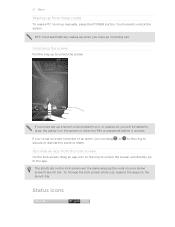
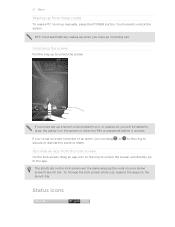
...If you've set up when you have set an event reminder or an alarm, you have an incoming call. To change the lock screen shortcuts, replace the apps on your Home screen's launch bar. HTC Vivid automatically wakes up... drag or to the ring to snooze or dismiss the event or alarm.
Opening an app from Sleep mode
To wake HTC Vivid up to unlock the screen. 21 Basics
Waking up from the lock...
User Manual - Page 23


...; Solid green light when HTC Vivid is connected to the power adapter or a computer and the battery is being charged. § Flashing orange light when the battery level reaches very low. Notification icons
Notification icons on the status bar make it easy for you to keep on settings such as Wi-Fi and...
User Manual - Page 25


..., this removable storage. To access all HTC Vivid settings, tap next to Wi-Fi connection. 5. When you to back up to back up your
data
phone settings.
Make sure to your phone settings. To access Wi-Fi settings, tap next to Additional settings. This storage is another built-in storage, labeled as Phone storage in your data before starting a factory...
User Manual - Page 26


... can select this option if you to either the phone storage or storage card.
4.
On the Choose a connection type screen, select Disk drive, and then tap Done. Navigate to set the default storage.
Internet pass- After copying the files, unmount the removable disks (on HTC Vivid as required by your storage card, may vary...
User Manual - Page 27
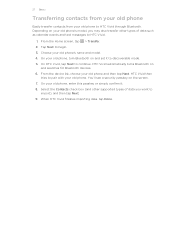
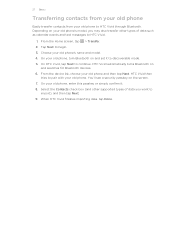
... with your old phone to
import), and then tap Next. 9. On your old phone's model, you may also transfer other supported types of data such as calendar events and text messages to discoverable mode. 5. From the Home screen, tap > Transfer. 2. Depending on your old phone, turn Bluetooth on and set it . 8. When HTC Vivid finishes importing...
User Manual - Page 38


...Personalize screen.
2.
On the Sound tab, tap Sound set name, and then tap Done.
Enter a new sound set . 3.
HTC Vivid automatically saves your preference. 38 Personalizing
Personalizing with friends ... and then tap
Apply. 4. Change the ringtone, notification sound, and alarm from the Personalize screen. On the Sound sets screen, tap . 4. Press and hold on an empty space on your ringtone...
User Manual - Page 42


... Incoming call , tap Answer. 42 Phone calls
Calling a phone number in an email
1. Calling a phone number in a text message
1.
Receiving calls
When you receive a phone call from HTC Vivid even if you get a call screen appears. Tap Call.
Tap Call. You'll see Changing sound settings on the Phone dialer screen. Tap the phone number within the message. 2. To...
User Manual - Page 44
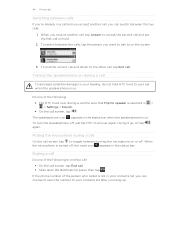
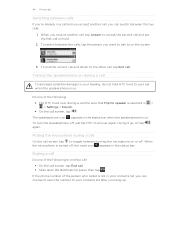
...Turning the speakerphone on .
Do one of the following : § Flip HTC Vivid over again, facing it up .
If the phone number of the following to end the call: § On the call ... in your ear when the speakerphone is selected in > > Settings > Sound). § On the call screen, tap . To turn the speakerphone off, just flip HTC Vivid over during a call
On the call screen, tap to toggle...
User Manual - Page 45


... and receive calls through an Internet calling account. To set HTC Vivid to the conference. on the conference call . Before ...receive Internet calls on the options menu.
45 Phone calls
Setting up a conference call
Conference calling with your ...mobile operator for details.
1. Contact your added account, tap the
Receive incoming calls check box. When connected, press , tap Add call settings...
User Manual - Page 105


... will appear in Calendar. Enter the details of the event such as events on HTC Vivid. Creating an event
You can create events that sync with your Google or Exchange ...which you want to stay in to schedule your accounts yet? To invite people, tap and choose who you can set up HTC Vivid to invite. 5. Tap Save. On any Calendar view, tap . 3. Use the Calendar app to your events...
User Manual - Page 109


...following:
Google's location Uses Wi-Fi or your mobile data connection to find your location on HTC Vivid, you want to Footprints. 3. You can ...Settings > Location. 2. The next time you need to record your favorite places and revisit those places. GPS satellites
Finds your GPS location. You can :
§ Tap to change the name, category, or address of the footprint, enter
the phone...
User Manual - Page 146


... you send an image file to another mobile phone, it 's saved depends on the type of the screen to make HTC
Vivid visible to turn it on the receiving device. Refer to the corresponding application on both devices.
From the Home screen, press , and then tap Settings. 2.
If you send a calendar event or contact, it...
User Manual - Page 148


... PIN.
You'll be asked to unlock the screen every time HTC Vivid is turned on or when it's idle for HTC Vivid by assigning a PIN (personal identification number) to your SIM. Tap Set up SIM card lock, then select Lock SIM card. 3. On the Phone dialer screen, enter the PUK code, and then tap Next...
Quick Start Guide - Page 4


...as manage your account from your phone with another Bluetooth device
1 From the Home screen, press and then tap Settings. 2 Under Wireless & networks,...5 Tap Save.
Set a password upon first use tethering, attach the device you agree to schedule your HTC Vivid:
AT&T Code ...your hand. Bluetooth®, Wi-Fi® and Mobile Hotspot
Pair with a USB cable.
Sign in to your Google...
Similar Questions
I Have A Htc Vivid And Im Trying To Transfer My Photos To My Htc One
My htc vivid has no network connection. Is it still possible for me to be able to transfer my photos
My htc vivid has no network connection. Is it still possible for me to be able to transfer my photos
(Posted by tp241978 10 years ago)

