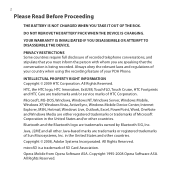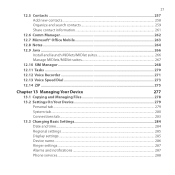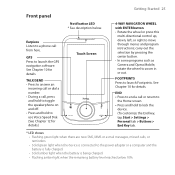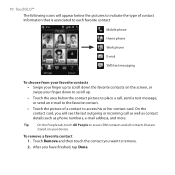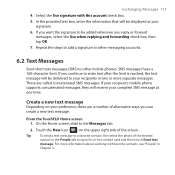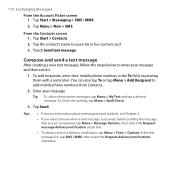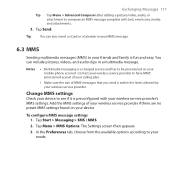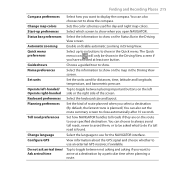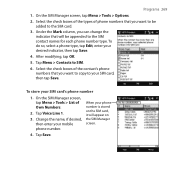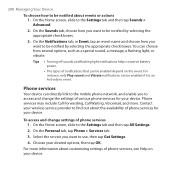HTC Touch Cruise 09 Support Question
Find answers below for this question about HTC Touch Cruise 09.Need a HTC Touch Cruise 09 manual? We have 1 online manual for this item!
Question posted by cupisajacukup on May 10th, 2012
How To Change The Language From Netherland To English?
The person who posted this question about this HTC product did not include a detailed explanation. Please use the "Request More Information" button to the right if more details would help you to answer this question.
Current Answers
Related HTC Touch Cruise 09 Manual Pages
Similar Questions
How Change Language On T-mobile My Touch 4g Cell Phones
(Posted by nzaakkadi 10 years ago)
I Have Htc Touch Cruise9 Mobile How I Can Change Its Language To English
(Posted by ariez35 11 years ago)
Reset Of Mobile Htc Touch Cruise 09
I open the system to clear the recycle bin, the whole system reset-ed, thus in a result I got a mess...
I open the system to clear the recycle bin, the whole system reset-ed, thus in a result I got a mess...
(Posted by wcsf001 12 years ago)