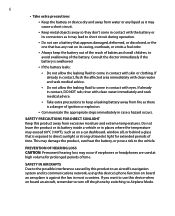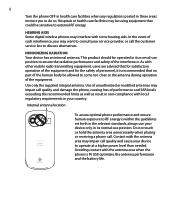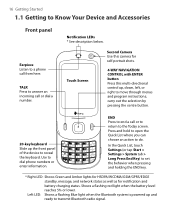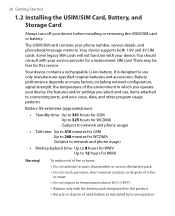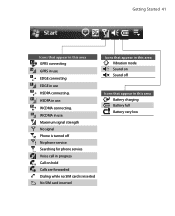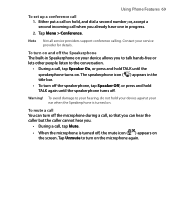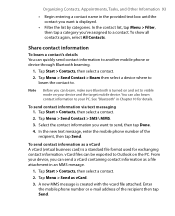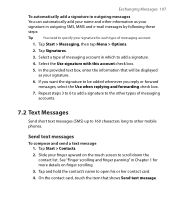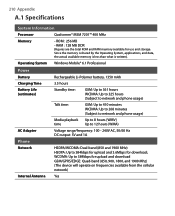HTC TOUCH DUAL Support Question
Find answers below for this question about HTC TOUCH DUAL - Smartphone - WCDMA.Need a HTC TOUCH DUAL manual? We have 2 online manuals for this item!
Question posted by kasherrahughes on November 6th, 2012
I Cant Hear On My Phone Unlsess I Have Them On Speaker Phone
The person who posted this question about this HTC product did not include a detailed explanation. Please use the "Request More Information" button to the right if more details would help you to answer this question.
Current Answers
Related HTC TOUCH DUAL Manual Pages
Similar Questions
How Do I Find My Phone When It Is Stolen?
(Posted by mmusuredd 10 years ago)
Can't Hear Phone Calls On My Htc Inspire 4g Phone Unless It's Through Speaker
Can't hear phone calls on my HTC inspire 4g phone unless it's through speaker
Can't hear phone calls on my HTC inspire 4g phone unless it's through speaker
(Posted by natblanco26 11 years ago)
Is There Anything I Can Do To Get My Phone To Search For A Wifi Nework?
I left my phone charging and my sister accidentaly spilt water on it, the phone turned on but when i...
I left my phone charging and my sister accidentaly spilt water on it, the phone turned on but when i...
(Posted by modelcitizen13 11 years ago)
I Can't Hear Anything While Making A Call Unless It's Endorse. Why?
(Posted by aweiss333 11 years ago)