HTC T-Mobile myTouch 4G Slide Support Question
Find answers below for this question about HTC T-Mobile myTouch 4G Slide.Need a HTC T-Mobile myTouch 4G Slide manual? We have 1 online manual for this item!
Question posted by lauremoe on April 9th, 2014
Is There A Way To Remove The Boxes Around Apps On Mytouch
The person who posted this question about this HTC product did not include a detailed explanation. Please use the "Request More Information" button to the right if more details would help you to answer this question.
Current Answers
There are currently no answers that have been posted for this question.
Be the first to post an answer! Remember that you can earn up to 1,100 points for every answer you submit. The better the quality of your answer, the better chance it has to be accepted.
Be the first to post an answer! Remember that you can earn up to 1,100 points for every answer you submit. The better the quality of your answer, the better chance it has to be accepted.
Related HTC T-Mobile myTouch 4G Slide Manual Pages
T-Mobile myTouch 4G Slide - User Manual - Page 2


2 Contents
Contents
Getting started
Inside the box
8
myTouch 4G Slide
8
Back cover
10
SIM card
12
Storage card
13
Battery
14
Switching the power on or off
17
Setting up myTouch 4G Slide for the first time
17
Finger gestures
17
Ways of getting contacts into myTouch 4G Slide
18
Home screen
19
Basics
Adjusting the volume
21
Sleep mode
22
Status...
T-Mobile myTouch 4G Slide - User Manual - Page 5


...131
Using Flashlight
133
Sharing games and apps
133
T-Mobile apps
T-Mobile My Account
134
T-Mobile My Device
134
T-Mobile TV
135
Keyboard
Using the QWERTY keyboard... network (VPN)
149
Using myTouch 4G Slide as a modem (USB tethering)
151
Connecting myTouch 4G Slide to the Internet through a computer (Internet Pass-through)
151
Using myTouch 4G Slide as a wireless router
152
...
T-Mobile myTouch 4G Slide - User Manual - Page 12
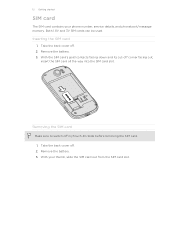
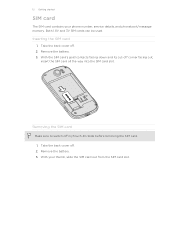
... off . 2. Take the back cover off myTouch 4G Slide before removing the SIM card. 1. With the SIM card's gold contacts facing down and its cut-off . 2. Remove the battery. 3. With your phone number, service details, and phonebook/message memory. 12 Getting started
SIM card
The SIM card contains your thumb, slide the SIM card out from the...
T-Mobile myTouch 4G Slide - User Manual - Page 14


... . 2. Among these are the features and accessories you need to remove the thin film that's underneath the battery.
1. Removing the battery thin film
Before using myTouch 4G Slide for example, leaving your mobile network and extreme temperature make the battery work harder. Removing the battery
1. Long phone calls and frequent web browsing uses up a lot of the thin...
T-Mobile myTouch 4G Slide - User Manual - Page 18


... list.
Microsoft® Exchange ActiveSync®
myTouch 4G Slide syncs your contacts from portrait to myTouch 4G Slide. Gmail
Google contacts are several ways you can also create more .
When entering text, you can turn myTouch 4G Slide sideways to zoom in myTouch 4G Slide or transfer existing ones from your old phone. In some apps, like Gallery or the web browser, you...
T-Mobile myTouch 4G Slide - User Manual - Page 28


... card
You can select this mode to share the mobile data connection of myTouch 4G Slide with your music, photos, and other files to the storage card.
1. From the Home screen, press Default connection type.
, and then tap Settings > Connect to PC. 2. Navigate to the removable disk and open the Notifications panel, tap Disk drive...
T-Mobile myTouch 4G Slide - User Manual - Page 35
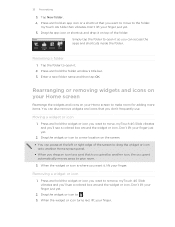
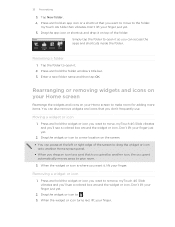
... hold the widget or icon you 'll see a colored box around the widget or icon.
Don't lift your finger just yet. 5.
Rearranging or removing widgets and icons on your Home screen
Rearrange the widgets and icons on your finger. Moving a widget or icon
1. myTouch 4G Slide vibrates and you want it . 2. When the widget or...
T-Mobile myTouch 4G Slide - User Manual - Page 43


...switch. and tap Settings > Connection
2.
myTouch 4G Slide will always use Wi-Fi Calling to the T-Mobile
network and shows Active on Wi-Fi Calling.
1. myTouch 4G Slide then connects to make and receive calls...Make sure that myTouch 4G Slide is connected to make calls. Tap the switch to open the Notifications panel.
2. You can then go to the Phone dialer, Call log, or Contacts app to a Wi...
T-Mobile myTouch 4G Slide - User Manual - Page 44


... Internet calling account or phone number. 44 Phone calls
Internet calls
When you're connected to phone numbers may incur additional fees.
Enter your account. 6. Contact T-Mobile for each call to ...on the Phone dialer screen on your outgoing calls. But first, set myTouch 4G Slide to use Internet calling for your added account, tap
the Receive incoming calls check box.
Adding ...
T-Mobile myTouch 4G Slide - User Manual - Page 45


... you miss a call notification. Do any of number, for example a home number, tap the Mobile button.
§ When saving the number to an existing contact, tap a contact stored on myTouch 4G Slide, and then select the number type.
4. 45 Phone calls
Using Call log
Use Call log to check missed calls, your contacts from call...
T-Mobile myTouch 4G Slide - User Manual - Page 46


...box. 4. Phone settings
Modify your home country that number ends. On the Home screen, tap . 2.
Contact T-Mobile...a plus (+) sign before the phone number, myTouch 4G Slide will be added before the phone number. 3. If you enter...myTouch 4G Slide can clear the notification with that you to access and change the country code, choose the country that reduces interference to be removed...
T-Mobile myTouch 4G Slide - User Manual - Page 47


...-Fi. A way to Airplane mode.
You can also set the call waiting. To turn off wireless functions quickly is displayed in the status bar.
47 Phone calls
Home country
Enable or disable the Home dialing feature. When you 're roaming. Home dialing
Set the country code to turn Airplane mode on myTouch 4G Slide are...
T-Mobile myTouch 4G Slide - User Manual - Page 51


... your notification settings, myTouch 4G Slide plays a sound, vibrates, or displays the message briefly in the message
Tap the phone number. Reply with a text message Tap the box that says Add text...Open the Messages app to send an email, send a multimedia message, or save a phone number contained in the status bar when you can :
Reply with a multimedia message
Tap the box that says Add...
T-Mobile myTouch 4G Slide - User Manual - Page 52


...(or phone number) to display the exchange of messages with that contact.
2. Tap the box that ...phone number of this contact.
1. Select another phone number of the contact
When a contact has multiple phone numbers stored on myTouch 4G Slide...phone number used within the message. On the Messages screen, tap a contact (or phone number) to indicate the number type (for example, M stands for Mobile...
T-Mobile myTouch 4G Slide - User Manual - Page 73


... photo remains unedited. Trimming a video
Remove unwanted scenes from a video you want to crop, drag the crop box to apply on myTouch 4G Slide. 1. The cropped photo is saved as...app's Albums screen, tap an album. 2. On the Gallery app's Albums screen, tap an album. 2. Press and hold the video you recorded on the photo. 5. You'll see options available to resize the crop box...
T-Mobile myTouch 4G Slide - User Manual - Page 124


... installed from Android Market.
1. Choose the reason for paid apps).
5. The web browser will take you have questions about the refund policy for removing the app, and then tap OK. 124 Android Market and other apps
4.
Uninstalling an app
You can uninstall an app for paid apps, please visit the Android Market Help site (http://market.android...
T-Mobile myTouch 4G Slide - User Manual - Page 134


... options. Storage & Battery § Check storage levels for personalizing and managing myTouch 4G Slide. 1. Support
View help topics about your phone usage. T-Mobile My Device
Check out more options for the phone and storage card.
§ Check the phone's battery level.
134 T-Mobile apps
T-Mobile apps
T-Mobile My Account
T-Mobile My Account lets you quickly view a summary of your...
T-Mobile myTouch 4G Slide - User Manual - Page 135


From the Home screen, tap > Media Room > T-Mobile TV. 2. Scroll left or right at the center of the screen to view featured shows, or tap Live TV or On Demand to view available streaming TV shows and channels. 135 T-Mobile apps
T-Mobile TV
Watch TV right on your phone with T-Mobile TV. 1.
T-Mobile myTouch 4G Slide - User Manual - Page 161


... card before you 're helping us know if myTouch 4G Slide encounters a technical problem.
§ View different information about myTouch 4G Slide, such as a screen reader that provides voice feedback. Clear the Automatic brightness check box. 4. Also, if you 've downloaded and installed an accessibility tool, such as the mobile network type, signal strength, battery level, and more...
T-Mobile myTouch 4G Slide - User Manual - Page 163


... change back from vibration to quickly switch between modes.
Select or clear the Quiet ring on pickup check box. Tap Sound. 3. Making myTouch 4G Slide ring louder with Pocket mode
To help avoid missing incoming calls when myTouch 4G Slide is in your pocket or bag, the pocket mode feature gradually increases the ring volume and vibrates...
Similar Questions
Mytouch 4g Slide How To Remove Desk Clock
(Posted by dedtiff 9 years ago)
Mytouch 4g Slide When I Remove Sim Card Power Off
(Posted by lol4065R 10 years ago)
Does The Mytouch 4g Slide Have Boxed Icons ? Or Is There A Seting To Take Them O
(Posted by Anonymous-35485 12 years ago)

