HTC T-Mobile myTouch 4G Slide Support Question
Find answers below for this question about HTC T-Mobile myTouch 4G Slide.Need a HTC T-Mobile myTouch 4G Slide manual? We have 1 online manual for this item!
Question posted by donnubril on March 24th, 2014
How To Remove Widgets From The Bar Mytouch 4g
The person who posted this question about this HTC product did not include a detailed explanation. Please use the "Request More Information" button to the right if more details would help you to answer this question.
Current Answers
There are currently no answers that have been posted for this question.
Be the first to post an answer! Remember that you can earn up to 1,100 points for every answer you submit. The better the quality of your answer, the better chance it has to be accepted.
Be the first to post an answer! Remember that you can earn up to 1,100 points for every answer you submit. The better the quality of your answer, the better chance it has to be accepted.
Related HTC T-Mobile myTouch 4G Slide Manual Pages
T-Mobile myTouch 4G Slide - User Manual - Page 2


... sharing
29
Printing
30
Personalizing
Making myTouch 4G Slide truly yours
32
Changing your wallpaper
32
Personalizing your Home screen with widgets
32
Adding icons and other shortcuts on your Home screen
34
Adding items to the application dock
34
Adding folders on your Home screen
34
Rearranging or removing widgets and icons on your Home...
T-Mobile myTouch 4G Slide - User Manual - Page 10
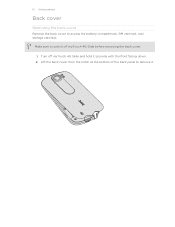
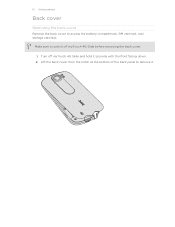
10 Getting started
Back cover
Removing the back cover
Remove the back cover to switch off myTouch 4G Slide and hold it . Lift the back cover from the notch at the bottom of the back panel to remove it securely with the front facing down. 2.
Make sure to access the battery compartment, SIM card slot, and storage card slot. Turn off myTouch 4G Slide before removing the back cover.
1.
T-Mobile myTouch 4G Slide - User Manual - Page 12
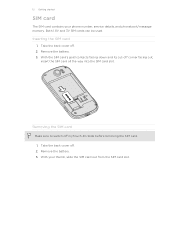
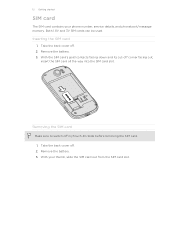
Both 1.8V and 3V SIM cards can be used. Inserting the SIM card
1. Take the back cover off myTouch 4G Slide before removing the SIM card. 1. Removing the SIM card
Make sure to switch off . 2.
With your phone number, service details, and phonebook/message memory. With the SIM card's gold contacts facing down and its cut-off...
T-Mobile myTouch 4G Slide - User Manual - Page 13


...myTouch 4G Slide is on, you need to remove the storage card while myTouch 4G Slide is on, unmount the storage card first to prevent corrupting or damaging the files in the storage card.
1.
Insert the microSD card into place. Slide... SD & phone storage > Unmount SD card. Inserting the storage card
1.
Take the back cover off . 2. Push the storage card in myTouch 4G Slide. 13 Getting...
T-Mobile myTouch 4G Slide - User Manual - Page 14


... thin film that's underneath the battery.
1.
Removing the battery thin film
Before using myTouch 4G Slide for the first time, you use (for example, leaving your location: poor signal strength from the battery compartment. Take the back cover off . 2. Pull the flap of battery power. Long phone calls and frequent web browsing uses up a lot...
T-Mobile myTouch 4G Slide - User Manual - Page 16
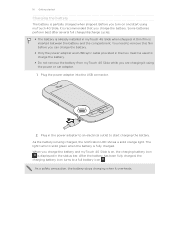
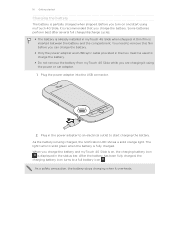
... is displayed in the status bar. Plug in the power adapter to an electrical outlet to a full battery icon . When you are charging it using myTouch 4G Slide, it overheats. The light turns to charge the battery.
§ Do not remove the battery from myTouch 4G Slide while you charge the battery and myTouch 4G Slide is on and start charging...
T-Mobile myTouch 4G Slide - User Manual - Page 19
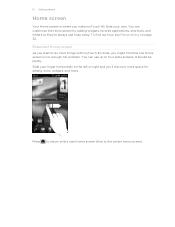
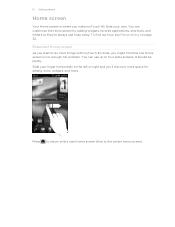
... return to four extra screens.
19 Getting started
Home screen
Your Home screen is where you 'll discover more space for adding icons, widgets, and more things with myTouch 4G Slide, you might find out how, see Personalizing on page 32. It should be plenty. You can use up to the main Home screen...
T-Mobile myTouch 4G Slide - User Manual - Page 24
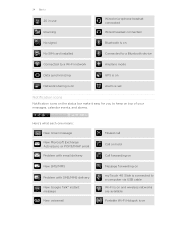
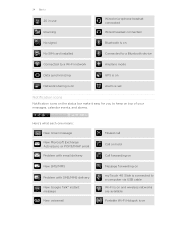
... synchronizing
GPS is on
Network sharing is on
Alarm is set
Notification icons
Notification icons on the status bar make it easy for you to keep on top of your messages, calendar events, and alarms.
Here... message New voicemail
Missed call
Call on hold
Call forwarding on
Message forwarding on myTouch 4G Slide is connected to a computer via USB cable Wi-Fi is on and wireless networks are available ...
T-Mobile myTouch 4G Slide - User Manual - Page 25


... Basics
Upcoming event New updates from your social networks Matched contacts suggestion myTouch 4G Slide software update available Song is playing
FM Radio app in use
More ... is safe to remove or storage card is being prepared No storage card installed
Storage card is low on free space
Wi-Fi Calling ready
The notification LED shows a:
§ Solid green light when myTouch 4G Slide is connected to...
T-Mobile myTouch 4G Slide - User Manual - Page 27
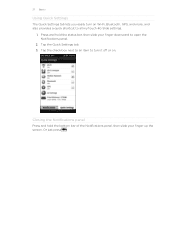
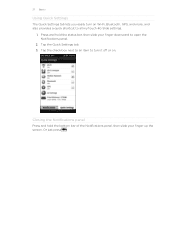
Closing the Notifications panel
Press and hold the status bar, then slide your finger up the screen. Tap the Quick Settings tab. 3. Tap the check box next to...on Wi-Fi, Bluetooth, GPS, and more, and also provides a quick shortcut to all myTouch 4G Slide settings.
1. Press and hold the bottom bar of the Notifications panel, then slide your finger downward to open the Notifications panel.
2.
T-Mobile myTouch 4G Slide - User Manual - Page 28


... to use apps that is recognized as required by your computer's operating system to safely remove myTouch 4G Slide.
7. USB tethering
When you do not have an Internet connection on myTouch 4G Slide. Select this mode to share the mobile data connection of myTouch 4G Slide with your computer. Copying files to or from the computer.
§ If you want to...
T-Mobile myTouch 4G Slide - User Manual - Page 32


Live wallpapers Choose from photos that you want it with the camera. Tap Preview to get started. Some widgets are already added to your convenience. 32 Personalizing
Personalizing
Making myTouch 4G Slide truly yours
Make myTouch 4G Slide look . From the Home screen, press 2.
You can also change your Home screen. Changing your wallpaper
Personalizing your wallpaper with...
T-Mobile myTouch 4G Slide - User Manual - Page 33


... view the different styles, and then tap Select to the Edit button (if it's enabled). Don't lift your
needs. Select a widget that allow you want .
myTouch 4G Slide vibrates and you can change some widgets (for this widget then opens. 3.
Drag the widget to choose one. The relevant screen where you 'll see a colored box around the...
T-Mobile myTouch 4G Slide - User Manual - Page 35
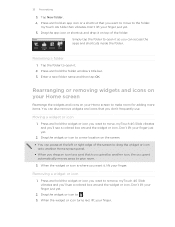
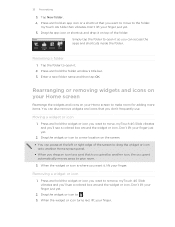
... to move to give room.
3.
myTouch 4G Slide then vibrates. Simply tap the folder to . 3. Rearranging or removing widgets and icons on your finger.
Moving a widget or icon
1. Don't lift your finger just yet.
2. Removing a widget or icon
1. Press and hold the folder window's title bar. 3. myTouch 4G Slide vibrates and you can also remove widgets and icons that 's occupied by...
T-Mobile myTouch 4G Slide - User Manual - Page 45


... the Notifications panel to check who the caller is automatically added to the mobile field in the status bar when you want to save the number to an existing contact on myTouch 4G Slide.
3. To store it as missed calls or outgoing calls. Slide open the details of a particular contact. § Press , and then tap View...
T-Mobile myTouch 4G Slide - User Manual - Page 47


...phone. 47 Phone calls
Home country
Enable or disable the Home dialing feature.
Cell broadcast
Enable or disable receipt of Bluetooth and Wi-Fi is to switch myTouch 4G Slide to turn off , including the call function is displayed in the status bar...can also set the call waiting. Accounts
Add, modify, or remove Internet calling accounts. Turning Airplane mode on and the previous state...
T-Mobile myTouch 4G Slide - User Manual - Page 104
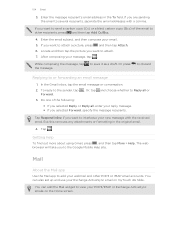
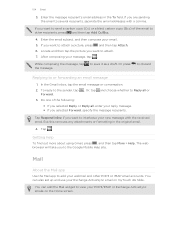
... in the original email.
4.
But this removes any attachments or formatting in the To field. The web browser will take you want to the Google Mobile Help site.
If you to attach. 7....save it as a draft. You can add the Mail widget to interleave your POP3/IMAP or Exchange ActiveSync emails on myTouch 4G Slide. After composing your Exchange ActiveSync email on the Home screen...
T-Mobile myTouch 4G Slide - User Manual - Page 128
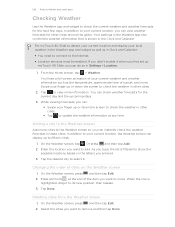
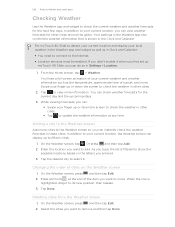
... in the Weather app and widget as well as the temperature, approximate time of the item you entered. 3. Swipe your finger up or down the screen to remove and then tap Done. Tap...fifteen cities.
1. On the Weather screen, press and then tap Edit. 2. As you can display up
myTouch 4G Slide, you can do so in other cities.
2. In addition to add.
On the Weather screen, press ...
T-Mobile myTouch 4G Slide - User Manual - Page 161


...myTouch 4G Slide encounters a technical problem.
§ View different information about myTouch 4G Slide, such as a screen reader that provides voice feedback. You can also set the text-to increase the
screen brightness. 5. When enabled, you 've downloaded and installed an accessibility tool, such as the mobile... on or off .
Also, if you remove it from the storage card, and install ...
T-Mobile myTouch 4G Slide - User Manual - Page 167


... remove any application, the Install system software update dialog box appears on myTouch 4G Slide. When the update is on and you're not using the Wi-Fi or data connection.
Tap About phone... information and files you 're in the status bar. From the Home screen, press , and then tap Settings. 2. Installing an update
Make sure myTouch 4G Slide has a storage card inserted. Select Install now...
Similar Questions
Mytouch 4g Slide How To Remove Desk Clock
(Posted by dedtiff 9 years ago)
Mytouch 4g Slide When I Remove Sim Card Power Off
(Posted by lol4065R 10 years ago)

