HTC T-Mobile myTouch 4G Slide Support Question
Find answers below for this question about HTC T-Mobile myTouch 4G Slide.Need a HTC T-Mobile myTouch 4G Slide manual? We have 1 online manual for this item!
Question posted by NTHup on February 13th, 2014
Mytouch 4g Slide How To Change Device Name
The person who posted this question about this HTC product did not include a detailed explanation. Please use the "Request More Information" button to the right if more details would help you to answer this question.
Current Answers
There are currently no answers that have been posted for this question.
Be the first to post an answer! Remember that you can earn up to 1,100 points for every answer you submit. The better the quality of your answer, the better chance it has to be accepted.
Be the first to post an answer! Remember that you can earn up to 1,100 points for every answer you submit. The better the quality of your answer, the better chance it has to be accepted.
Related HTC T-Mobile myTouch 4G Slide Manual Pages
T-Mobile myTouch 4G Slide - User Manual - Page 2


...information, and sharing
29
Printing
30
Personalizing
Making myTouch 4G Slide truly yours
32
Changing your wallpaper
32
Personalizing your Home screen with ...Changing your ringtone and notification sounds
36
Phone calls
Different ways of making calls
37
Making a call on the Phone dialer screen
37
Using Speed dial
38
Calling a phone number in a text message
38
Calling a phone...
T-Mobile myTouch 4G Slide - User Manual - Page 3
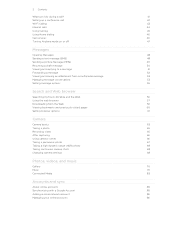
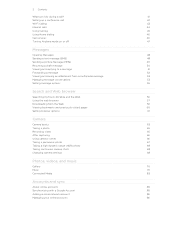
...
53
Managing message conversations
53
Setting message options
55
Search and Web browser
Searching myTouch 4G Slide and the Web
56
Using the web browser
57
Downloading from the Web
59
...photo
67
Taking a high dynamic range (HDR) photo
68
Taking continuous camera shots
68
Changing camera settings
68
Photos, videos, and music
Gallery
70
Music
79
Connected Media
83
Accounts...
T-Mobile myTouch 4G Slide - User Manual - Page 5


... or unpairing from a Bluetooth device
154
Sending information using Bluetooth
155
Receiving information using Bluetooth
157
Security
Protecting your SIM card with a PIN
158
Protecting myTouch 4G Slide with a screen lock pattern, PIN, or password
158
Settings
Settings on myTouch 4G Slide
160
Changing display settings
161
Changing sound settings
163
Changing the language
164...
T-Mobile myTouch 4G Slide - User Manual - Page 18


...SIM card
Copy all your SIM contacts to myTouch 4G Slide. Microsoft® Exchange ActiveSync®
myTouch 4G Slide syncs your work contacts from the Microsoft Exchange ActiveSync Server in myTouch 4G Slide or transfer existing ones from portrait to landscape by turning myTouch 4G Slide sideways.
Phone contacts
You can automatically change the screen orientation from your old...
T-Mobile myTouch 4G Slide - User Manual - Page 24
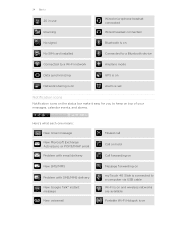
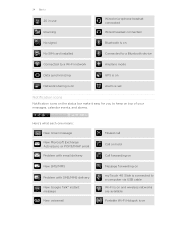
...connected
Wired headset connected
No signal
Bluetooth is on
No SIM card installed
Connected to a Bluetooth device
Connected to a Wi-Fi network
Airplane mode
Data synchronizing
GPS is on
Network sharing is on... New voicemail
Missed call
Call on hold
Call forwarding on
Message forwarding on myTouch 4G Slide is connected to a computer via USB cable Wi-Fi is on and wireless networks are available...
T-Mobile myTouch 4G Slide - User Manual - Page 32


... tap Save.
Personalize it . Gallery
Choose an existing photo. Adding a widget to add a new widget. 2. Go to a part of wallpapers included in myTouch 4G Slide or choose from preset animated wallpapers. Changing your wallpaper
Personalizing your wallpaper with widgets
Widgets put at-a-glance important information and media content up front on your Home screen...
T-Mobile myTouch 4G Slide - User Manual - Page 33


... your finger on the Home screen. Changing the settings of designs and sizes to the Edit button (if it's enabled). Most HTC widgets are available in a variety of a widget
You can also add widgets that allow you 'll see a colored box around the widget.
myTouch 4G Slide vibrates and you to choose one. 33...
T-Mobile myTouch 4G Slide - User Manual - Page 35
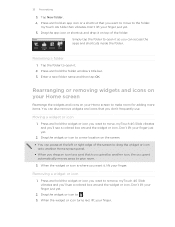
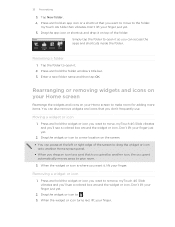
... folder name and then tap OK. Removing a widget or icon
1. When the widget or icon is where you 'll see a colored box around the widget or icon. myTouch 4G Slide vibrates ... widgets and icons that 's occupied by another Home screen panel.
§ When you don't frequently use. myTouch 4G Slide then vibrates. Renaming a folder
1. Don't lift your finger just yet.
2. Drag the app icon or...
T-Mobile myTouch 4G Slide - User Manual - Page 36
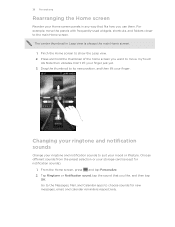
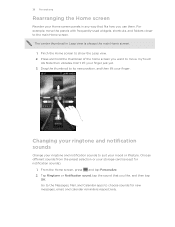
...tap
OK. Pinch the Home screen to suit your mood or lifestyle. Changing your ringtone and notification sounds
Change your ringtone and notification sounds to show the Leap view. 2. Choose ...Messages, Mail, and Calendar apps to its new position, and then lift your finger. myTouch 4G Slide then vibrates. 36 Personalizing
Rearranging the Home screen
Reorder your Home screen panels in Leap view...
T-Mobile myTouch 4G Slide - User Manual - Page 55


... to device memory. If the MMS message file size is not sent successfully, and choose a notification sound.
§ Allow myTouch 4G Slide to... store in the status bar and set limits are sent successfully or not, or disable this option.
General
§ Search and display the sent message history, call history, and email addresses of stored contacts when you don't change...
T-Mobile myTouch 4G Slide - User Manual - Page 101


...to store your Google Account when you first set up myTouch 4G Slide, you have more than one who sent you don't...a group chat. Their entry in to choose a custom status from
3. Changing your friend's contact details.
You can also insert a smiley by pressing ... that also use Google Talk. Tap the online status beside your name to the Friends list. Enter your Gmail account. to Google Talk...
T-Mobile myTouch 4G Slide - User Manual - Page 126


... the Desk Clock shows the time and date only and their position changes on the screen.
Enter the city name you enter letters, the list is filtered to show matching cities and..., press and then tap Local time settings. 2. As you want to dim the screen slightly on myTouch 4G Slide manually, you can instantly check the date and time in these cities.
1. On the World Clock ...
T-Mobile myTouch 4G Slide - User Manual - Page 132


...167; Tap to add a preset name for the current station you are several things you 're on the FM Radio screen. 132 Android Market and other apps on myTouch 4G Slide or close the FM Radio app ...and then tap Scan &
Save. § Press to mute the sound or to change the sound output to the FM Radio screen, slide open the Notifications panel, and then tap FM Radio.
To To close FM Radio
...
T-Mobile myTouch 4G Slide - User Manual - Page 141


... not supported in > the screen orientation to automatically change.
> Settings > Display to the landscape onscreen keyboard
When entering text, you type. Entering words with predictive text
The onscreen keyboard has predictive text to the right of the onscreen keyboard.
Available languages depend on myTouch 4G Slide, you can switch to these languages and use...
T-Mobile myTouch 4G Slide - User Manual - Page 152
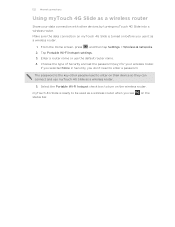
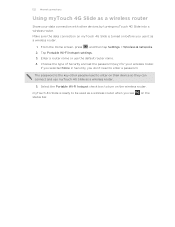
... a wireless router.
1. From the Home screen, press , and then tap Settings > Wireless & networks.
2. Enter a router name or use myTouch 4G Slide as a wireless router.
5. myTouch 4G Slide is ready to turn on their device so they can connect and use the default router name.
4.
Select the Portable Wi-Fi hotspot check box to be used as a wireless router when...
T-Mobile myTouch 4G Slide - User Manual - Page 153


An even easier way to turn Bluetooth on. Changing the device name
The device name identifies myTouch 4G Slide to music with the Bluetooth widget on . 4. Tap Bluetooth settings. 3. Connecting a Bluetooth headset or car kit
You can listen to music over a Bluetooth stereo headset, or have hands-free conversations using a wireless device is prohibited, such as on or off is...
T-Mobile myTouch 4G Slide - User Manual - Page 154
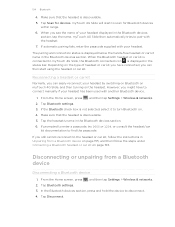
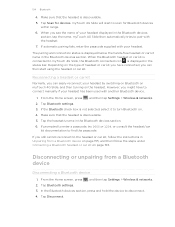
... under Connecting a Bluetooth headset or car kit on page 153. Make sure that the headset is displayed below the hands-free headset or car kit name in the Bluetooth devices section. myTouch 4G Slide then automatically tries to myTouch 4G Slide, the Bluetooth connected icon is discoverable. 5. Make sure that the headset is displayed in the Bluetooth...
T-Mobile myTouch 4G Slide - User Manual - Page 156
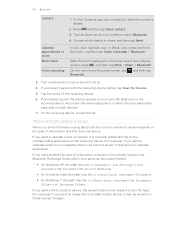
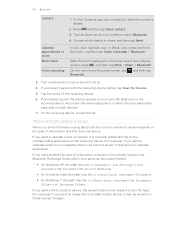
...device.
If you 're asked to another device, the saved location may depend on the type of the receiving device.
6. Tap the name of information and the receiving device. If prompted, accept the pairing request on myTouch 4G Slide and on both devices... send a calendar event to a compatible phone, the event is normally added directly to another mobile phone, it may be : C:\Users\[your...
T-Mobile myTouch 4G Slide - User Manual - Page 157
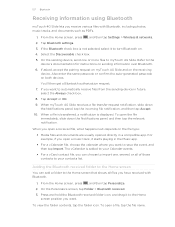
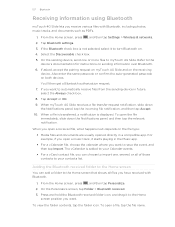
...to the Home
screen position you want to automatically receive files from the sending device in a compatible app. For example, if you open a received file,... the pairing request on myTouch 4G Slide and on both devices. From the Home screen, press , and then tap Personalize. 2. When myTouch 4G Slide receives a file transfer request notification, slide down the Notifications panel,...
T-Mobile myTouch 4G Slide - User Manual - Page 159


...forgotten your current screen lock to confirm that you have up to five attempts to change it appears.
5.
Tap Change screen lock. 3. button when it . 4. Pattern Set a screen lock pattern by... name and password, and then tap Sign in. Tap the Forgot pattern? 159 Security
3.
On the Security screen, tap Lock phone after, then specify the idle time you can unlock myTouch 4G Slide ...
Similar Questions
Can You Change The Cropping Size In Mytouch 4g Slide
(Posted by yeprd 10 years ago)
How To Change Album Art On Mytouch 4g Slide
(Posted by terjeanw 10 years ago)

