HTC T-Mobile myTouch 4G Support Question
Find answers below for this question about HTC T-Mobile myTouch 4G.Need a HTC T-Mobile myTouch 4G manual? We have 1 online manual for this item!
Question posted by ramesfi on August 16th, 2014
How Do I Turn Off Safe Mode On 4 G Slide
The person who posted this question about this HTC product did not include a detailed explanation. Please use the "Request More Information" button to the right if more details would help you to answer this question.
Current Answers
There are currently no answers that have been posted for this question.
Be the first to post an answer! Remember that you can earn up to 1,100 points for every answer you submit. The better the quality of your answer, the better chance it has to be accepted.
Be the first to post an answer! Remember that you can earn up to 1,100 points for every answer you submit. The better the quality of your answer, the better chance it has to be accepted.
Related HTC T-Mobile myTouch 4G Manual Pages
myTouch 4G USB Tethering driver - Page 4


...phone ...8 Back cover...10 SIM card...10 Storage card...11 Battery ...12 Switching your phone on or off 14 Entering your PIN...14 Finger gestures ...14 Using the trackpad ...14
Getting started
Setting up your phone...phone to a computer 20 Searching your phone and the Web 21 Adjusting the volume ...22 Sleep mode ...22
Personalizing
Personalizing your phone... Home screen 27
Phone calls
Making calls ...
myTouch 4G USB Tethering driver - Page 7


Contents 7
Maps and location
Turning on location services 123 Google Maps ...123
More apps
Watching videos on...Market 139
T-Mobile Applications
Faves Gallery...142 T-Mobile My Account...143 T-Mobile My Device...144 T-Mobile AppPack ...144 T-MobileTV ...145
Security
Protecting your SIM card with a PIN 146 Protecting your phone with a screen lock 146
Settings
Settings on your phone ...148 Changing...
myTouch 4G USB Tethering driver - Page 14


...slide Drag Flick Rotate Pinch
When you can turn it back on, then unlock the screen by sliding down the bar on the lock screen. For most screens, you turn on
Press the POWER button. 14 Basics
Switching your phone on or off
Switching your phone on the phone...times, your finger until you 'll need to drag. Just contact T-Mobile and ask for example, thumb and index finger) to type using two ...
myTouch 4G USB Tethering driver - Page 15


... add email, Mobile Web Cam, and...phone's settings as location-based services and auto-sync of your online accounts may include shortcuts and widgets. Slide your finger horizontally to the Home screen.
Don't worry. Just follow the onscreen instructions to personalize your Home screen, see the Settings chapter. Your Home screen may incur extra data fees from T-Mobile...phone guides you ...
myTouch 4G USB Tethering driver - Page 20


...phone. Slide open the Notifications panel, and then tap the notification that says "Select to change the default connection type, press MENU from the storage card" in this mode when you want to charge the battery while your phone is connected to your phone...to the removable disk and open the Connect to share your phone's mobile data connection with your computer, and then double-click the ...
myTouch 4G USB Tethering driver - Page 23


...slide your finger down to draw the pattern on the screen or enter the PIN or password before it unlocks. If you will be asked to unlock the screen or answer an incoming call . You'll need to Sleep mode. See "Protecting your phone... Sleep mode
Quickly press the POWER button to turn off the display and switch your phone to unlock the screen.
Waking up from Sleep mode
Your phone automatically ...
myTouch 4G USB Tethering driver - Page 24


... the screen, and then tap myModes.
3. Creating and saving a new mode
Create your own modes for your phone into a perfect kid-centric phone, work phone, or when-you instantly turn your phone. Press MENU, and then tap New mode.
4. Arrange the layout of widgets that came with the phone.
Scroll down the screen, and then tap myModes
3. 24 Personalizing...
myTouch 4G USB Tethering driver - Page 30


... for your phone's polite ringer and pocket mode features for receiving calls. Receiving calls
When you can use your locale (for details. The phone will recognize a number as a phone number if ... and have a SIM card
installed or your phone even if you receive a phone call screen. To find out more about using email on your phone, see "Turning on the Incoming call from a contact, the...
myTouch 4G USB Tethering driver - Page 33
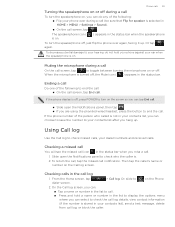
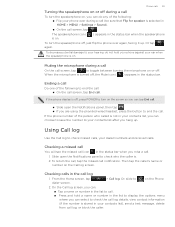
... is not in the status bar. To return the call, tap the missed call .
If the phone display is off, press POWER to turn on the screen so you can tap End call.
Slide open the Notifications panel to check who called is stored in the status bar when the speakerphone...
myTouch 4G USB Tethering driver - Page 35


... the call function, data services, Bluetooth, and Wi-Fi. Turning Airplane mode on or off
In many countries, you disable Airplane mode, the call with this option. Voicemail settings Clear voicemail notification Hearing aids Phone settings
Cell broadcast Cell broadcast settings Call forwarding
Additional settings
Phone calls 35
Specify another voicemail number aside from your...
myTouch 4G USB Tethering driver - Page 84


... brings you to the Weather app where you directly to turn on and set the alarm clock, see what time it serve as an alarm clock, stopwatch, and countdown timer. Tap the tabs at the bottom row or slide your phone is in screensaver mode, the time and date will change position on the...
myTouch 4G USB Tethering driver - Page 87


...even when your phone's Wi-Fi ...phone, turn off .
6. Clock and Weather 87
Select the Vibrate check box if you want your phone...to the Internet using your phone's volume is not locked....phone's screen is set the button to silent mode. From the Home screen, tap
> Clock.
2. Alarm volume
Set the volume level that you declined to turn... days of your phone.
Tap the Alarms tab...
myTouch 4G USB Tethering driver - Page 104


...named "Images."
Receiving information using Bluetooth, you send an image file to another mobile phone, it may be : C:\Users\[your username]\My Documents\Bluetooth Exchange Folder
If you send...select it to turn Bluetooth on. 3. If the Bluetooth check box is saved
When you send a calendar event to your phone receives a file transfer request notification, slide down the ...
myTouch 4G USB Tethering driver - Page 124
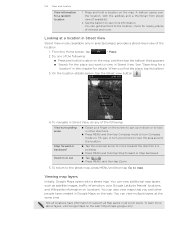
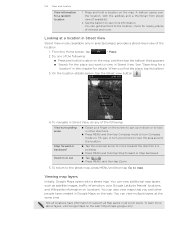
...
2.
To navigate in Street View, do any of the location.
1. Tilt, pan, or turn Compass mode on the map. Viewing map layers
Initially, Google Maps opens with the address and a thumbnail ...on the web. You can view additional map layers, such as satellite images, traffic information, your phone to the location, check for the place you find the place, tap its balloon.
3. Step ...
myTouch 4G USB Tethering driver - Page 133
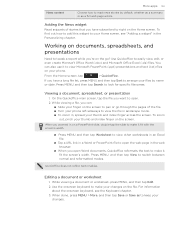
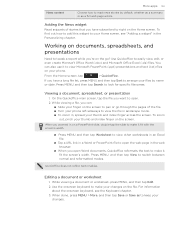
... News widget
Read snippets of the file. Turn your phone left sideways to arrange your finger on the screen to pan...re on the screen. Editing a document or worksheet
1.
Use Quickoffice to switch between normal and reformatted modes. You can :
Slide your files by default: whether as a summary or as to look for specific filenames.
On the ...
myTouch 4G USB Tethering driver - Page 148


...mode when the battery level goes down to use for details. Wi-Fi passwords or Bookmarks) to Google servers using your Google Account so you connect your phone to use when determining your social network accounts, Google Account, Exchange ActiveSync account, and T-Mobile...the SIM card lock, or manage the phone's credential storage. Power saver
Turn on your phone's battery life" in or out of...
myTouch 4G USB Tethering driver - Page 150


... menu, select the animation setting you hold the phone.
1. Place the phone on or off
You can keep the phone screen from turning off the animation or enable only some animations when switching between silent, vibration, and normal modes
To change back from silent to normal mode, simply press the VOLUME UP button.
...
myTouch 4G USB Tethering driver - Page 152


... total and available storage card space is displayed
in the Internal
phone storage section. 152 Settings
Optimizing your mobile operator
Switch to using a data connection to connect to power saver
mode. 5. From the Home screen, press MENU, and then tap Settings. 2. Tap Turn power saver on at, and then select when to switch to...
myTouch 4G USB Tethering driver - Page 154


...a call , slide open the Notifications ... 've installed.
If the display is off, press the POWER button to turn the phone on . 2. Unlock your personal data and customized settings, and also remove any... your phone may incur additional data transfer
fees from T-Mobile. Make sure your phone's Wi-Fi or data connection. Checking and downloading phone software updates...
myTouch 4G USB Tethering driver - Page 160


... mode 22 Video
- searching your phone and the Web 21
Searching for a contact 40 Security 146 Selecting text 98 Self-timer (camera) 108 Setting up My contact card 36 Setting up your phone for myTouch ...Search Anywhere 21
- entering text using the onscreen
keyboard 43 Time zone 85 T-Mobile Album 118 Touch input settings 46 Turning your phone on or off 14 Swype 43
T
Talk 63, 64, 65 Tethering 93...
Similar Questions
How To Go Into Safe Mode On An Htc Mytouch Slide
(Posted by penk8momo12 10 years ago)
How To Get Safe Mode Off Your Phone Htc Mytouch 4g Slide Touch Screen
(Posted by Inspelo 10 years ago)

