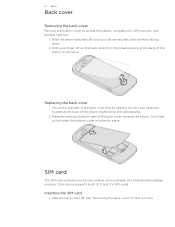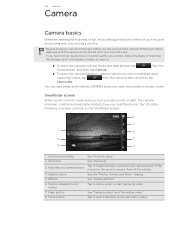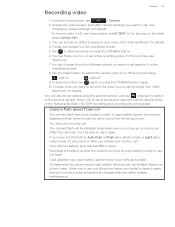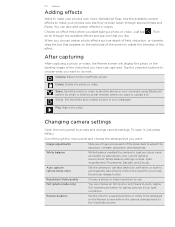HTC T-Mobile myTouch 4G Support Question
Find answers below for this question about HTC T-Mobile myTouch 4G.Need a HTC T-Mobile myTouch 4G manual? We have 1 online manual for this item!
Question posted by martinscherie4 on August 5th, 2014
My Phone Will Not Power On But The Botem Key Light's Flash Along With The Camera
The person who posted this question about this HTC product did not include a detailed explanation. Please use the "Request More Information" button to the right if more details would help you to answer this question.
Current Answers
Answer #1: Posted by TechSupport101 on August 5th, 2014 3:13 AM
Hi. Try and access the recovery mode and see if you can reset it. Though what you are looking at is most likely a battery issue.
Related HTC T-Mobile myTouch 4G Manual Pages
Similar Questions
Mytouch 4g Red And Green Flashing Light Wont Charge
(Posted by ahmboogth 9 years ago)
What Does It Mean When The Red Light Is Flashing On A Htc Rhyme And The Phone
is not turning on
is not turning on
(Posted by johnkuus 9 years ago)
How Do U Remove Safe Mode On Htc Mytouch 4g
(Posted by davidfara 10 years ago)
I Want My Htc Rhyme Camera Light To Flash When I Get A Message
(Posted by REZcam 10 years ago)