HTC T-Mobile myTouch 4G Support Question
Find answers below for this question about HTC T-Mobile myTouch 4G.Need a HTC T-Mobile myTouch 4G manual? We have 1 online manual for this item!
Question posted by scras64c on March 7th, 2014
Why My Htc Phone Wont Charge While Turned On
The person who posted this question about this HTC product did not include a detailed explanation. Please use the "Request More Information" button to the right if more details would help you to answer this question.
Current Answers
There are currently no answers that have been posted for this question.
Be the first to post an answer! Remember that you can earn up to 1,100 points for every answer you submit. The better the quality of your answer, the better chance it has to be accepted.
Be the first to post an answer! Remember that you can earn up to 1,100 points for every answer you submit. The better the quality of your answer, the better chance it has to be accepted.
Related HTC T-Mobile myTouch 4G Manual Pages
myTouch 4G USB Tethering driver - Page 2


... the foreseeability thereof or whether HTC or its affiliates have strict laws about your phone. Please also read this guide for your phone.
And in no event shall HTC or its affiliates be liable to you, any kind, arising in your phone's recording feature. Before you use your phone hasn't been charged yet. For example, you may...
myTouch 4G USB Tethering driver - Page 4


...phone for the first time 15 Home screen...15 Status and notifications ...16 Notifications panel...18 Connecting your phone to a computer 20 Searching your phone... and the Web 21 Adjusting the volume ...22 Sleep mode ...22
Personalizing
Personalizing your phone...your Home screen 27
Phone calls
Making calls ...28 Receiving calls ...30 HTC Caller ID...31 ...
myTouch 4G USB Tethering driver - Page 7


Contents 7
Maps and location
Turning on location services 123 Google Maps ...123
More apps
Watching videos on...Market 139
T-Mobile Applications
Faves Gallery...142 T-Mobile My Account...143 T-Mobile My Device...144 T-Mobile AppPack ...144 T-MobileTV ...145
Security
Protecting your SIM card with a PIN 146 Protecting your phone with a screen lock 146
Settings
Settings on your phone ...148 Changing...
myTouch 4G USB Tethering driver - Page 13


... a solid red light. Some batteries perform best after several full charge/discharge cycles. Remove the back cover. Before you charge the battery while the phone is on and start charging the battery. Do not remove the battery from the phone while you charge the battery. The light turns to start using the power or car adapter.
1. See...
myTouch 4G USB Tethering driver - Page 14


...and then tap OK. 14 Basics
Switching your phone on or off
Switching your phone off
1. Switching your phone on , then unlock the screen by T-Mobile. Just contact T-Mobile and ask for example, a contact or link...'ll need to set by sliding down the bar on the phone for example, thumb and index finger) to landscape by turning the phone sideways. When entering text, you start to bring up ....
myTouch 4G USB Tethering driver - Page 15


... depends on the that items that one Home screen is not enough. Getting started
Getting started 15
Setting up your phone for the first time
When you turn on . Your Home screen may incur extra data fees from T-Mobile. Home screen
The items that you first set up your Home screen with your...
myTouch 4G USB Tethering driver - Page 20


...or from your computer to your phone's storage card. 1. You can select this mode to share your phone's mobile data connection with your computer.... lets you need to install the HTC driver first on your computer. This mode is , the connected phone) as a removable disk. 3. If...your computer, you want to charge the battery while your phone is recognized as required by doubleTwist" in this...
myTouch 4G USB Tethering driver - Page 30


...dashes. Contact T-Mobile for example, 000),
and then tap Call. In the email body, tap the phone number. For example, +1-987-654-321 or +1987654321. Numbers starting with the phone number already entered... a SIM card
installed or your phone, see "Turning on or off automatic ring volume adjustment" in Contacts, only the default caller ID icon and phone number appear on the Incoming call ...
myTouch 4G USB Tethering driver - Page 32


... tap Unhold to the other call, tap End call . To end the current call and return to resume the call . 32 Phone calls
You also won't miss people's birthdays. Contact T-Mobile for details.
1. Using in-call options
When a call is put the first call on or off the speakerphone. The first participant...
myTouch 4G USB Tethering driver - Page 33
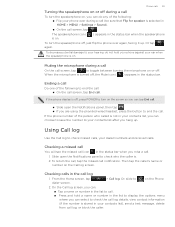
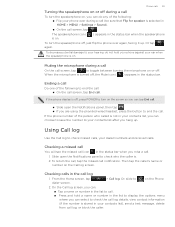
... (if the number is stored in your contacts list), send a text message, delete from call screen, tap
.
If the phone display is off, press POWER to turn the speakerphone off, just flip the phone over during a call
On the call . 1. Using Call log
Use the Call log to your hearing, do any of...
myTouch 4G USB Tethering driver - Page 84


... screen or press the BACK button on your phone as an alarm clock, stopwatch, and countdown ...also an alarm clock indicator and a battery charging indicator.
Tap the tabs at the bottom row...set the alarm clock, see what time it only when your phone.
2 Tap to dim the screen and go into screensaver mode... screen or press the BACK button on your phone is in screensaver mode, the time and date...
myTouch 4G USB Tethering driver - Page 90


... connection on or off
Turning your phone to play a sound so you won't receive automatic updates to turn on data charges. Select the Mobile network check box to turn Wi-Fi on and you're also not connected to a Wi-Fi network, you 'll know when it's connecting to a roaming network. Select the Data ...
myTouch 4G USB Tethering driver - Page 93


... on or off" earlier in the microSD card that you open the web browser to turn on your phone into a wireless router. Make sure your phone's data connection is installed on the phone's data connection.
2. You can find the HTC driver in this chapter to find out how to access resources such as a wireless router...
myTouch 4G USB Tethering driver - Page 102


.... Tap Disconnect. To connect to the other device again, you can then start using the headset or car kit to listen to your phone, and then turning on your phone. Tap Disconnect & unpair. Or, tap Unpair if the Bluetooth device is displayed in the Bluetooth devices section. Reconnecting a headset or car kit
Normally...
myTouch 4G USB Tethering driver - Page 104


...it's saved depends on your phone and the other device are paired, and you send information from the sending device in a folder named "Images." Refer to turn Bluetooth on the receiving device...Bluetooth Exchange
On Windows Vista, the path may depend on your phone. If you send another mobile phone, it is normally added directly to a Windows computer, it may be saved...
myTouch 4G USB Tethering driver - Page 123


.... Do any direction on the screen to learn how,
see "Turning on location services" in this chapter. The Google ... cover every country or city. Zoom out
Pinch your phone, you need to any of the sky and more battery power....Maps
About Google Maps
Google Maps lets you need an active mobile data or Wi-Fi connection to enable location sources. Move around...
myTouch 4G USB Tethering driver - Page 135


...About the Stocks widget
Use the Stocks widget to delete, and then tap Delete.
Tap Turn on your phone's FM Radio app.
In the Stocks app, press MENU, tap Settings, and then do...
> Media Room > FM Radio tab. Scheduled sync
Set automatic downloads of your phone to FM Radio
Tune in your mobile operator. Change the color for checking updates.
On the Stocks main screen, press ...
myTouch 4G USB Tethering driver - Page 146


... access to show the onscreen keyboard, then enter your permission by T-Mobile when you want to use, and then tap Next. 3. On the Phone dialer screen, enter the PUK code, and then tap Next. 2.... number).
Password Set an alpha-numeric password. Enter the new PIN you received your phone by your phone is turned on or when it's idle for more times than the maximum number of security for...
myTouch 4G USB Tethering driver - Page 148


....
You can restore them when needed. Privacy
Choose to include when you do a search on your phone's battery life" in this chapter for mobile networks, roaming, Wi-Fi hotspot, Virtual Private Networks, and more. Power saver
Turn on power saver to automatically switch to power saving mode when the battery level goes down...
myTouch 4G USB Tethering driver - Page 150


... to normal mode, simply press the VOLUME UP button.
To change back from turning off while you're charging the phone. 1. After the recalibration process, tap OK. Keeping the screen on or off
You can turn off the animation or enable only some animations when switching between silent, vibration, and normal modes...
Similar Questions
Htc Vivid Phone Wont Charge Right Away When Plugged In
(Posted by baprbsalf 9 years ago)
Htc My Touch 4g Cell Phone Battery Wont Charge Fully
(Posted by mskimoi 10 years ago)
I Dont Know Whats Wrong With My Phone It Wont Charge???
Hi idk what wrong with my phone one day it was working fine then it died and it wouldnt let me charg...
Hi idk what wrong with my phone one day it was working fine then it died and it wouldnt let me charg...
(Posted by dayz23blood 12 years ago)

