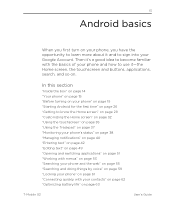HTC T-Mobile G2 Support Question
Find answers below for this question about HTC T-Mobile G2.Need a HTC T-Mobile G2 manual? We have 1 online manual for this item!
Question posted by edwinrsantos22 on May 16th, 2012
Buttons On Touchscreen Stopped Working
The screen on my phone was cracked so i decided to change it myself. I put it all back together and it turned on fine and it seemed to work. But then i tried to press the return button and it wouldn't work. and i saw taht all four of the bottom buttons don't work. i'm not sure what it could be or how to fix it. If anyone has any idea, any help would be great.
Current Answers
Related HTC T-Mobile G2 Manual Pages
Similar Questions
My Htc G2 Screen Is Not Working.how Do I Fix It?
(Posted by octaviozamora61 11 years ago)
Right Side Htc Vivid Randomly Stopped Working.help
the right side of the htc vivid has just stopped working i try clicking that side for like the back ...
the right side of the htc vivid has just stopped working i try clicking that side for like the back ...
(Posted by RANNEA1 11 years ago)
How Do I Fix 'quickgps' Because It Has Stopped Working On My Htc Touchpro Phone
how do i fix "quickgps" because it has stopped working on my htc touchpro phone
how do i fix "quickgps" because it has stopped working on my htc touchpro phone
(Posted by Anonymous-13810 14 years ago)