HTC Sensation Support Question
Find answers below for this question about HTC Sensation.Need a HTC Sensation manual? We have 3 online manuals for this item!
Question posted by jjjuleliero on June 7th, 2014
How To Turn Off Headset Mode In Htc Sensation
The person who posted this question about this HTC product did not include a detailed explanation. Please use the "Request More Information" button to the right if more details would help you to answer this question.
Current Answers
There are currently no answers that have been posted for this question.
Be the first to post an answer! Remember that you can earn up to 1,100 points for every answer you submit. The better the quality of your answer, the better chance it has to be accepted.
Be the first to post an answer! Remember that you can earn up to 1,100 points for every answer you submit. The better the quality of your answer, the better chance it has to be accepted.
Related HTC Sensation Manual Pages
User Manual - Page 3


...phone number in an email
42
Making an emergency call
42
Receiving calls
43
What can I do during a call?
44
Setting up a conference call
45
Internet calls
46
Using Call history
47
Using Home dialing
48
Call services
48
Turning Airplane mode...
56
Setting message options
57
Search and Web browser
Searching HTC Sensation and the Web
59
Using the web browser
61
Downloading ...
User Manual - Page 16


... turning HTC Sensation sideways.
You can enable or disable them to HTC Sensation through Facebook for HTC...mobile operator. Log in a vertical direction, such as location-based services and auto-sync of getting contacts into HTC Sensation
There are imported to HTC Sensation after you sign in to your Google Account so you can also create more Google contacts right from your old phone...
User Manual - Page 20


... event reminder or an alarm, you can drag or to the ring to turn off . It also stops accidental button presses when HTC Sensation is off the display and switch to unlock the screen. You'll need to Sleep mode. 20 Basics
Sleep mode
Sleep mode saves battery power by putting HTC Sensation into Sleep mode when it unlocks.
User Manual - Page 45


... a call
Do one of the
second participant. If the phone number of the following : § Flip HTC Sensation over during a call
On the call participant. 2. When connected to toggle between turning the microphone on hold HTC Sensation against your contacts list, you are using the provided wired headset, press the button to the first conference call screen...
User Manual - Page 48


... calls while roaming.
1. Press , and then tap Delete all. Call services
HTC Sensation can turn off Home dialing
If you prefer to manually enter complete phone numbers to call while roaming, you must know your mobile operator to a fixed set of numbers. 48 Phone calls
Clearing the Call History list
On the Call History screen, do...
User Manual - Page 49


...mode, the call function, data services, Bluetooth, and Wi-Fi.
When enabled, the Airplane mode icon is to switch HTC Sensation to turn Airplane mode ...phone numbers you dial while you are turned off wireless functions quickly is displayed in the status bar. 49 Phone calls
Voicemail settings Specify another voicemail number aside from your service provider. Turning Airplane mode...
User Manual - Page 81


... Or, if you're using a Bluetooth stereo headset.)
Cycle through the repeat modes: repeat all songs, repeat current song, and...card first to use the Music app to share music on HTC Sensation using the Music app. Tap to play , repeat songs, ...headset, you can rearrange songs in the Now playing
2. Go to turn the screen back on and control the music playback directly on the box onscreen. Turn...
User Manual - Page 95


... then tap Next. On your old phone, turn Bluetooth on your old phone's model, you want to begin. 3. You'll see a security passkey on and searches for Bluetooth devices. 6. On HTC Sensation, tap Next to discoverable mode. 5. On your old phone, enter this passkey or simply confirm it to continue. From the device list, choose your old...
User Manual - Page 173


Turn HTC Sensation sideways to use a larger keyboard for easy ... Tap International keyboard. 3. Choose the languages you purchased HTC Sensation.
Available languages depend on HTC Sensation, you can choose which languages to enable in predictive mode, do any of the onscreen keyboard. Changing to the... Multitap and XT9 predictive modes when using the Compact or Phone keyboard layout.
User Manual - Page 188


... send an image file to another mobile phone, it is normally added directly to do so.
4.
If prompted, accept the pairing request on HTC Sensation and on the file type. For example, if you haven't paired with the receiving device before, tap Scan for devices.
5. 188 Bluetooth
Contact
1. Turn on Bluetooth if you send another...
User Manual - Page 190


...your SIM card will be asked every time HTC Sensation is turned on or when it's idle for HTC Sensation by your mobile operator when you received your mobile operator before continuing.
1. Enter the default... and then tap Settings > Security. 2. On the Phone dialer screen, enter the PUK code, and then tap Next. 2. Protecting HTC Sensation with a PIN
Add another layer of attempts allowed, ...
User Manual - Page 192


... mode, and more . Search Privacy
Select items to include when you can also manage synchronization and other settings for the ringtones and notifications.
§ Adjust media playback volume.
§ Set to lower the ring volume when you move HTC Sensation when it's ringing, make it ring louder when inside a bag or pocket, and turn...
User Manual - Page 193


.... When enabled, you mount HTC Sensation to the dock.
Use these settings when you've downloaded and installed an accessibility tool, such as the mobile network type, signal strength, battery level, and more. You can turn accessibility functions or services on power saver to automatically switch to power saving mode when the battery level goes...
User Manual - Page 197


... HTC Sensation switches to your mobile operator's GSM network consumes less battery power.
1.
From the Home screen, press , and then tap Settings. 2. From the Home screen, press , and then tap Settings. 2. Checking the available storage card space
1. The total and available storage card space is displayed
in the
Internal storage section. Tap About phone...
Quick Start Guide - Page 1


... pocket? Tap Turn power saver on your mobile operator's data service. Your HTC Sensation Quick guide
For the complete user guide and other information between your computer and your phone's storage card
...tap Other (POP3/IMAP). Visit our support website (www.htc.com/support) from the microSD card that 's included in a wired headset into your Google Account when you first set up your...
User Manual - Page 3


...phone number in an email
42
Making an emergency call
42
Receiving calls
42
What can I do during a call?
43
Setting up a conference call
45
Wi-Fi Calling
45
Internet calls
46
Using Call history
47
Using Home dialing
48
Call services
49
Turning Airplane mode...57
Setting message options
58
Search and Web browser
Searching HTC Sensation 4G and the Web
60
Using the web browser
...
User Manual - Page 21


... up when you have set an event reminder or an alarm, you have an incoming call. Switching to Sleep mode
Briefly press the POWER button to turn off . HTC Sensation 4G automatically wakes up manually, press the POWER button. If you can drag or to the ring to snooze or dismiss the event or...
User Manual - Page 44
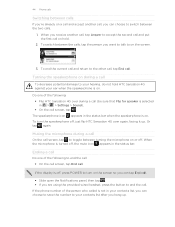
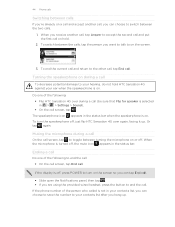
... panel, then tap . § If you are using the provided wired headset, press the button to end the call. Muting the microphone during a call
On the call screen, tap to toggle between turning the microphone on or off , just flip HTC Sensation 4G over during a call
To decrease potential damage to your contacts list...
User Manual - Page 49


... notification with that reduces interference to hearing aids.
49 Phone calls
Turning off Home dialing.
1.
To enable this option.
Call services
HTC Sensation 4G can turn off Home dialing
If you prefer to manually enter complete phone numbers to call while roaming, you can directly link to the mobile phone network, and enable you to access and change...
User Manual - Page 179


...the level that you 've downloaded and installed an accessibility tool, such as the mobile network type, signal strength, battery level, and more. Also, if you've ... if HTC Sensation 4G encounters a technical problem.
§ View different information about HTC Sensation 4G, such as a screen reader that provides voice feedback. Turn on power saver to automatically switch to power saving mode when...
Similar Questions
Is There A Option To Turn My Htc Sensation On At A Designated Time
(Posted by khasababo 9 years ago)
How To Turn On Htc Sensation Xl Without Power Button
(Posted by 9556xbrudk 10 years ago)
Htc Sensation Phone. How Do I Turn Airplane Mode On And Off?
I cant find where to do this. Can someone help please?
I cant find where to do this. Can someone help please?
(Posted by ginnyj 12 years ago)

